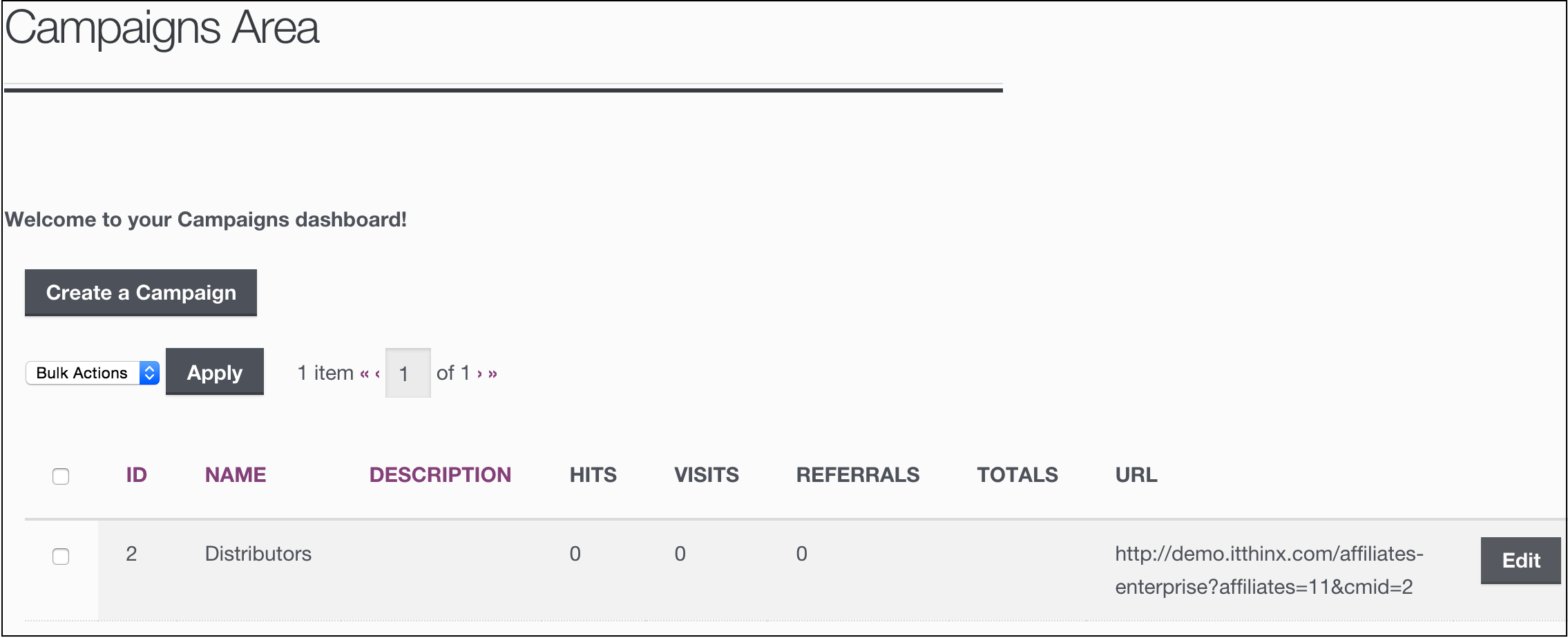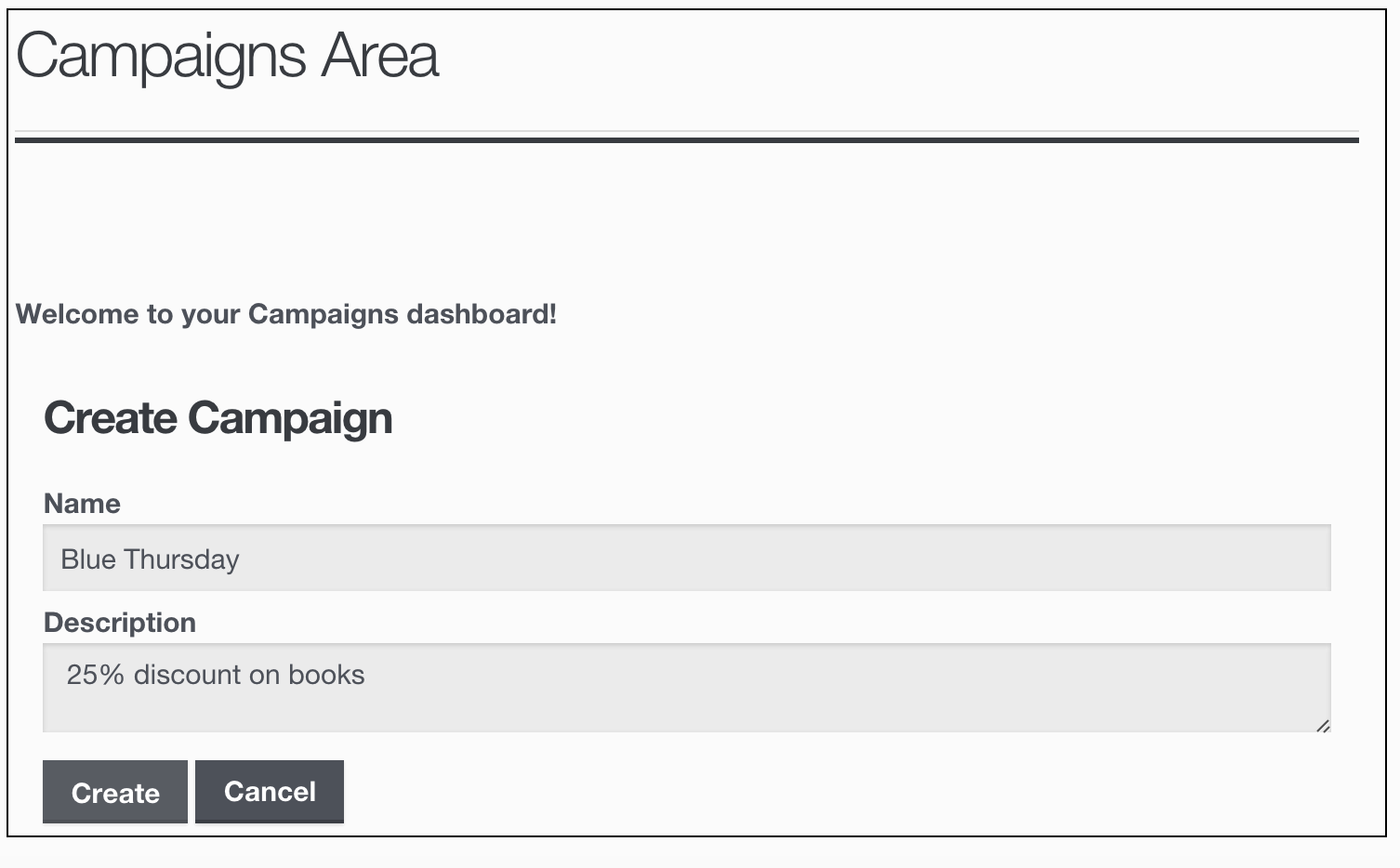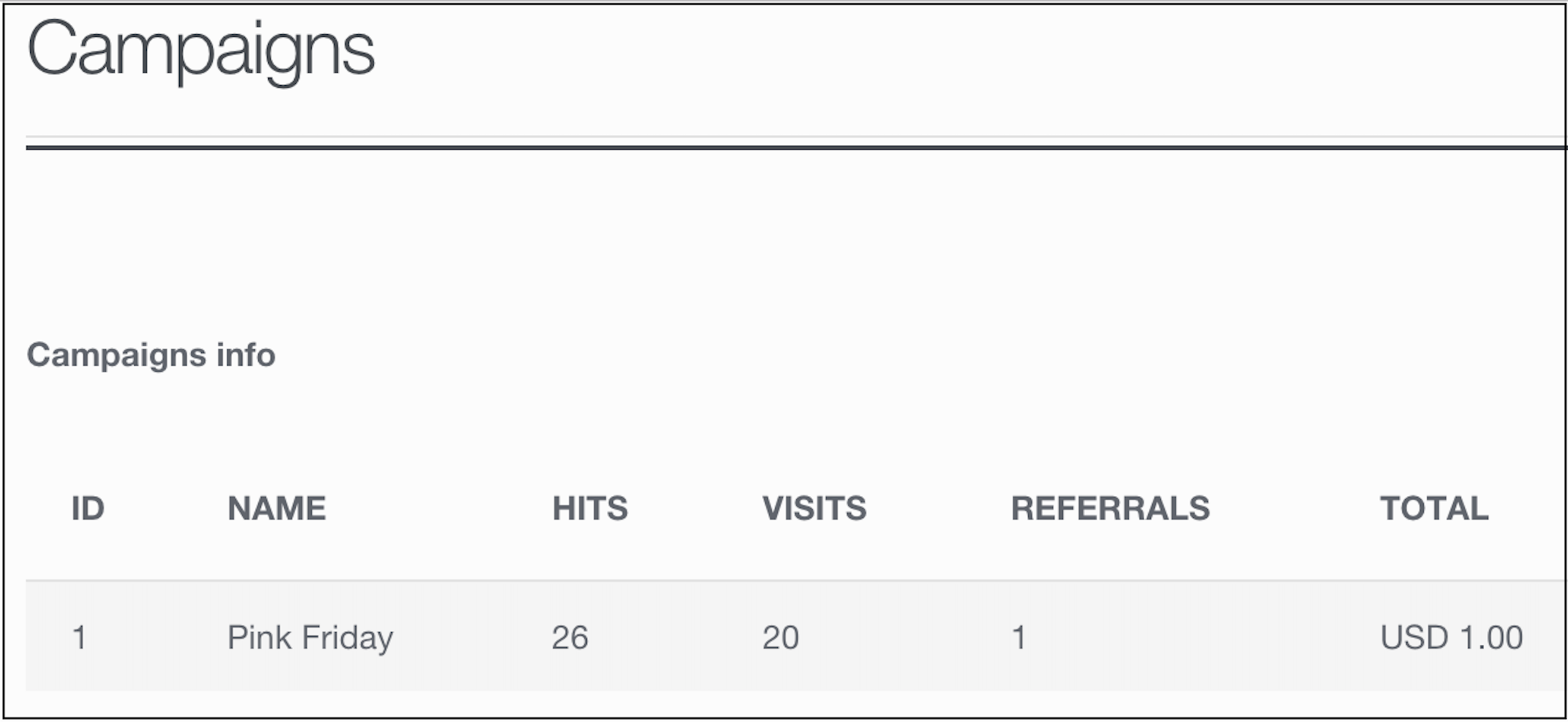Creating a custom campaign page
The [affiliates_manage_campaigns] shortcode is used to grant your affiliates management options for their campaigns.
On your WordPress Dashboard go to Pages > Add New to create a new campaign page and add the following block of content. The upper section contains the necessary shortcodes to invite the affiliate to log in if necessary, the lower section will show campaign data and management functions when the affiliate is logged in:
[affiliates_is_affiliate] Welcome to your Campaigns dashboard! [affiliates_manage_campaigns] [/affiliates_is_affiliate] [affiliates_is_not_affiliate] Please log in to access the campaigns area [affiliates_login_redirect] [/affiliates_is_not_affiliate]
You can of course customize it according to your needs.
Find below an example of an affiliate’s view of her Campaign dashboard based on the above:
With the above example, a login form will be shown to access the campaigns area when the user is not logged in.
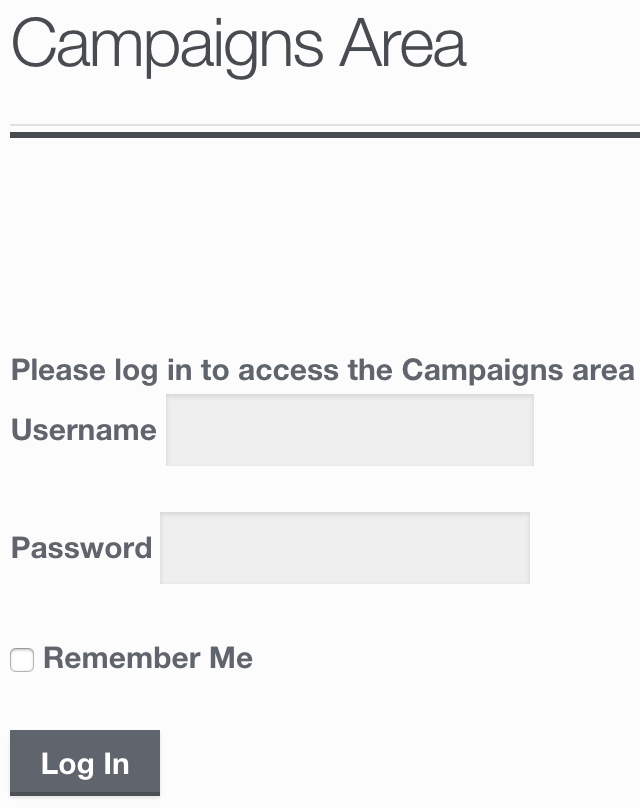
Affiliates managing Campaigns
Once your affiliates have logged in their Campaigns Area, they can create new campaigns:
From their Campaigns Area your affiliates can also edit and delete the existing campaigns:
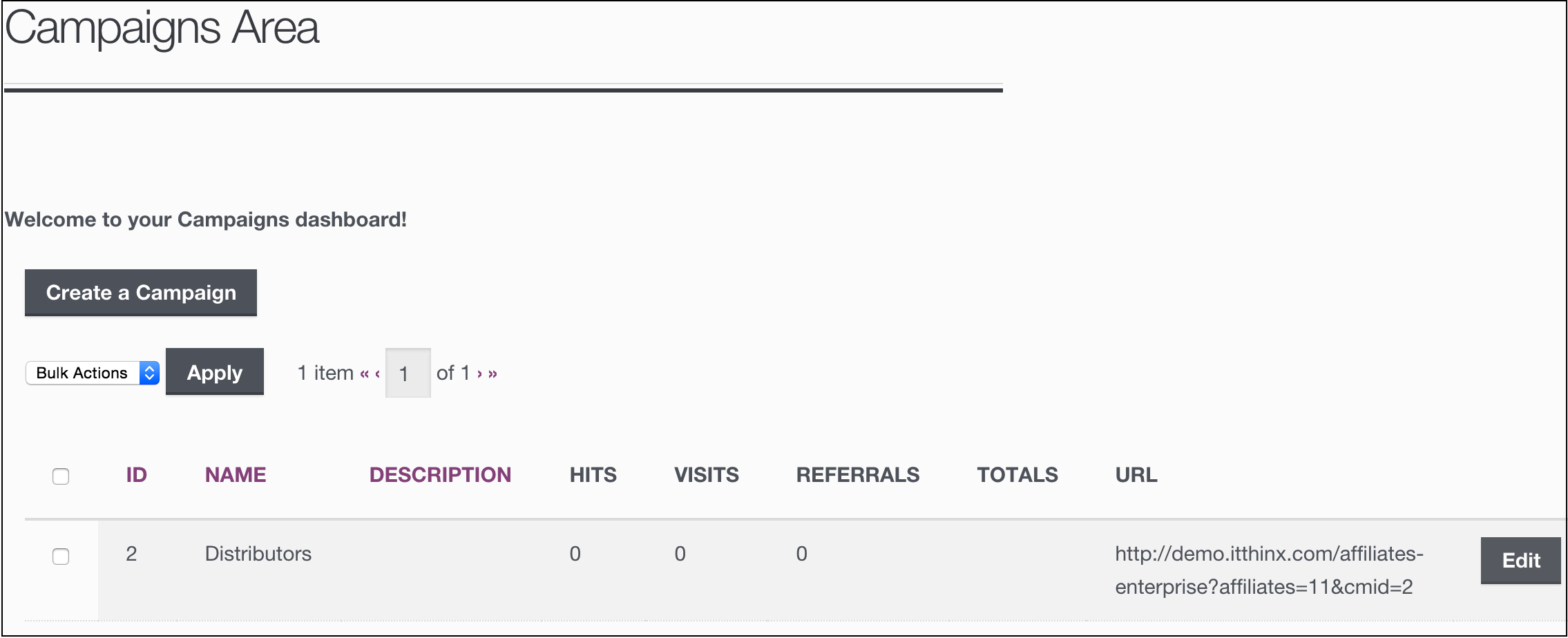
Displaying Campaigns without Management Functions
If the case is to just display detailed information of one or more campaigns, you can use the [affiliates_campaigns] shortcode. This will not allow your affiliates to create their campaigns, but it will provide a more compact view on their existing campaigns and related data. Use this on an overview page but you should normally also provide the version that allows them to create their campaigns as shown above.
Create the campaign page, add the following block of shortcodes and just customize it according to your needs:
[affiliates_is_affiliate] My Campaigns [affiliates_campaigns] [/affiliates_is_affiliate] [affiliates_is_not_affiliate] Please log in to view your campaigns [affiliates_login_redirect] [/affiliates_is_not_affiliate]
Find below an example of the affiliate’s view for this sequence of shortcodes:
Campaigns in the Affiliate Area
Maybe you don’t want to create a separate page to display the campaigns information. You can include the [affiliates_campaigns] or the [affiliates_manage_campaigns] shortcode in the affiliate area instead.
Please see below an example to embed the block of shortcodes at the end of your affiliate area page:
[affiliates_is_affiliate] Welcome to your affiliate area. Here you can find information about your affiliate link, earnings, banners and campaigns. ... (*) Your Campaigns [affiliates_campaigns] [affiliates_logout] [/affiliates_is_affiliate]
(*) Here goes all the content which includes shortcodes to display the affiliate link, earnings, banners etc. We simply have included a section that shows the affiliate his campaigns at the end.