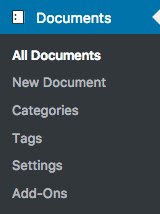 The Documents menu provides access to the documentation management structures and functions. Summarized:
The Documents menu provides access to the documentation management structures and functions. Summarized:
- All Documents – is where you view, add, edit, delete and otherwise manage documents.
- New Document – is a convenience menu item which provides direct access to creating a new document.
- Categories – provides means to add and manage document categories. Note that these are independent and specific to Documents, they are separate from categories used for posts.
- Tags – provides means to add and manage document tags. As with document categories, these are independent from the tags used on posts.
- Settings – to configure some basic options.
It’s worth mentioning that Documents combine some of the goodies you already know from Posts and Pages.
Documents have categories and tags just like Posts, but Documents also allow to establish a hierarchy among them as do Pages.
Anyhow, Documents are entirely separate entities, although you will use WordPress’ familiar features to manage them.
All Documents
Here is where you are presented with an overview on all your documents.

You can add new documents, edit existing documents or delete those that are not required.
Some actions can be applied in bulk, for that simply select one or more documents using the checkbox provided for each entry, then select the desired action in the box that shows Bulk Actions and click Apply. A form will show up where you can change settings for those documents in bulk.
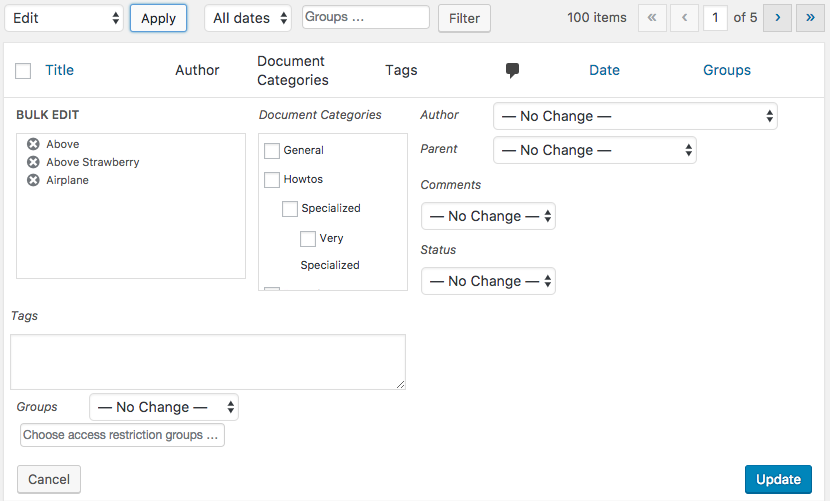
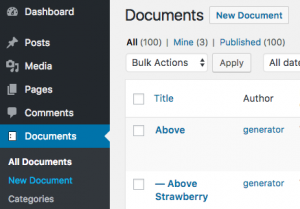 To add a new document, either use the button labeled New Document provided on top of the screen, or use the menu item of the same name found in the Documents menu.
To add a new document, either use the button labeled New Document provided on top of the screen, or use the menu item of the same name found in the Documents menu.
You can also search documents using the field provided on top of the list.
Document Categories
Document Categories are independent and specific to Documents, they are separate from the categories used for Posts. Here you can create new categories and modify existing ones. Please note that you can also create and assign categories while editing a document.
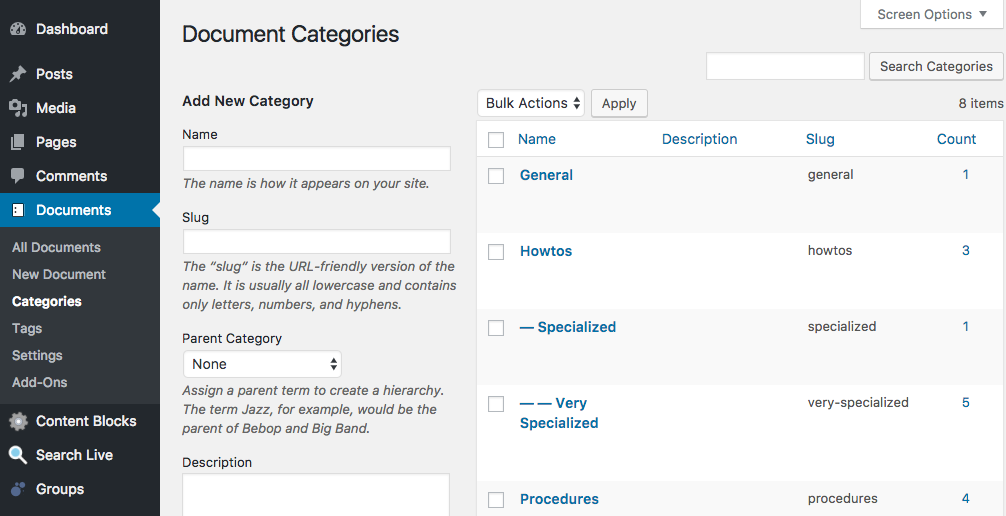
Document Tags
Here you can add and manage your Document Tags. As with Document Categories, these tags are independent from the tags used on Posts. You can assign tags directly when you edit a document and they will be added here automatically.
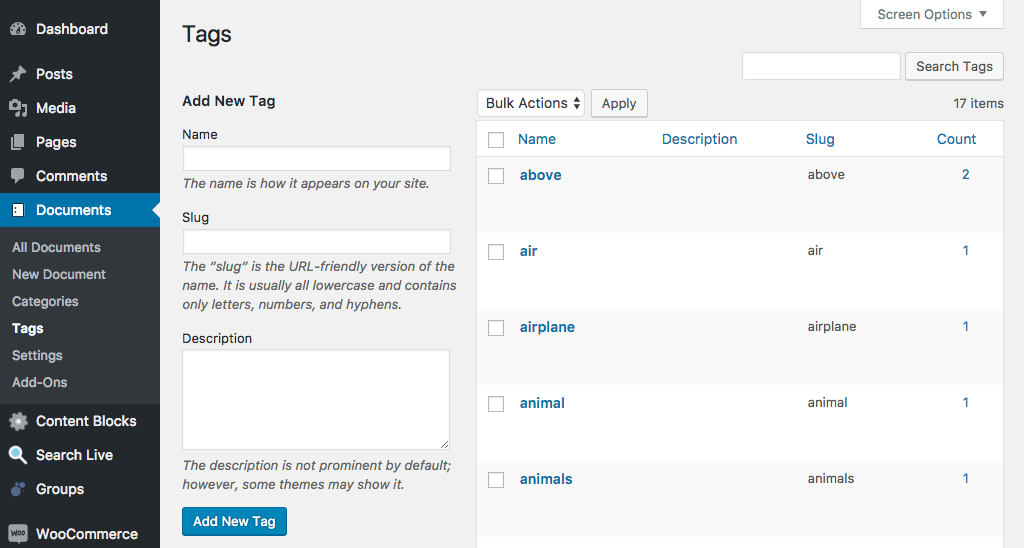
Documents and Document Categories in Menus
Documents and Document Categories can be added to menus.
You will find the Document and Document Categories providing published items that can be added to menus.
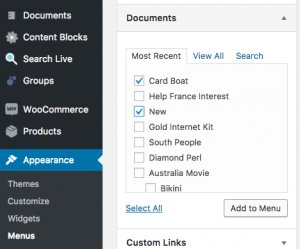 To add a document directly to a menu, under Appearance > Menus > Edit Menus look for the Documents container (as shown here – click the entry to show its items and options), select the items you want to add and click the Add to Menu button.
To add a document directly to a menu, under Appearance > Menus > Edit Menus look for the Documents container (as shown here – click the entry to show its items and options), select the items you want to add and click the Add to Menu button.
If you do not find the Documents container, click the Screen Options and check the entry for Documents to make it appear.
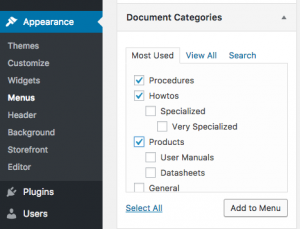 The same can be done with Document Categories which you will find in the same section. Just look for the Document Categories container and review the Screen Options if it does not appear.
The same can be done with Document Categories which you will find in the same section. Just look for the Document Categories container and review the Screen Options if it does not appear.
