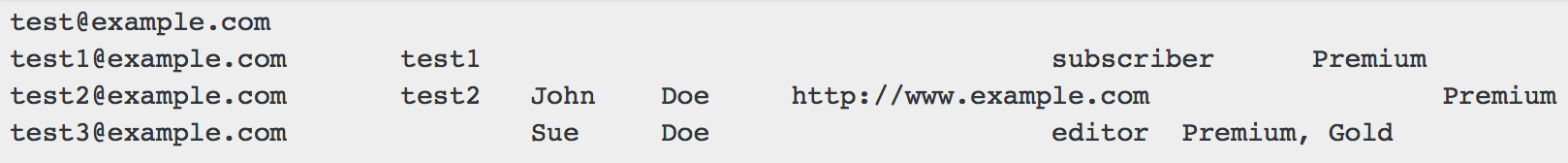The accepted file format is a text file with values separated by tabs, providing one or more of the following values on a single line for each user:
user_emailThe user’s email address.user_loginThe username.first_nameThe user’s first name.last_nameThe user’s surname.user_urlThe URL of the user’s website.user_passThe user’s password. Unless provided, a password is generated automatically.rolesThe roles that the user should have. The user will only be assigned to existing roles, new roles are not created. The default role is assumed when empty. Roles are to be indicated by their keys, for exampleadministrator,editor,author,contributor,subscriber.groupsThe groups that the user is to be assigned to. The user will be assigned to existing groups, new groups are created if the option to create groups is enabled.metaThe complete set of extended user profile data (JSON-encoded user meta as obtained when exporting users with this tool with the option Include extended user profile data enabled).meta:{meta_key}Indicates a column holding extended user profile data. This allows to provide user meta data by indicating the meta key and by providing the meta value for each user. This requires a column order declaration using a@column order line at the beginning of the import file used. One column entry must be provided for each meta key, indicatingmeta:followed by the meta key. For example, to specify a column that allows to set theexamplemeta data for each user,meta:examplemust be indicated.
- The
user_emailcolumn is required. - All other columns are optional.
- If no username is provided in the
user_logincolumn, the email address is taken as the username. - Empty columns are required if values in subsequent columns are provided; a single tab is considered as an empty column.
![]() Information and examples are also accessible through the Help tabs of the Import Users and Export Users sections.
Information and examples are also accessible through the Help tabs of the Import Users and Export Users sections.