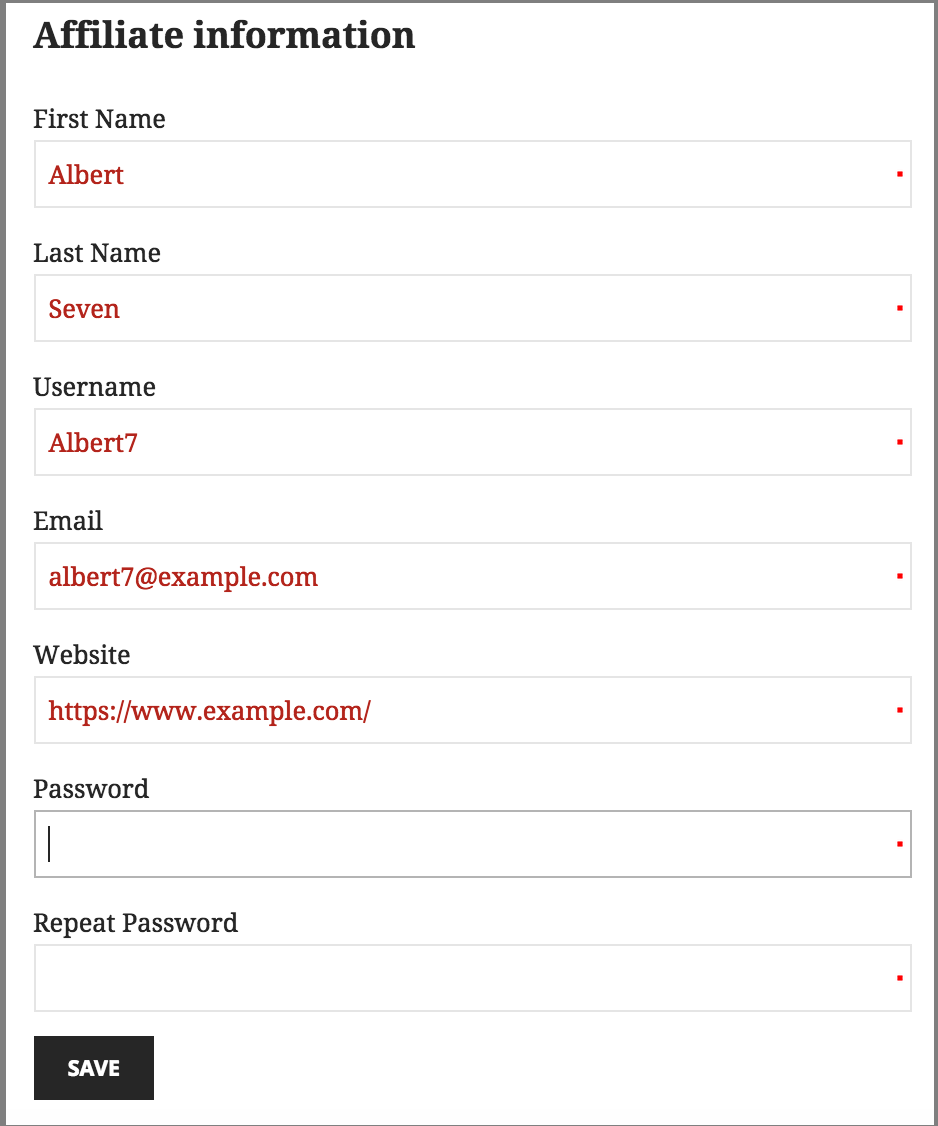Shows the registration fields and allows the affiliate to modify them (except the username).
This shortcode allows the use of the following attributes:
edit: Dname:first_name, last_name, password…
[affiliates_fields edit=“no”] The affiliate cannot edit the field values, otherwise the form is intended for affiliates to be able to maintain their information up-to-date
[affiliates_fields edit=“no” name=“user_login, user_email, password”] This reduces the fields rendered to the set of fields listed (user_login, user_email, password)
Useful example to embed on your page for affiliates already logged in:
[affiliates_is_affiliate]Welcome to your affiliate area. here you can find information about your affiliate link and earnings.
Affiliate Information
[affiliates_fields][/affiliates_is_affiliate]
Your page will show:
Go to Affiliates > Settings > Registration under section Affiliates Registration Form option to adjust the registration fields.