The extension provides an administrative section where you can configure certain settings. You will find it in the Groups menu if Groups is enabled or in the Settings menu if you are not using Groups.
If you are using Groups, from your WordPress dashboard go to Groups > Drip Content to review the extension’s general settings:
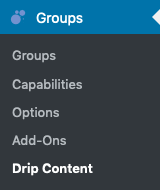
Without Groups, go to Settings > Groups Drip Content to review the extension’s general settings:
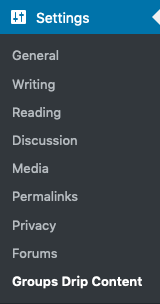
Here you can choose for which post types content dripping is enabled. This is enabled by default for most sensible post types. For each post type which has dripping enabled, there will be a Drip Content box shown when an entry is edited. If you disable dripping for a post type, existing drip conditions will not be enforced for entries of that post type.
Please note that enabling or disabling dripping for post types here does not have an effect on content that is protected with the [groups_drip] shortcode on entries of those post types. This means that you can still protect content enclosed with the shortcode on post types for which dripping is disabled.
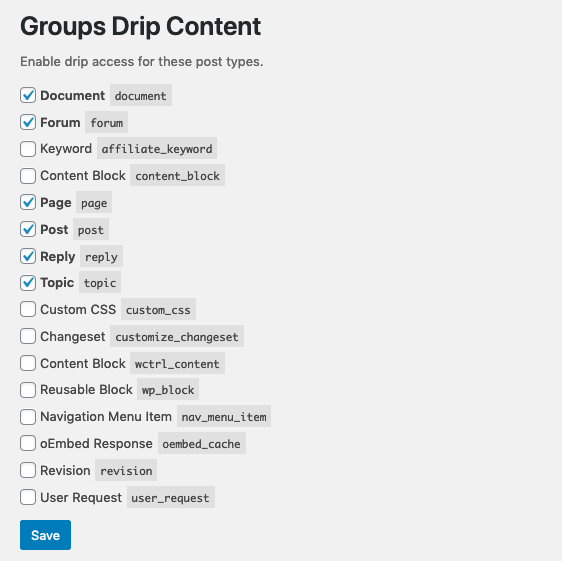
An example configuration with content dripping enabled for various post types.
