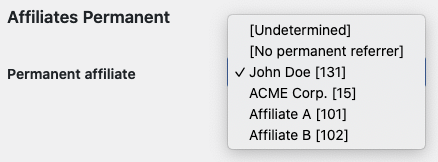Requirements
This extension requires one of the Affiliates plugins, Affiliates, Affiliates Pro or Affiliates Enterprise, and optionally WooCommerce for permanent assignment features related to orders and coupons.
Installation & Setup
Go to Plugins > Add New > Upload and upload the plugin file. Activate the plugin.
Install and activate Itthinx Updates to receive automatic updates.
General Settings
Go to Plugins > Affiliates Permanent and review the settings. Depending on your requirements, some settings should or should not be modified – please refer to the explanations below.
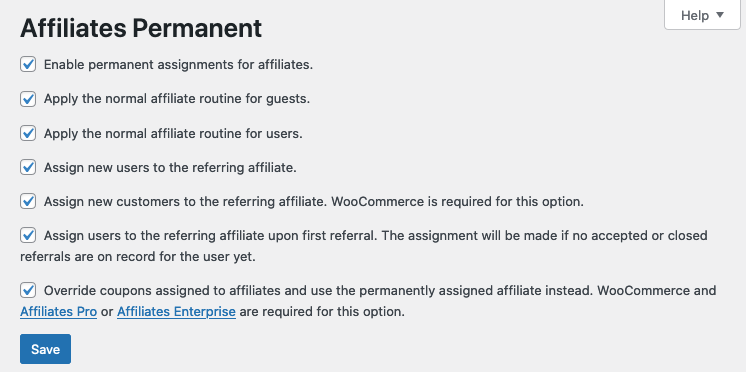
General configuration settings of the Affiliates Permanent extension.
- Enable permanent assignments for affiliates : If this option is enabled, affiliates are eligible to receive permanent assignments, unless that is disabled specifically for an account. If it is disabled, only affiliates whose account has permanent assignments enabled explicitly will receive them.
- Apply the normal affiliate routing for guests : If disabled, referred guests have their referring affiliate voided, causing referrals not to be attributed.
- Apply the normal affiliate routine for users : If disabled, referred users have their referring affiliate voided, causing referrals not to be attributed.
- Assign new users to the referring affiliate : When a new user registers, the referring affiliate is set for the new account.
- Assign new customers to the referring affiliate : The referrals from the first order of a customer determines the permanent affiliate.
- Assign users to the referring affiliate upon first referral : The first referral determines the permanent affiliate.
- Override coupons assigned to affiliates and use the permanently assigned affiliate instead : Apply the permanent affiliate related to the customer, instead of the affiliate related to the coupon.
Permanent Assignments
Permanent affiliate assignments for affiliates can either be enabled or disabled for all affiliates or separately for each affiliate if needed.
Affiliate Account User Profile Settings
Each affiliate user has three possible options within their user profile for Permanent assignment setting. Please note that the Permanent assignment setting is available in the affiliate’s related user account and not in the affiliate entry. To review or modify this setting, go to Affiliates > Manage Affiliates and click on the related user account of the desired affiliate. This will bring you to editing the related user profile where you will find the setting described below, under the section Affiliates Permanent.
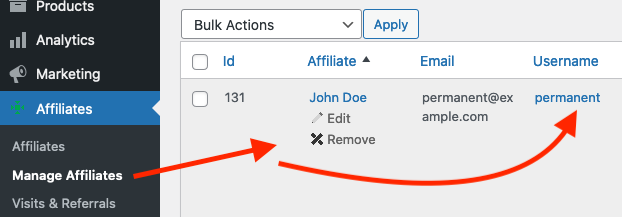
Reach the user profile via the affiliate account to edit the affiliate’s Permanent assignment setting.
On the user’s profile, you will find the section Affiliates Permanent where one or two possible configurations are made available. The setting Permanent affiliate is available on all user profiles and allows to determine the assigned permanent affiliate. The second setting Permanent assignment is only available for user profiles which are related to an affiliate account. Here we will look at the details for the second option, the first setting is discussed further below.
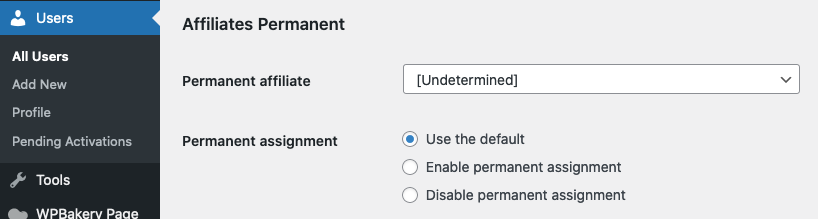
The Affiliates Permanent section as shown when editing a user profile.
- Use the default : Enables Permanent assignment for an affiliate user based on the Enable permanent assignments for affiliates setting in Affiliates > Affiliates Permanent. If Enable permanent assignments for affiliates is enabled the Permanent assignment for the affiliate user will be enabled else it would be disabled.
- Enable permanent assignment : This option permits you to enable an affiliate user’s ability to be permanently assigned.
- Disable permanent assignment : This option permits you to disable an affiliate user’s ability to be permanently assigned.
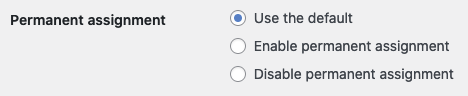
The options that determine whether an affiliate is eligible to receive permanent assignments.
User Account Profile Settings
Each user account has three possible options within their user profile for the Permanent affiliate setting:
- [Undetermined] : The user has no affiliate assigned and the system should assign the referring affiliate at the first opportunity, as determined by the general settings of the extension.
- [No permanent referrer] : The user has no affiliate assigned and the system should not assign the referring affiliate.
- A specific affiliate assigned : The user has an affiliate assigned already and the system should not change that assignment.
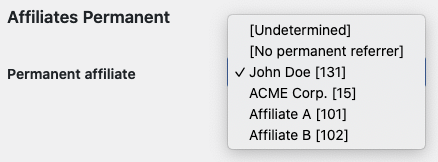
Users can have their Permanent affiliate yet undetermined, closed to be determined or set to a specific affiliate.
How To Handle Permanent Assignments
Below we provide examples of how to configure the extension to cover certain permanent assignment scenarios.
How To Enable Permanent Assignments For All Affiliates By Default
In order to enable permanent assignments for affiliates, please ensure Enable permanent assignments for affiliates checkbox in Affiliates > Affiliates Permanent is enabled.
Once, enabled, the default behavior Affiliates Permanent is to permit all affiliates the possibility of getting assigned to users permanently upon referral.
Affiliates Permanent also allows you the possibility to enable Permanent assignment for any given affiliate user if desired. To accomplish this:
- Navigate to User > All Users
- Select the desired affiliate for whom you would like to enable Permanent assignment and click Edit to go to the user’s profile
- Scroll to the Affiliates Permanent section
- Select Enable permanent assignment
- Click Update User to save changes
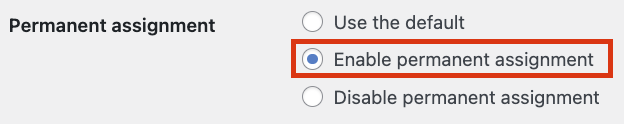
Explicitly enabled permanent assignment.
Disabling Permanent Assignments for specific Affiliates
Affiliates Permanent also allows you the possibility to disable Permanent assignment for any given affiliate user if desired. To accomplish this:
- Navigate to User > All Users
- Select the desired affiliate for whom you would like to disable Permanent assignment and click Edit to go to the user’s profile.
- Scroll to the Affiliates Permanent section
- Select Disable permanent assignment
- Click Update User to save changes
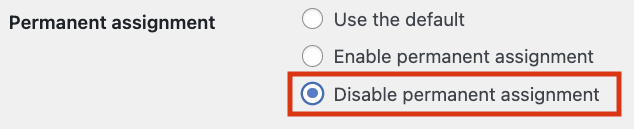
Explicitly disabled permanent assignment.
The Use the default option in the screenshot above conditionally enables or disables Permanent assignment for the given affiliate user based on the Enable permanent assignments for affiliates setting found here: Affiliates > Affiliates Permanent.
Hence, if the setting Enable permanent assignments for affiliates is not enabled and Permanent assignment for the given affiliate user is set to Use the default, then no user would be permanently assigned to the affiliate even after referral. However, the referral would be credited to the affiliate.
How To Disable Permanent Assignments For All Affiliates By Default
Affiliates Permanent also allows you the possibility of disabling Permanent assignment for all or any given affiliate if desired. To disable this for all affiliates you want to ensure Enable permanent assignments for affiliates setting found in the general settings is disabled.
You would normally use this to only enable permanent assignment on some individual affiliate accounts. Use the option Enable permanent assignment on those affiliate accounts for which those permanent assignments should be allowed.
How To Enable Permanent Assignments For Individual Affiliates
In some cases as a shop owner, you might want to only permit permanent assignments to a select set of affiliates of your store. In such a case, the extension provides you with the option to individually decide whether an affiliate should, or should not, be able to receive permanent assignments upon referring sales.
In order to permit that a particular affiliate has the possibility of getting permanent assignments upon referring sales, you would need to ensure the Permanent assignment setting in the affiliate’s user profile is set to Enable permanent assignment. If you have permanent assignments enabled in the general settings, you can of course leave this user setting to use the default.
How Permanent Affiliates Are Assigned Automatically To A User
When a user clicks an affiliate’s link and places an order or takes an action that otherwise generates a referral, the extension checks if the Enable permanent assignments for affiliates setting checkbox in Affiliates > Affiliates Permanent is enabled of if that is enabled for the particular referring affiliate. If it is, it goes further to verify if the referring affiliate’s user profile setting Permanent assignment is set to either Use the default or Enable permanent assignment. If enabled, the system then assigns the user to the affiliate if the user if the wasn’t already assigned to another user.
Note that it can get a bit more complicated than that, depending on the configuration options chosen in the extension’s general settings, and the setting of each particular affiliate.
Examples:
User Registration Using An Affiliate Link
In this example we explore how you can use the extension to assign affiliates to a user upon referring a user registration. Hence, whenever a new user registers, the referring affiliate is set for the new account.
Settings:
- Ensure Assign new users to the referring affiliate and Enable permanent assignments for affiliates in Affiliates > Affiliates Permanent are enabled.
- (Optional) You could also ensure that the Permanent assignment setting in the affiliate user profile is either set to Use the default or Enable permanent assignment. If you have explicitly modified any affiliate user account’s Permanent assignment setting, they should all be set to Use the default, unless you wish to control a particular affiliate user’s Permanent assignment setting separately.
Hence if Affiliate A, an affiliate refers a new user registration for a user say, John Doe, the system will then assign Affiliate A to John Doe as its permanent affiliate if the above settings were used.
New Customers Using Affiliate Links To Place Orders
In this example, we explore how you can use Affiliates Permanent to assign affiliates to a customer after placing an order using an affiliates link. Hence, whenever a new customer places an order, the referring affiliate gets assigned to the customer.
Settings:
- Ensure Assign users to the referring affiliate upon first referral and Enable permanent assignments for affiliates in Affiliates > Affiliates Permanent are enabled
- (Optional) You could also ensure that the Permanent assignment setting in the affiliate user profile is either set to Use the default or Enable permanent assignment. If you have explicitly modified any affiliate user’s account Permanent assignment setting, they should all be set to Use the default unless you wish to control a particular affiliate user Permanent assignment setting separately.
Hence, if Affiliate A refers a new order for a customer Jane Doe, the system will then assign Affiliate A to Jane Doe as its permanent affiliate if the above settings were used.
Existing User With An Assigned Affiliate Places An Order Using Another Affiliate’s Coupon
In this example, we explore what happens when an existing customer already assigned to an affiliate places an order using another affiliate’s coupon. Hence, whenever an existing customer uses an affiliate coupon when placing an order, the permanent affiliate related to the customer is used, instead of the affiliate related to the coupon.
Settings:
- Ensure Override coupons assigned to affiliates and use the permanently assigned affiliate instead and Enable permanent assignments for affiliates in Affiliates > Affiliates Permanent are enabled
- (Optional) You could also ensure that the Permanent assignment setting in the affiliate user profile is either set to Use the default or Enable permanent assignment. If you have explicitly modified any affiliate user account Permanent assignment setting, they should all be set to Use the default unless you wish to control a particular affiliate user Permanent assignment setting separately.
Hence if the user John Smith, who’s already assigned to Affiliate A, an affiliate places an order and uses Affiliate B‘s coupon, the system will then maintain Affiliate A as the Permanent affiliate of John Smith even though Affiliate B‘s coupon was used. Also, the referral will be granted to the referring affiliate instead of the one with the coupon.
How To Assign Permanent Affiliates Manually To A User
Affiliate assignments can be reviewed and changed in user profiles.
To set, remove or change the affiliate assigned to a user, go to Users > All Users and click Edit to go to the user’s profile. The assigned affiliate is changed under Affiliates > Permanent affiliate – choose [Undetermined] so the system assigns the referring affiliate at the first opportunity, [No permanent referrer] so the system does not assign the referring affiliate, or choose a specific affiliate, so the system does not change that assignment and the one chosen is used as the permanent affiliate for this user.