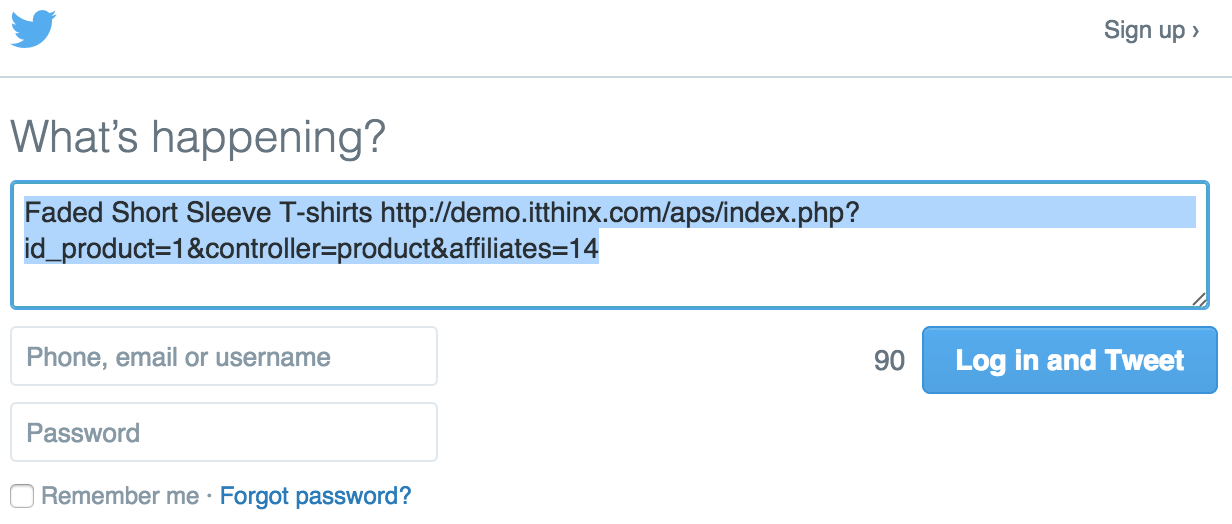Structure of the Affiliate Area.
The Affiliate Area includes the necessary resources for affiliates to promote the site through their channels. It also includes information about accumulated commissions and other statistical information.
Affiliate Links
The Affiliate Area shows the affiliate’s ID. It is used to identify the affiliate as the referrer via affiliate links, when provided as the value of the affiliate URL parameter.
Under Affiliate URL, the basic form of the affiliate link is provided, linking to the front page of your site. The link can be used by affiliates in emails, it can be shared in social media or used to construct HTML links on websites. For the latter purpose, the URL is used in the Affiliate Link presented below. The HTML code provided under Affiliate Link can be used directly by affiliates on their websites to link to your shop.
Remember that affiliates can also share links to your products if the Social Sharing module is enabled. When an affiliate is logged in and views a product page, a click on one of the sharing buttons will share an affiliate link to the product, identifying the affiliate as the referrer. Please also review the section on Social Sharing below for further information, as this way of producing affiliate links is not part of the Affiliate Area itself.
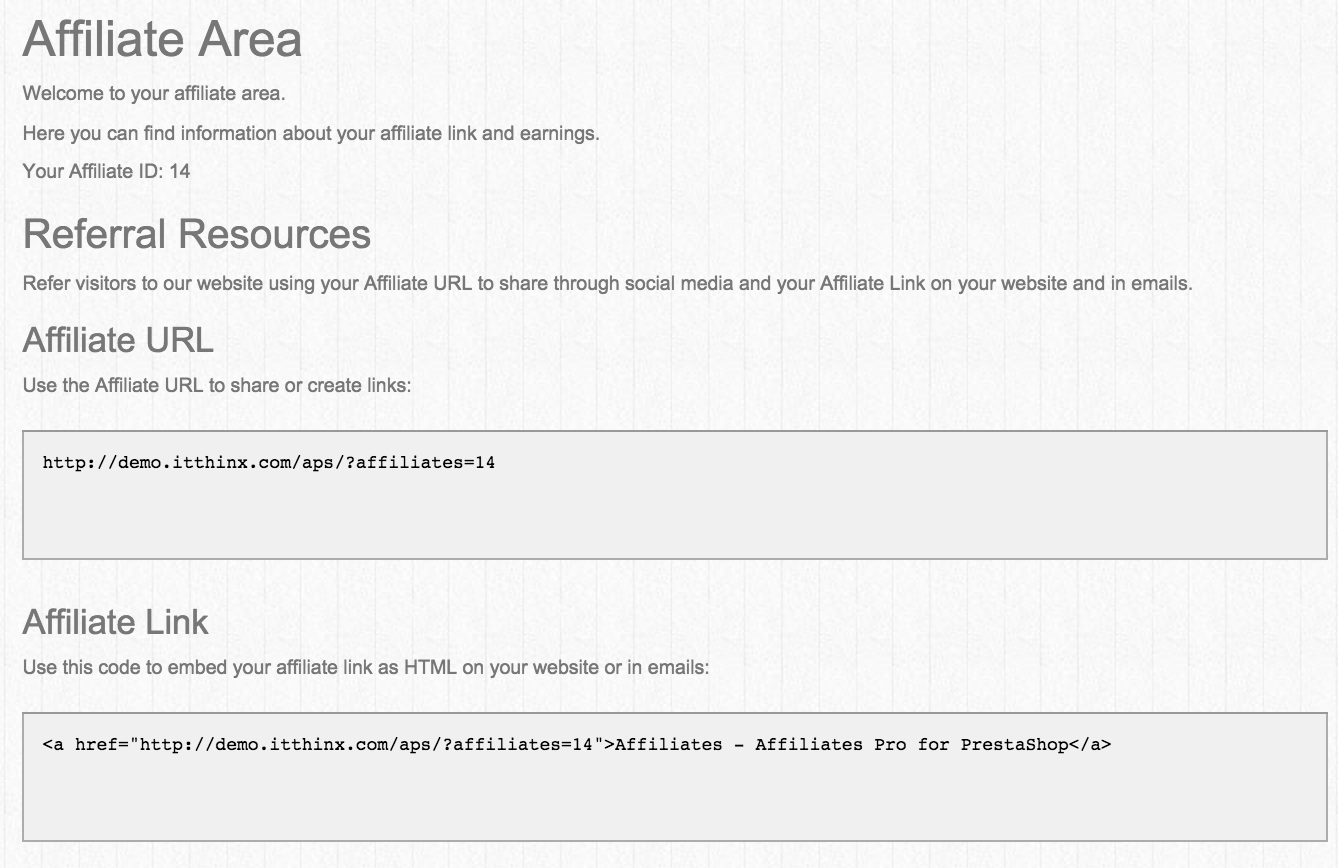
Banners
Each banner that has been uploaded to the Affiliates > Banners section is shown in the Affiliate Area. Below each image, affiliates will find the HTML code required to add the banner to their website. The code includes the affiliate link which identifies the affiliate as the referrer.

Performance and Earnings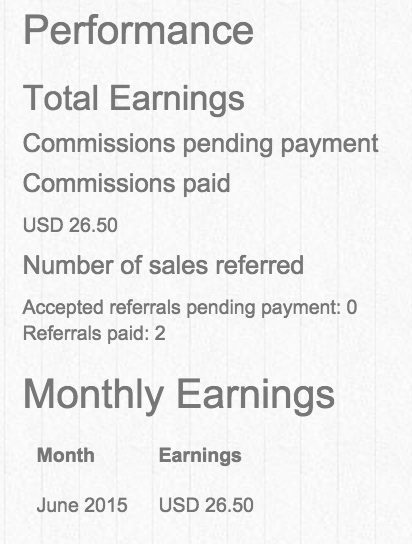
The Affiliate Area provides information about the total earnings and referred sales performance to the affiliate.
The information provided includes the commissions pending payment and commissions paid for the full affiliate lifetime. It also includes the number of sales referred and number of referrals that are pending payment as well as those that have already been paid.
A monthly summary is provided, which lists affiliate earnings for each month for the full period of affiliation.
My Account Integration
The Affiliate Area is also accessible for affiliates through the My Account section on the Front End. If desired and you haven’t done so yet, enable the My Account block module under Modules in your PrestaShop back office.
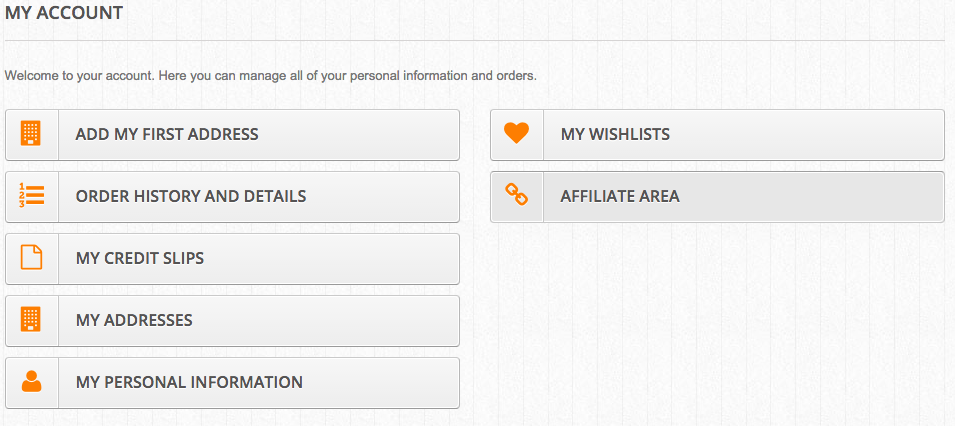
Social Sharing
To promote products through social channels like Facebook, Twitter, Google+ and Pinterest the affiliates can use the share buttons. These buttons appear on each product when the Social Sharing module is enabled.

When an affiliate is logged in, the shared links are converted into affiliates links automatically.