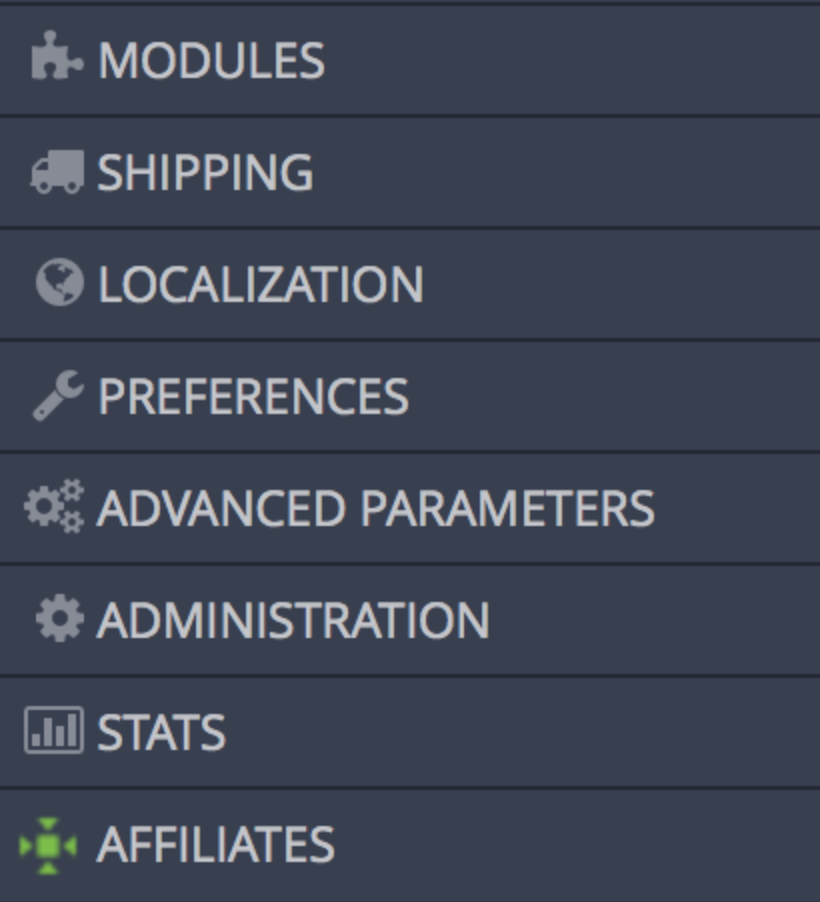Go to your PrestaShop Dashboard.
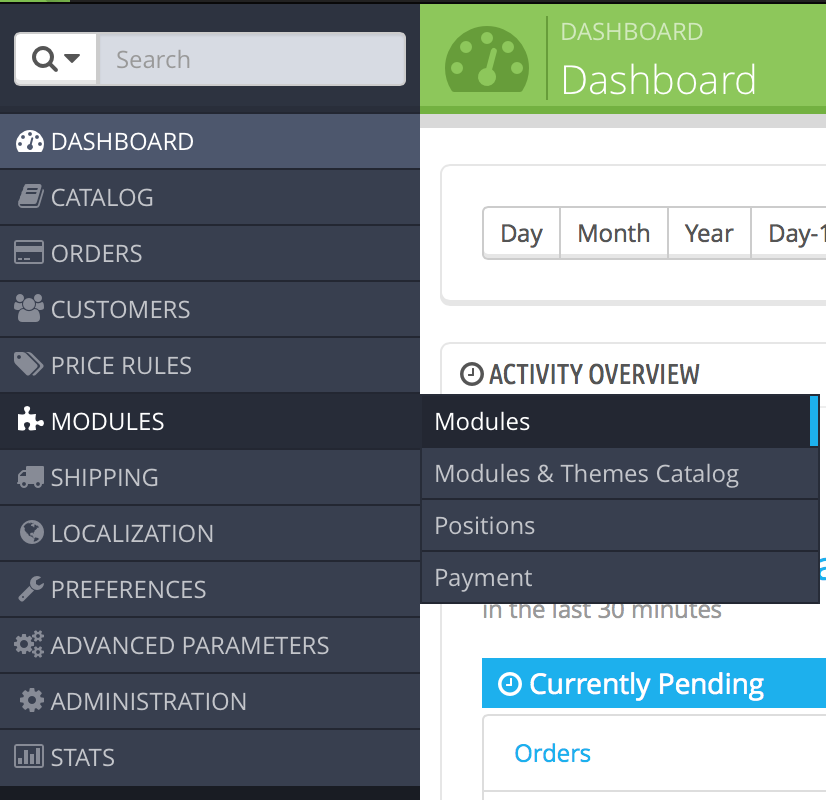
Under Modules click the Add a new Module button.
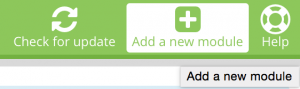
Click Choose a file and select the module zip file and then click the Upload this module button.
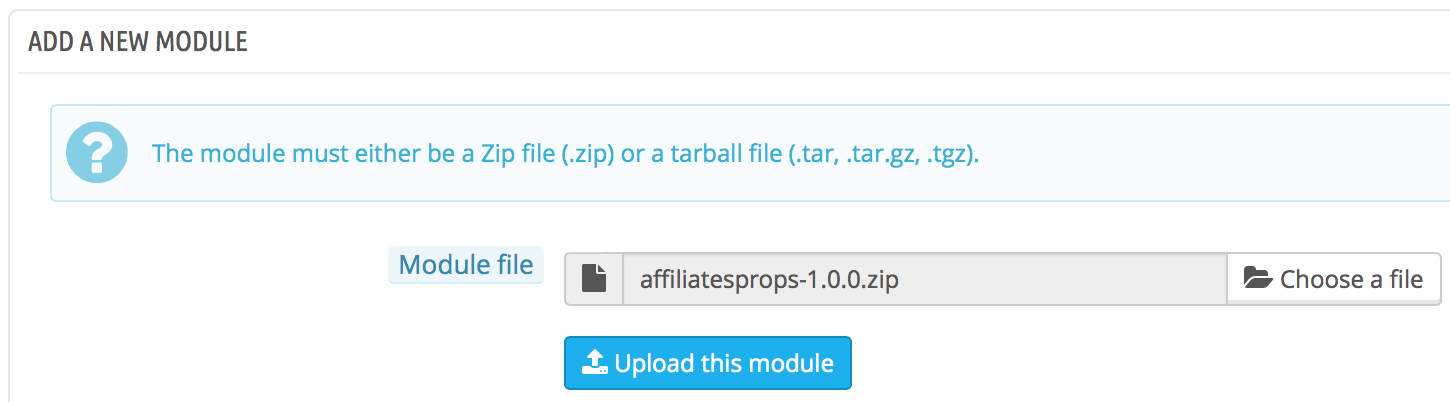
Locate the Affiliates Pro module by itthinx in the Modules List and click the Install button.
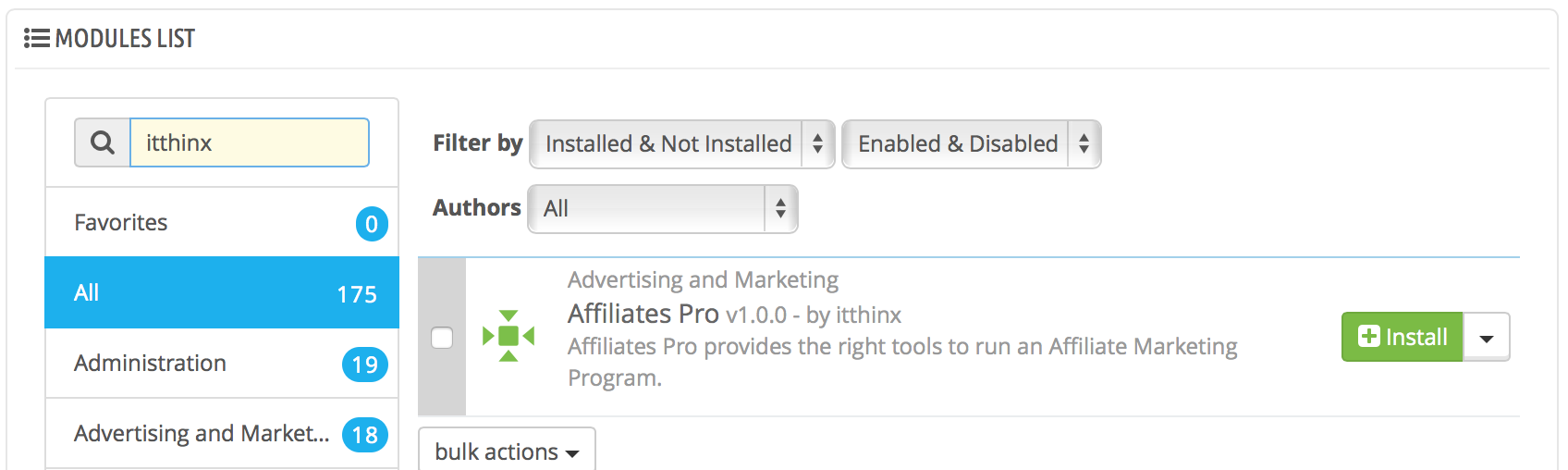
Once the module is installed, a new Affiliates menu will appear in the Dashboard. After the first installation, proceed to set up the module as follows.