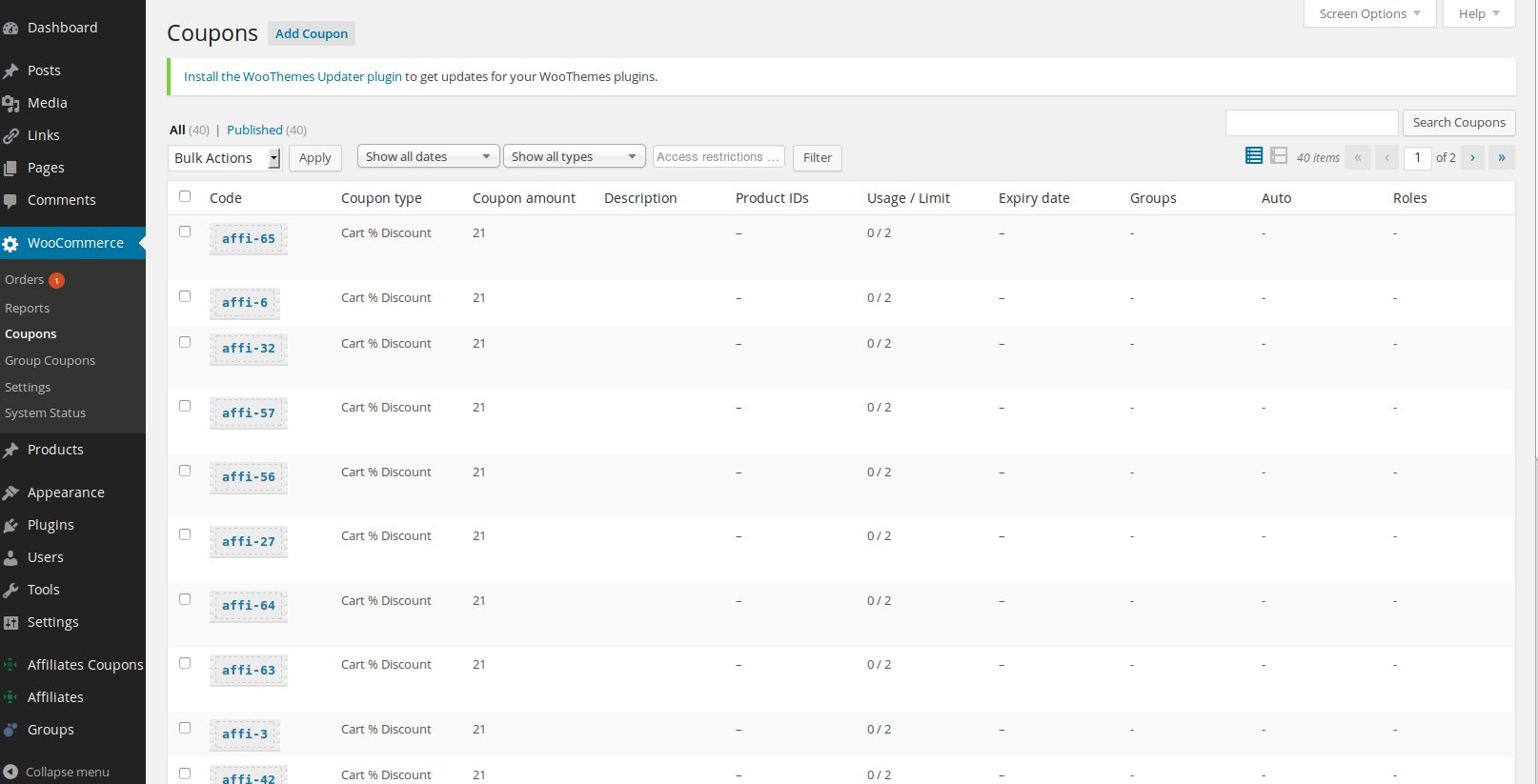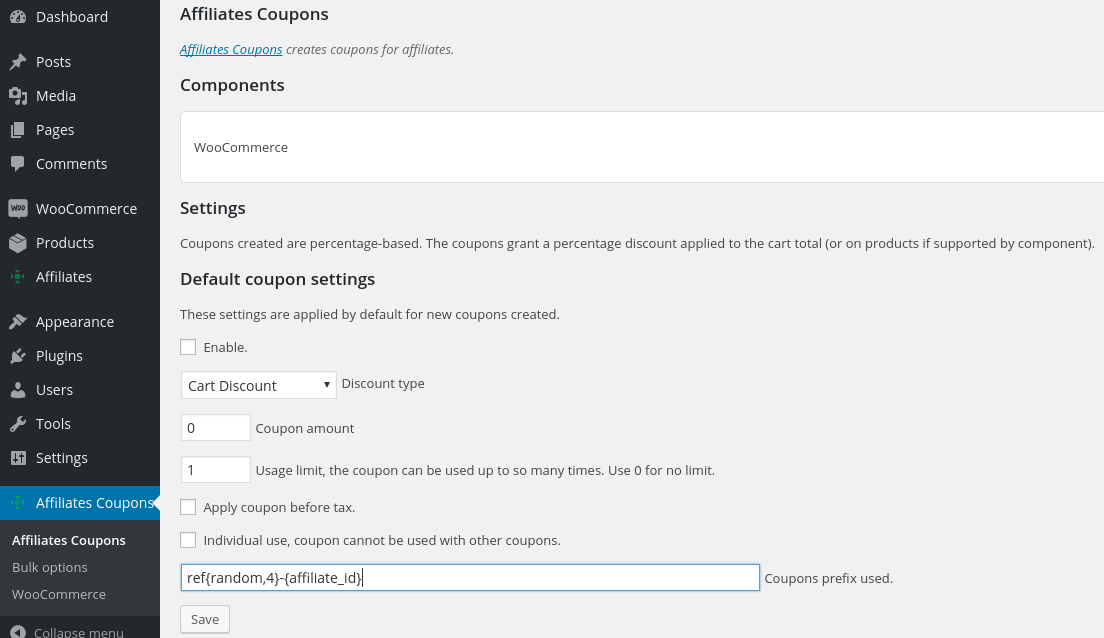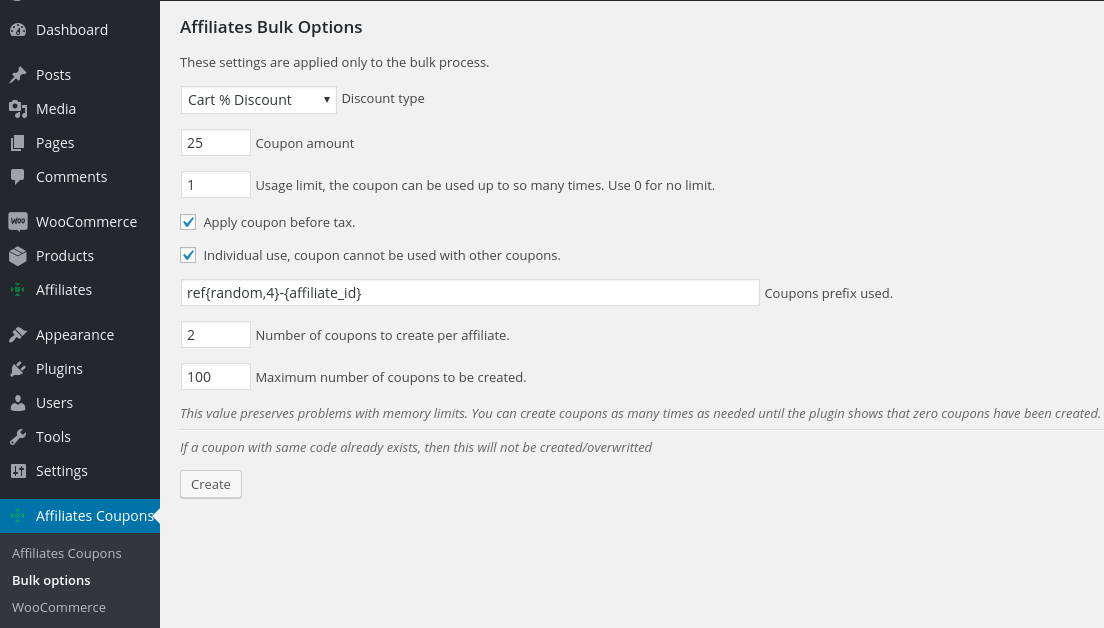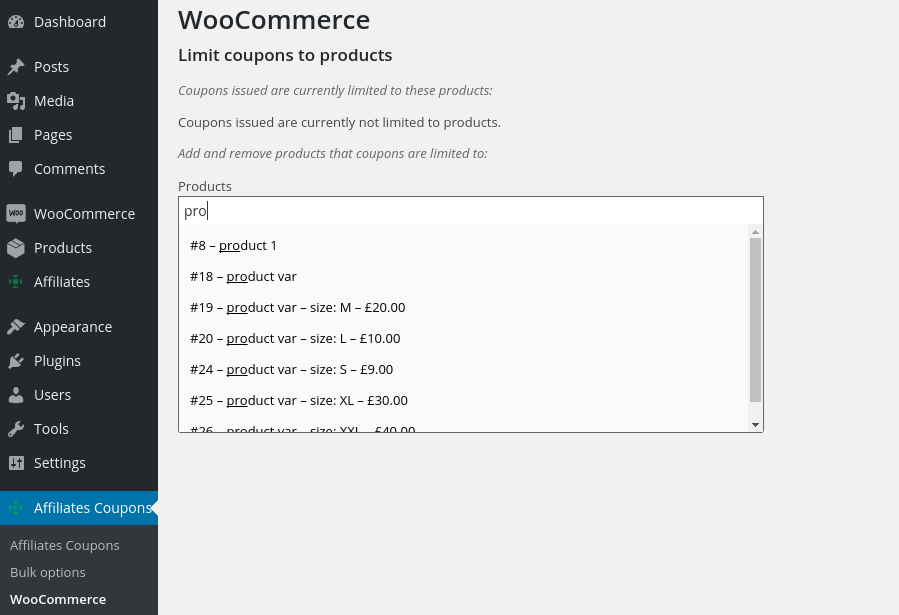The Affiliates Coupons extension provides automatic and bulk coupon generation features.
Installation
Upload the plugin zip file through Plugins > Add New > Upload on your WordPress dashboard. Activate the Affiliates Coupons plugin.
Setup
In the Affiliates Coupons menu you will find several subsections that are used to control the coupons that are generated.
Affiliates Coupons
This section controls the settings used to create coupons automatically when a new affiliates is created.
The coupons that are created are percentage-based. The coupons grant a percentage discount applied to the cart total or on products.
The coupon codes that are generated consist of a prefix and the affiliate ID. The prefix can be changed.
Default Coupon Settings
- Enable – this must be checked to enable automatic coupon generation for new affiliates.
- Discount Type – Choose Cart % Discount or Product % Discount for coupons that grant a percentage on the cart total or products. Choose Product Discount for fixed discounts granted on products. Choose Cart Discount for fixed amount discounts on the cart. The coupon validity and discount amount is affected by the product limitation set under Affiliates Coupons > WooCommerce if any products are chosen there.
- Coupon Amount – Specify the amount for the percentage or fixed discount to be applied.
- Usage Limit – If a usage limit is set, the coupon can only be used up to the number of times.
- Apply Coupon before Tax – If checked, the discount is applied before tax.
- Individual Use – If checked, the coupon cannot be used together with other coupons.
- Coupon Prefix – The coupon codes that are generated based on this setting consist of the prefix with the affiliate ID appended. The prefix can be a single character, a word, or one of the following tokens. Tokens supported are: {affiliate_id} which appends the affiliate_id to the coupon code , {random,n} which renders a random alphanumeric string of length n and {count} which inserts the number of coupons created for the current affiliate in bulk creation.
Examples: If the Coupon Prefix is aff, a new affiliate who’s ID is 123 will have a coupon code aff123 assigned. If the prefix used is ref{random,4}-{affiliate_id}, a new affiliate with ID 100 will have a coupon code ref785f-100 assigned.
Bulk Options
Here you can create new coupons in bulk for existing affiliates.
To create new coupons for affiliates in bulk, first review the settings on this page to make sure that the coupons that will be generated match the desired discounts. Apart from the settings that apply for the automatic process, you can also choose the number of coupons to create per affiliate, each affiliate can be assigned more than one coupons.
Example: If the number of coupons per affiliate is set to 2 and we choose a prefix like discount{random,4}-{affiliate_id}-{count}, the generated coupons for an affiliate with ID 7 would be discount6508-7-1 and discount38f2-7-2, both of them assigned to affiliate with ID 7.
After reviewing the settings for your new coupons, press the button to generate the new set for all affiliates. Note that the number of coupons that can be generated in one go is limited. This is to avoid problems with timeouts when the number of affiliates is large. To cover large sets of affiliates, the same settings can be used several times – as long as the prefix is not changed, no duplicate coupons will be created.
WooCommerce
The coupons that are issued can be limited to products using the settings in this section. Note that cart discounts and product discounts that are restricted by products indicated here have different consequences and that this setting affects all new coupons that are automatically created for new affiliates as well as those that are created in bulk.
To limit the coupons to specific products, choose the desired products and click Save. New coupons created will have the product limitation set from now on.
Example View on Generated Coupons