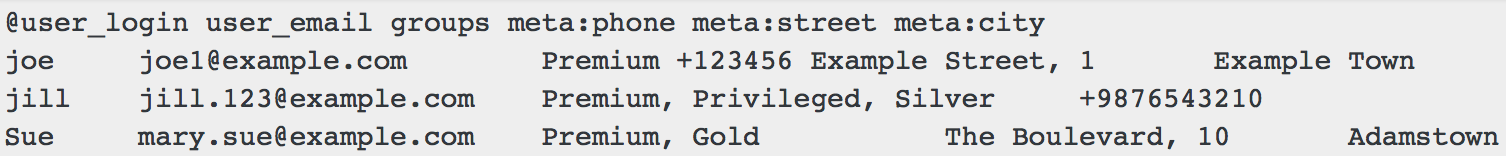A default column set and order is assumed unless a column declaration line is found in the file used to import users in bulk.
The columns are assumed to be in this order: user_email, user_login, first_name, last_name, user_url, user_pass, roles, groups, meta
A different column order can be declared by starting a line with the @ symbol.
For example, if only the username, the email address and groups that the user should be assigned to are necessary, then the following declaration can be used:
@user_login user_email groups
An example file that uses the above declaration could look like this:
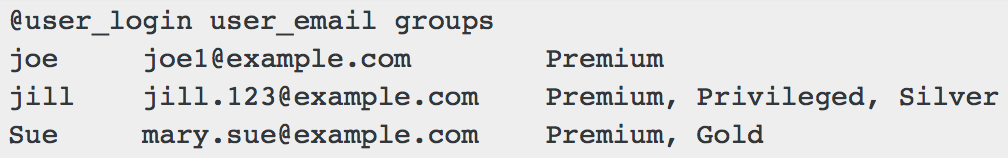
Note that the individual fields on a line in the file must be separated by tabs.
![]() Information and examples are also accessible through the Help tabs of the Import Users and Export Users sections.
Information and examples are also accessible through the Help tabs of the Import Users and Export Users sections.