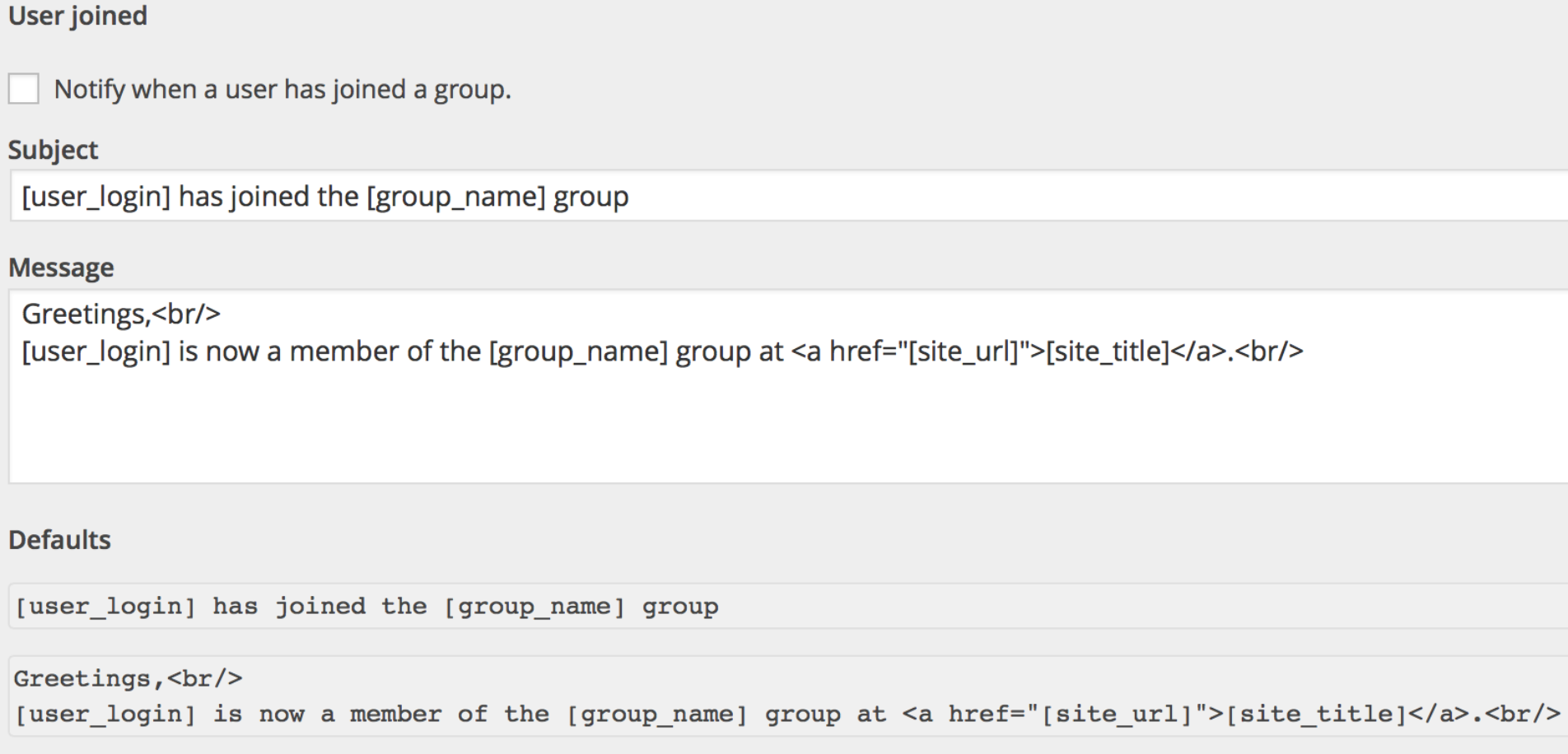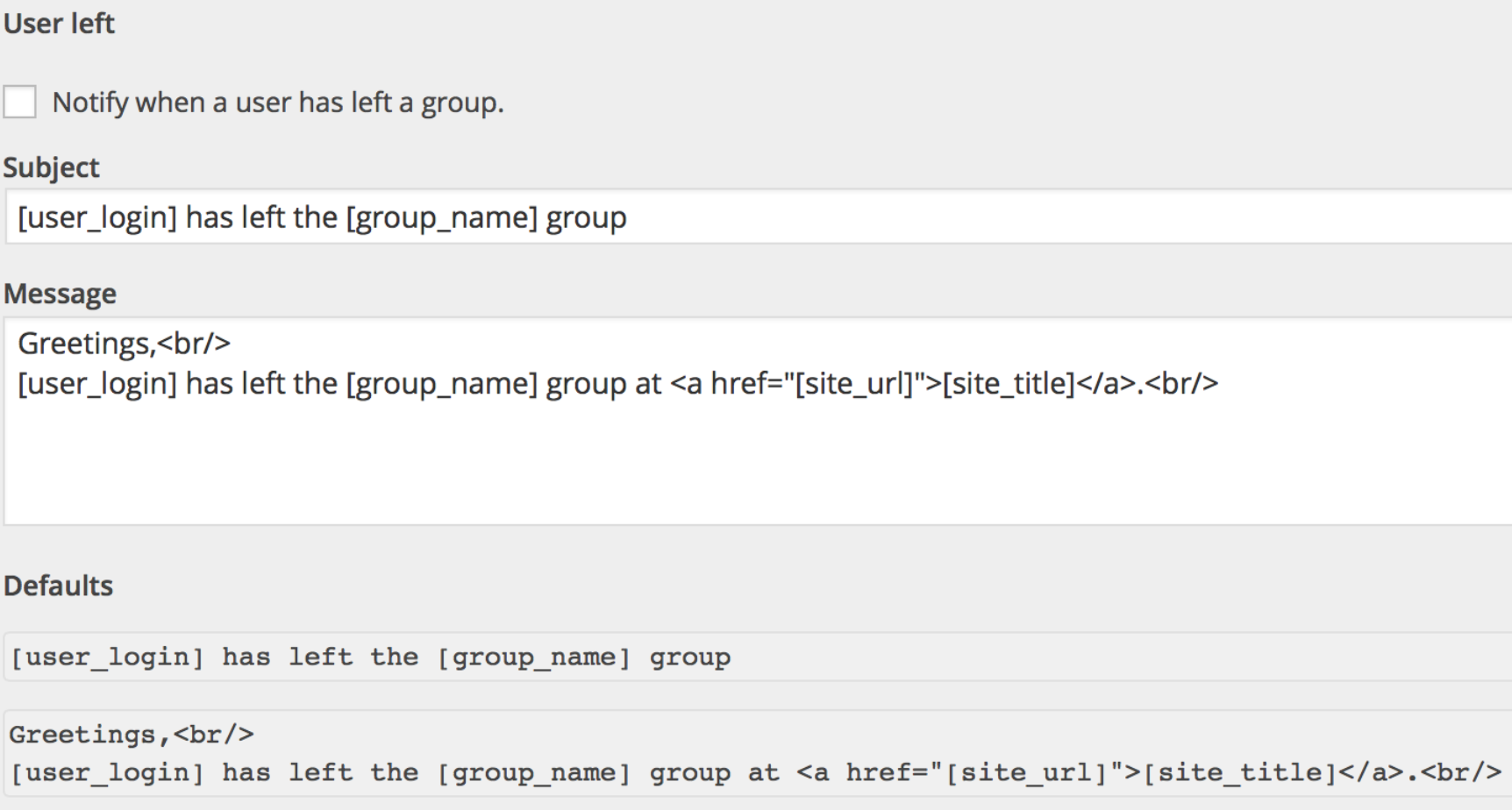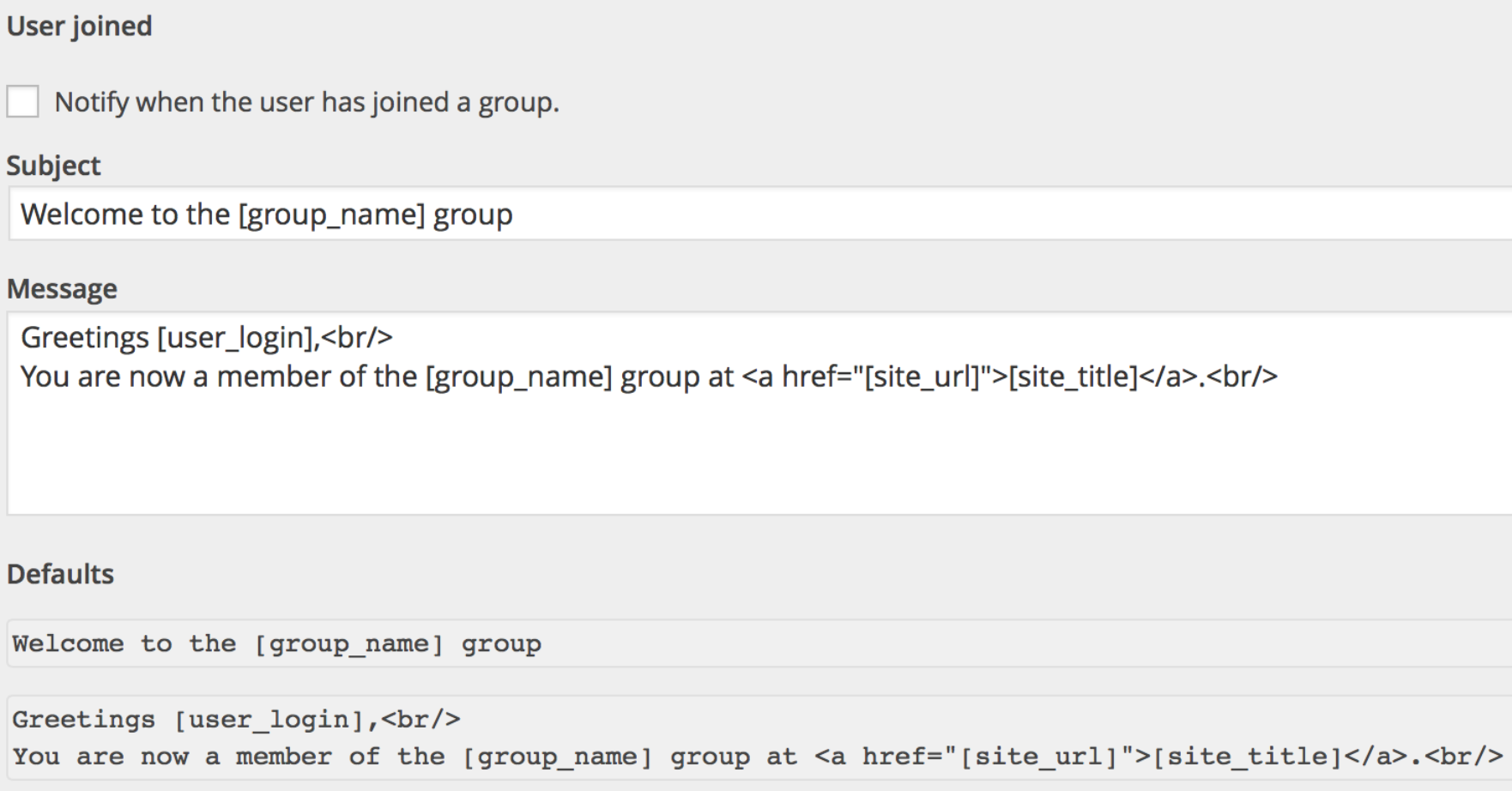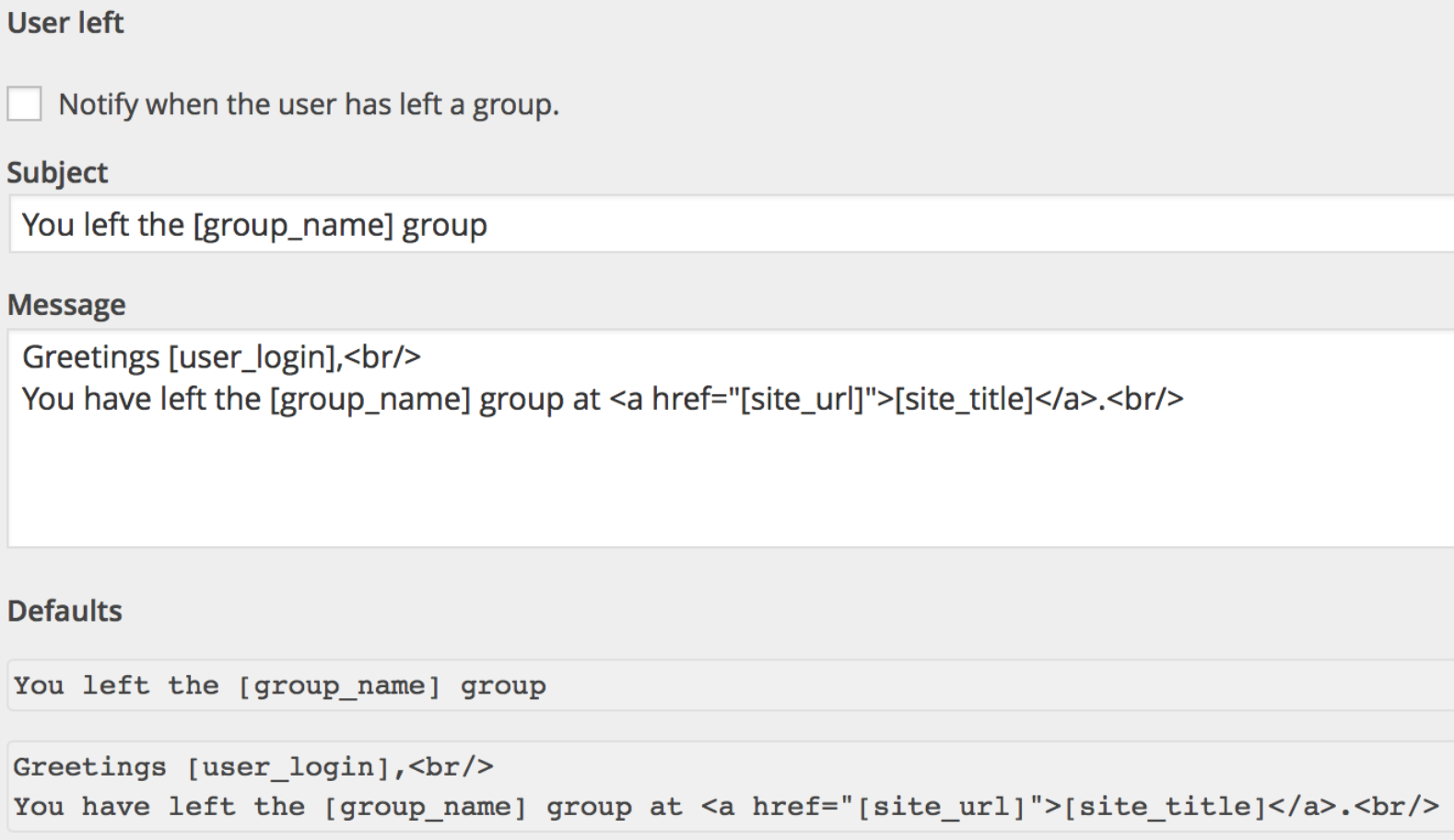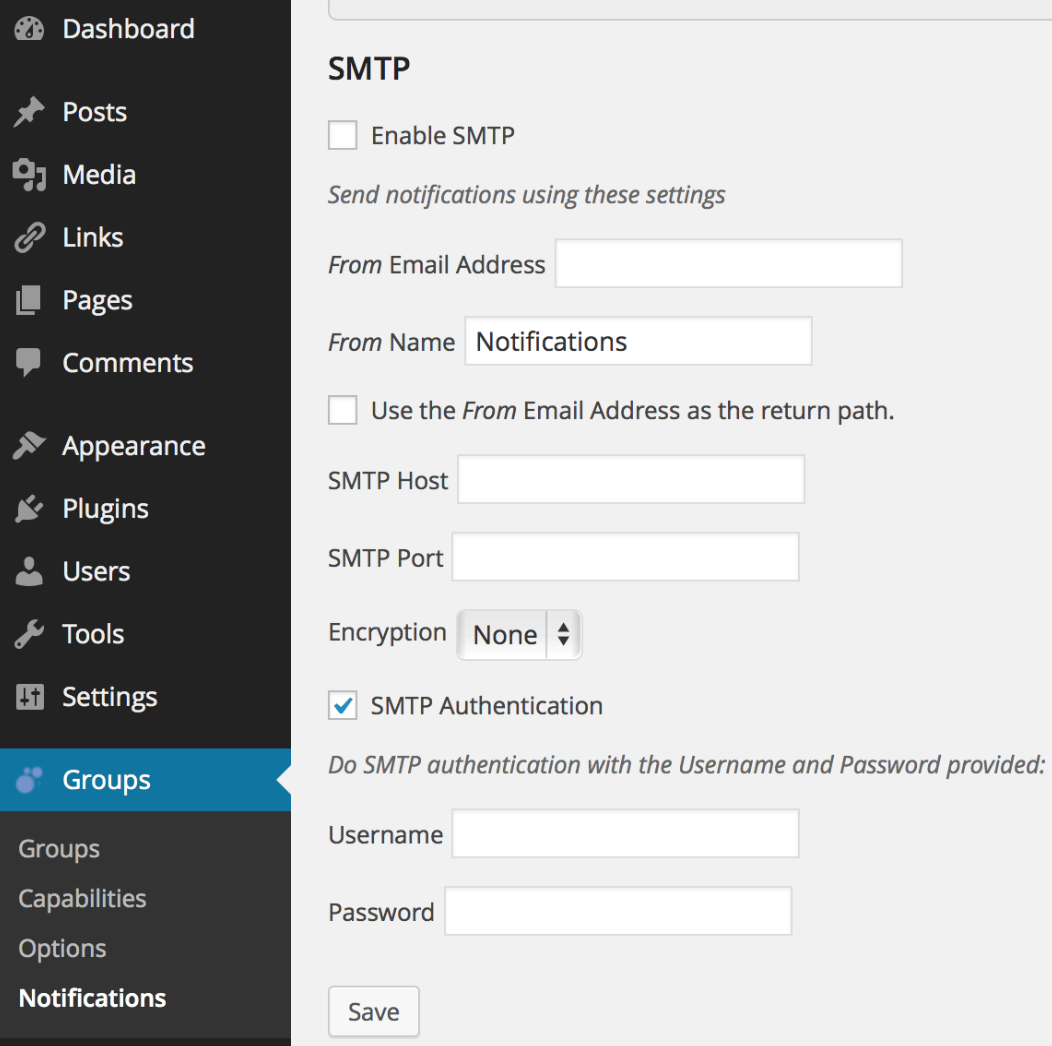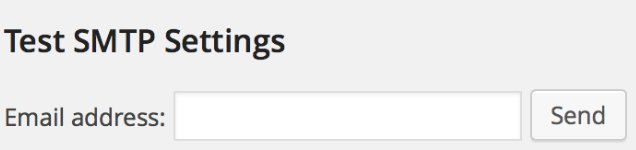Message format
The message templates use HTML, for each notification a plain text version is generated automatically and included with the HTML version of messages sent.
Line breaks must be inserted explicitly using the <br/> tag. Paragraphs can also be used <p> ... </p>.
The following tokens can be used in the subject and the message:
[group_name]– this is replaced by the name of the group[user_email]– the user’s email[user_login]– the user’s login name[site_title]– the site’s title[site_url]– the site’s URL
Notifications for the Registered group
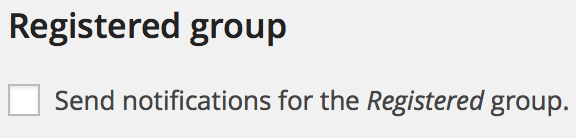 Notifications concerning user memberships with the Registered group are disabled by default. This is mainly to avoid multiple emails being sent upon user registration as users are automatically added to the Registered group.
Notifications concerning user memberships with the Registered group are disabled by default. This is mainly to avoid multiple emails being sent upon user registration as users are automatically added to the Registered group.
Administrator notifications
Administrator notifications are sent to the site admin email for selected events concerning users and their group memberships.
Each notification allows to set a customized subject and message text in HTML format and allows for tokens to be used that are replaced appropriately in the notifications sent. The default subject and message is indicated for each notification.
User notifications
User notifications are sent to the user for selected events that involve the user and her or his group membership.
Each notification allows to set a customized subject and message text in HTML format and allows for tokens to be used that are replaced appropriately in the notifications sent. The default subject and message is indicated for each notification.
SMTP Email Settings
When enabled and configured, the notifications emails are sent using the Simple Mail Transfer Protocol. This does not affect other emails sent out through the site.
You can send a test email to the specified email address. You must enable SMTP and save the settings before sending, otherwise the test email will be sent using the default mailer.