To include or exclude pages, use page ids, titles or slugs
Page IDs
Page IDs are the numbers that identify a post or page uniquely. For example, for pages you can see the page ID in the status bar of your browser when you go to Pages > All Pages and hover over the title of a specific entry – this looks like http://...&post=123... 123 would be the ID of the page.
Slugs
Page slugs can be found for example under Pages > All Pages and click the Quick Edit link for an entry. You will find a field labeled Slug.
Tokens
The following tokens can be used to identify certain pages or sets of pages:
[single]– For single posts.[page]– Identifies pages (the Page post type).[home]– The home page.[front]– The front page
Difference between front and home page.
Note that [home] and [front]are different. When you have a static front page and a separate posts page:
[front]applies to your front page
[home]applies to your post page
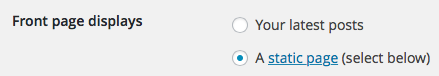
For example, if you have a specific page selected as your front page and only want to have a widget appear on the front page, you should select Visibility “Show only on these pages” and indicate [front] under Conditions.
Widgets Control Pro allows you to display or hide widgets on full page hierarchies.
