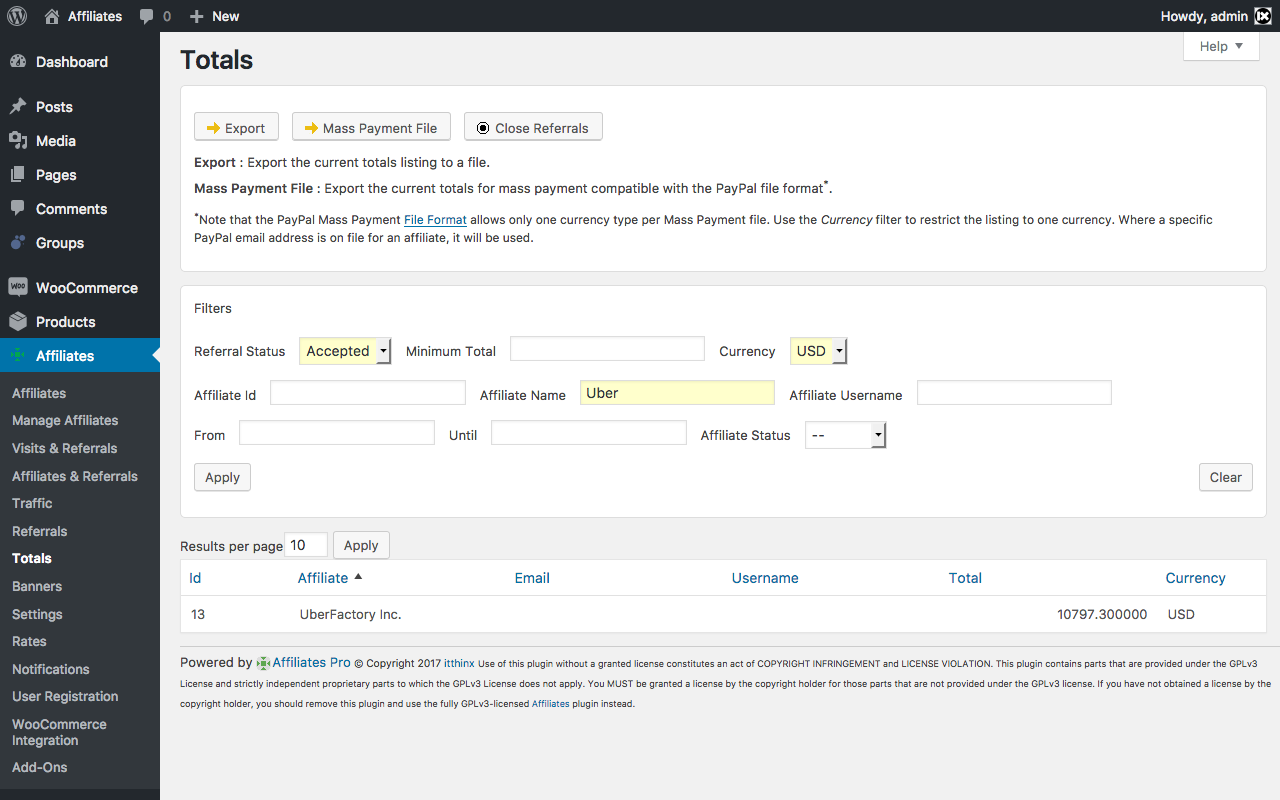The Affiliates Products extension helps you to grant automatic commissions to an affiliate for specific products. This is useful for vendor shops and shops that sell products for which their partners should earn commissions on every sale on certain products.
When a product assigned to an affiliate is bought, a referral will be recorded for the affiliate.
Note that this is different from an order that was referred by an affiliate. The affiliate assigned to a product with this extension will earn a commission, whether the affiliate has referred the customer or not through an affiliate link or coupon.
Also note that affiliates may still refer customers and will also earn commissions on referred sales of products that are assigned through this extension.
Please note that as of version 2.2.0 the way the assignments are handled has changed. All assignments are now made directly when editing a product.
Installation
Upload the plugin zip file through Plugins > Add New > Upload on your WordPress dashboard.
Activate the Affiliates Products plugin.
Setup
Affiliates Products integrates with WooCommerce. There is no specific setup required unless you want to modify the default settings. We do not recommend to modify them unless you have a specific reason to do so. The recommended settings for most setups are:
- Disable the option to Automatically assign new products to their author.
- Do not set a Default rate.
The settings screen is available on your WordPress dashboard under the Affiliates Products menu.
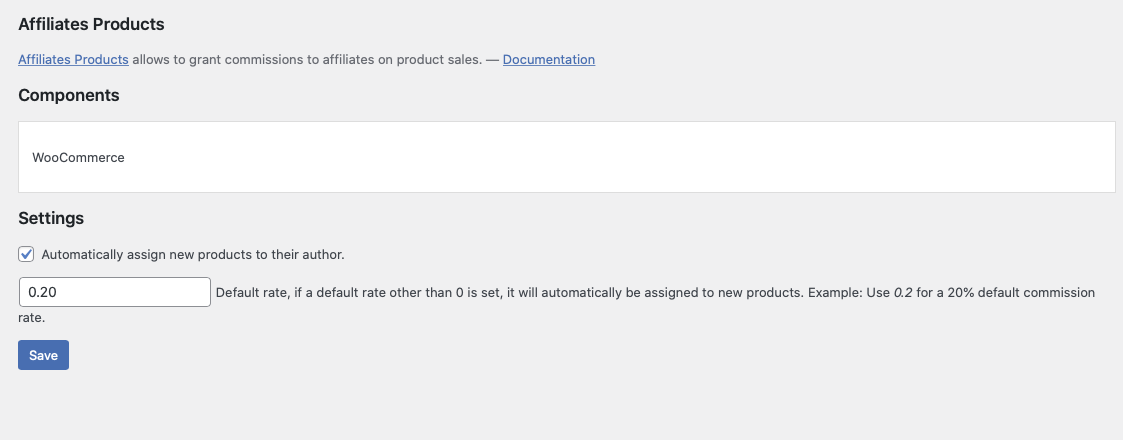
You can enable the option to Automatically assign new products to their author and your new products will be assigned to the affiliate that created them. Set the default commission rate for new products here if desired. Whenever a new product is created, this rate will be used.
Example: If a default rate value other than zero (0) is set, it will automatically be assigned to new products. Use 0.2 for a 20% default commission rate.
Press Save to store your settings.
Integration
When you edit a product, you will find the Affiliates Products tab where you can set the affiliate and the commission.
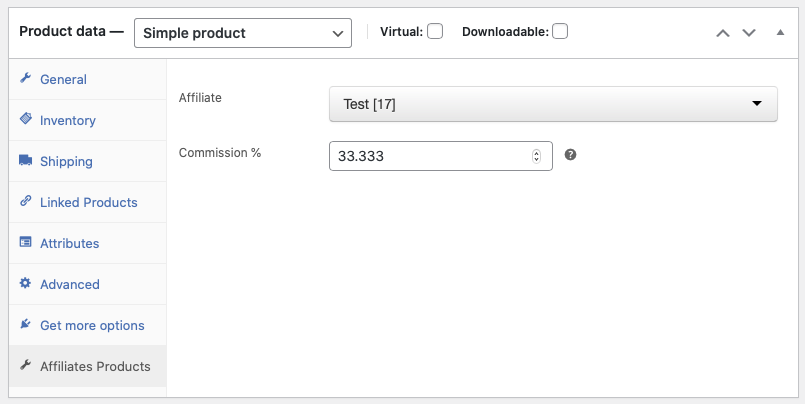
Products that have an affiliate rate assigned, will show this when you review your Products on the WordPress dashboard. If you click the Affiliate column, you will have a view on any products that have such assignments and can sort them appropriately. If you click the column header, only products with assignments are included in the list.
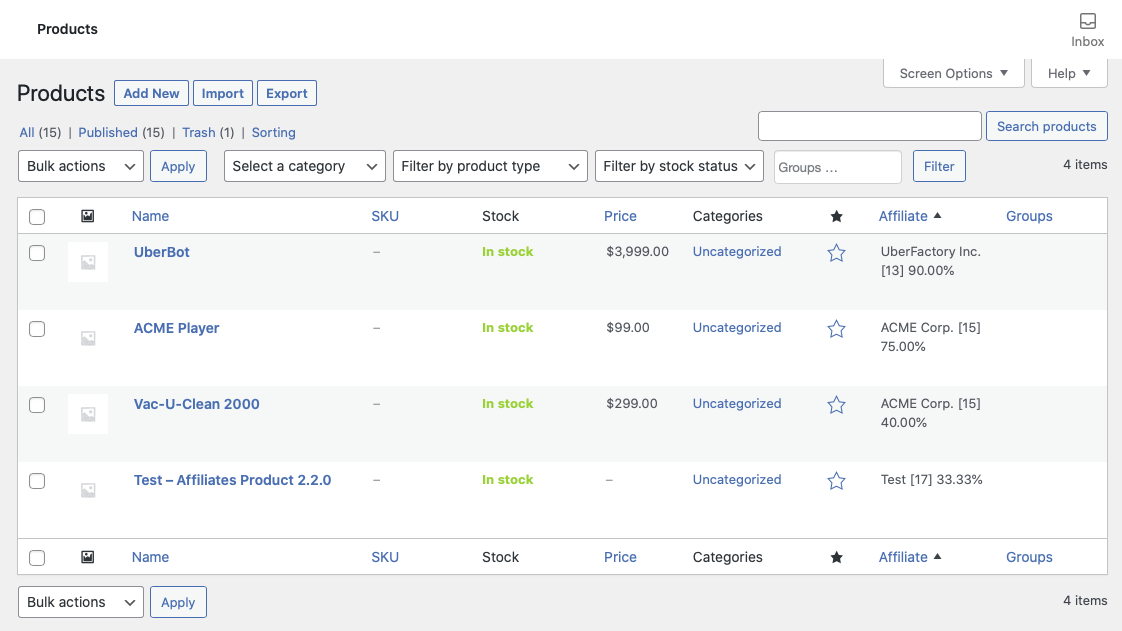
When the product is sold, the assigned affiliate will be granted a referral amount that equals the product price multiplied by the commission rate set for that product. The same affiliate can be assigned to more than one product(s) while each product can belong to only one affiliate.
Here is an example view of referrals granted through products that were assigned through this extension:
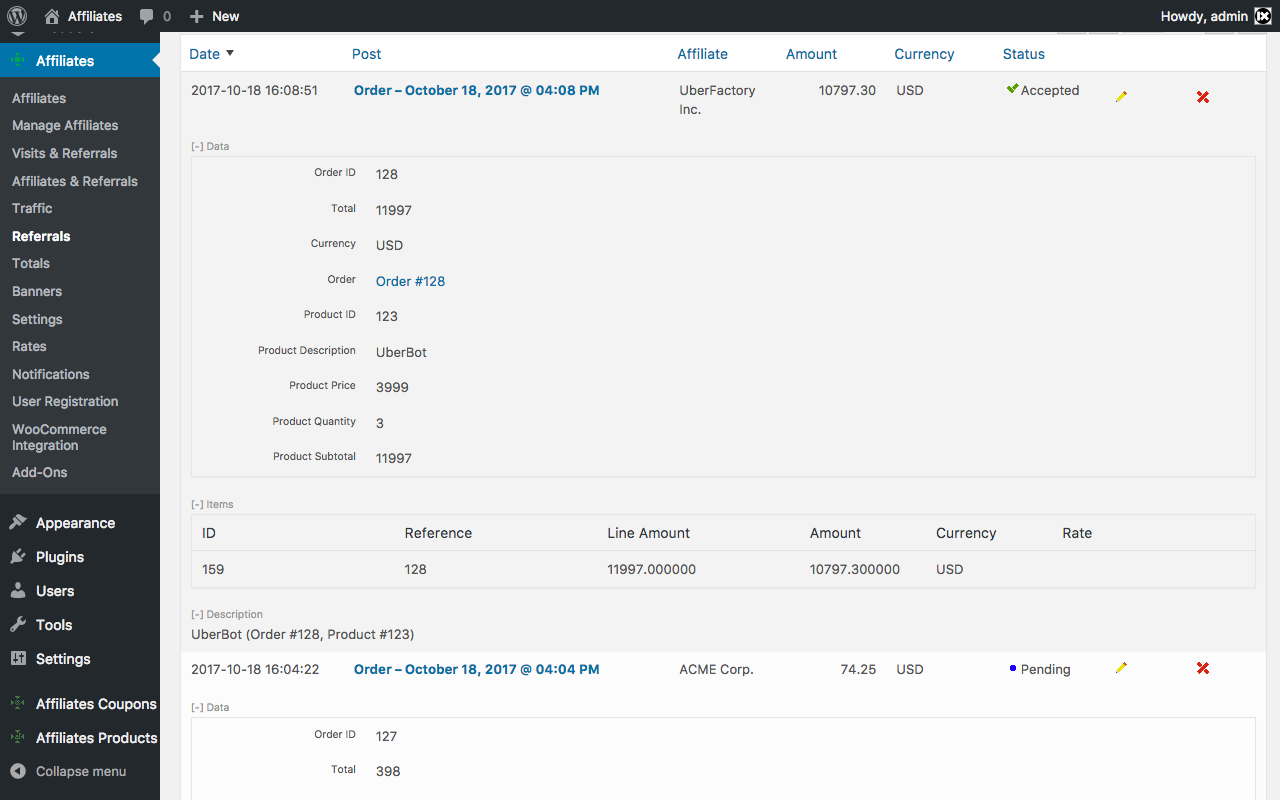
Important: Please note that automatic commissions apply even when the product sale has been referred by an affiliate. In this case, there will be two referrals recorded for the same order. One commission will be granted to the assigned affiliate and one to the referring affiliate.
Example: Product A is assigned to Affiliate A. Affiliate B refers a sale for product A. There will two referrals – one referral recorded for Affiliate A and one referral for Affiliate B.
You can obtain the accumulated amounts for commissions granted as usual in the Totals section. Any affiliate’s commissions, whether granted by direct assignment to products with this extension or regular referrals will be taken into account.