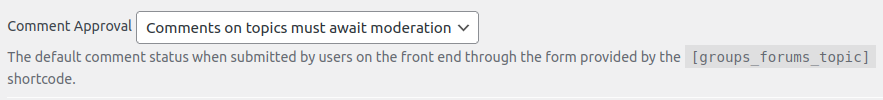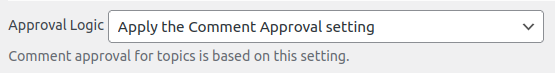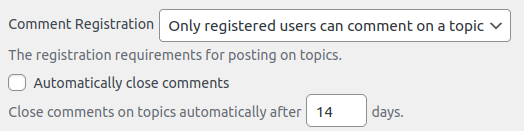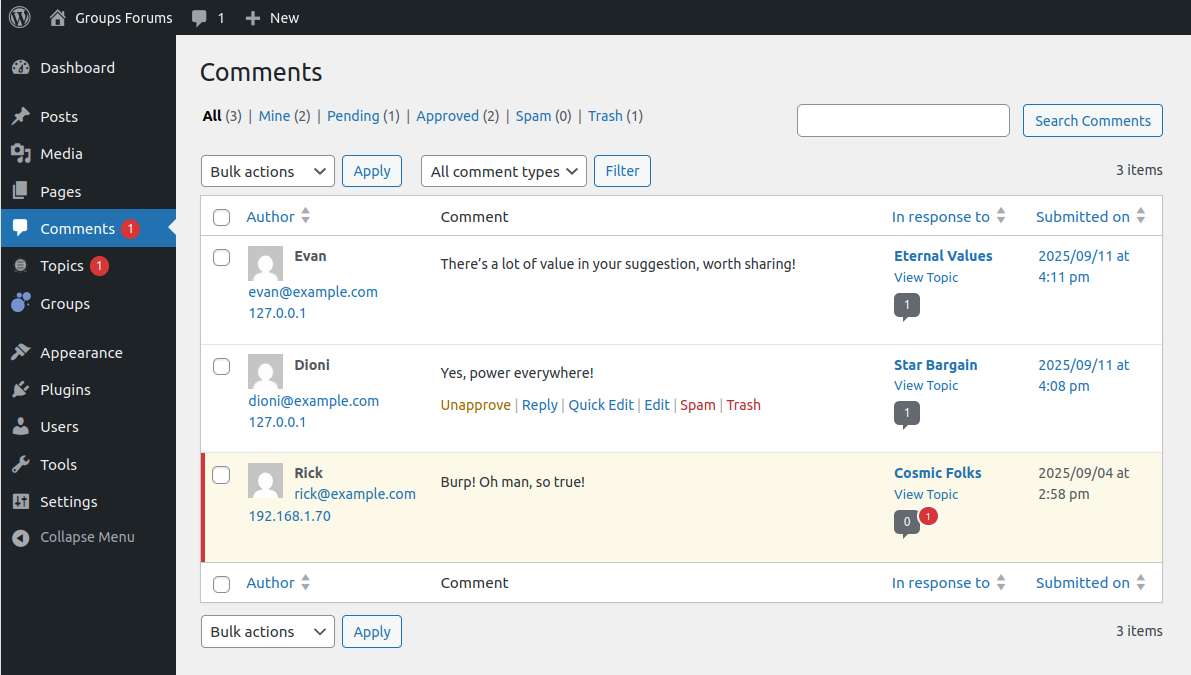Configure how topic comments are managed in Groups Forums.
Default Comment Status
Set the default status for comments submitted on topics, through the frontend:
- Pending: Comments require admin approval before appearing publicly.
- Approved: Comments are published immediately. Moderators can approve pending comments (showing an “Approve” option) or unapprove previously approved comments (showing an “Unapprove” option).
Comment Approval Logic
Control how comment approval works for topics. Choose one:
- Use Default Comment Status: Follow the Default Comment Status setting above.
- Either Setting Approves: Comments are approved if either the Default Comment Status or WordPress’s Discussion Settings (Settings > Discussion) allows it.
- Both Settings Required: Comments must meet both the Default Comment Status and Discussion Settings to be approved.
- Use WordPress Discussion Settings: Apply only WordPress’s Discussion Settings, ignoring the plugin’s comment status. Tip: The “Either Setting Approves” option balances flexibility and moderation.
Comment Registration
Decide who can comment on topics:
- No registration required: Anyone, including guests, can comment.
- Registered users only: Users must be logged in with a WordPress account. Note: Requiring registration reduces spam but may limit user engagement.
- Use WordPress Discussion Settings: Apply WordPress’s Discussion Settings, whether a guest or user can comment.
Automatically close comments
Choose to close comments on topics automatically after the specified amount of days (by default in 14 days).
Note on Topic Comments
Topic Comments can be viewed, managed, approved, or unapproved in the WordPress Comments section.