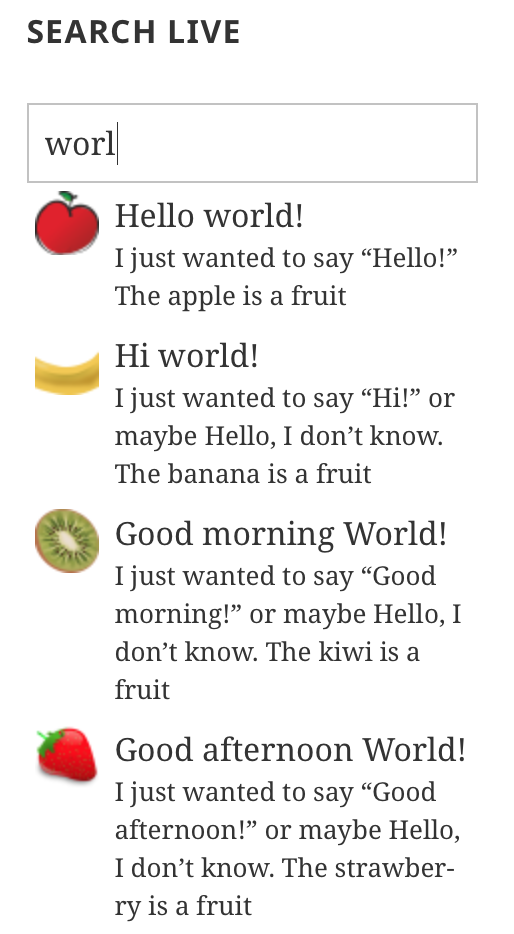
Search Live adds facilities that supply live results while visitors search for posts, pages and any custom post type like products, events, … on your site.
Search Live provides live or instant search results for visitors while they type in their search terms on a search form. It automatically integrates with the standard WordPress search form. Moreover, it provides its own shortcodes and widgets that allow instant or live search facilities anywhere on your site.
Documentation
Download
You can download this plugin on the Search Live page.
Instant Search
The plugin provides a replacement for the standard WordPress search form which is enabled by default. For details on how to configure it, please refer to Standard Search Settings.
If you have a standard search form on your site, you can simply install and activate the Search Live plugin and test it right away. For example, if you use the Search widget that comes with WordPress in a sidebar, visit your site’s front end and type in a search term. You will find that the Search Live plugin will try to obtain search results right there and show results in finds below the search field.
An instant search facility is deployed by placing a simple shortcode [search_live] on a page or by using the Search Live widget that comes with this plugin.
Please see here for details about the widget settings.
Usage
Please refer to the following sections for details:
- Shortcodes
- Widgets
- API for developers
Please note that the standard search field is replaced automatically by this plugin. This is enabled by default. The search facilities that it provides are meant to replace or complement the standard search facilities where desired.
Theme developers can also use the plugin’s API to include live search forms in templates.
