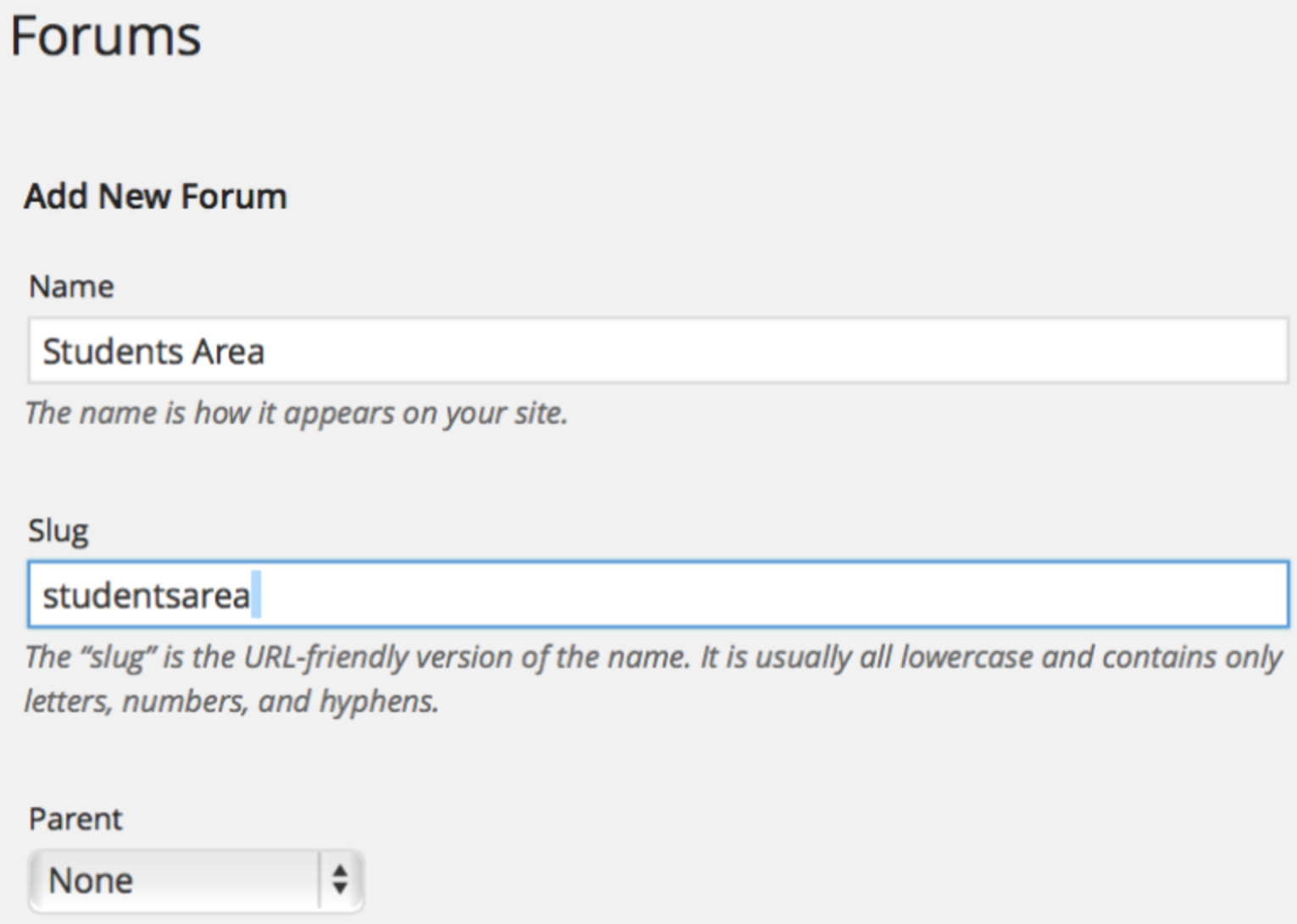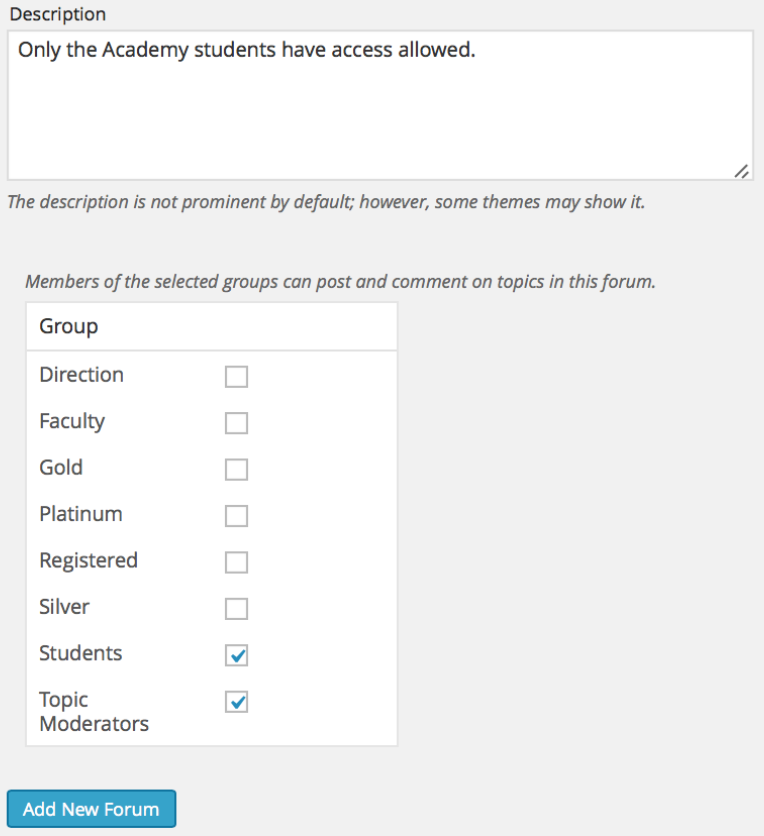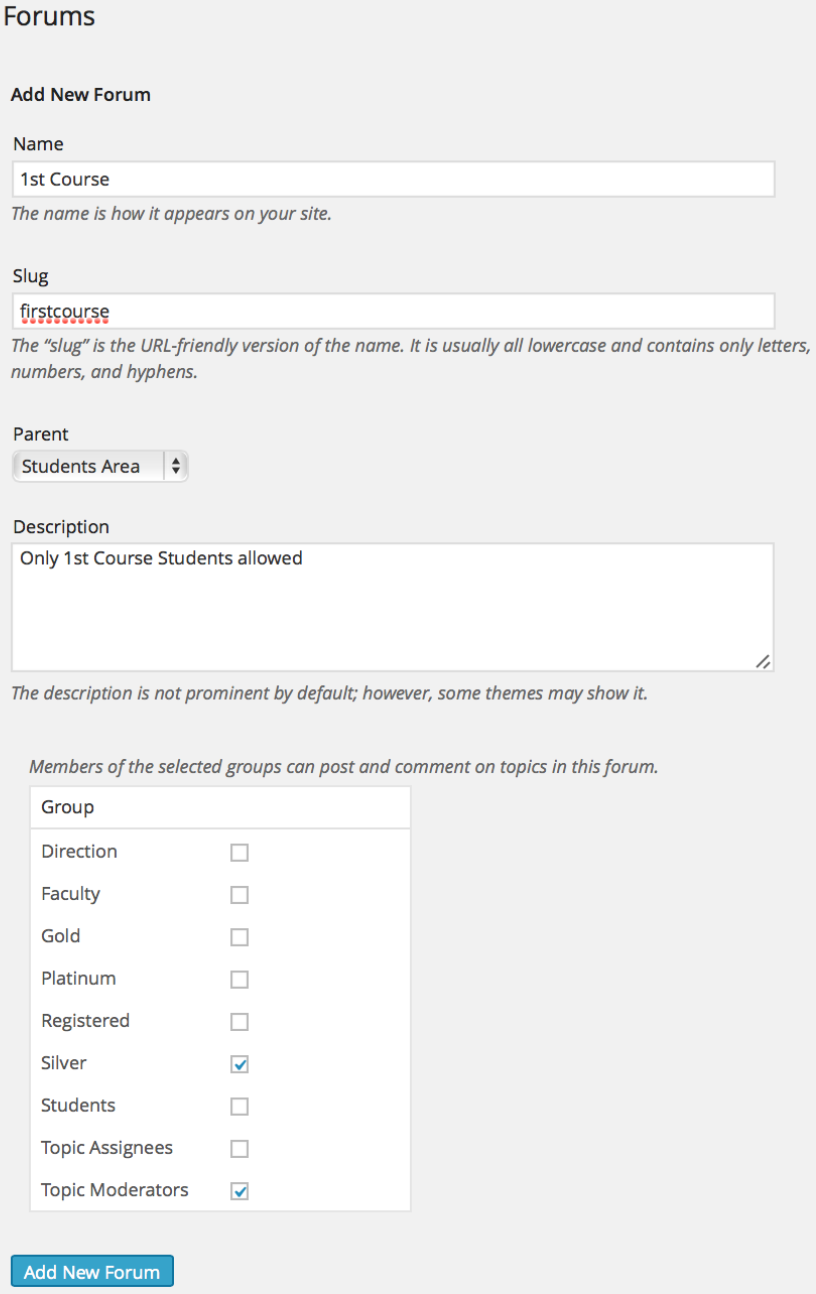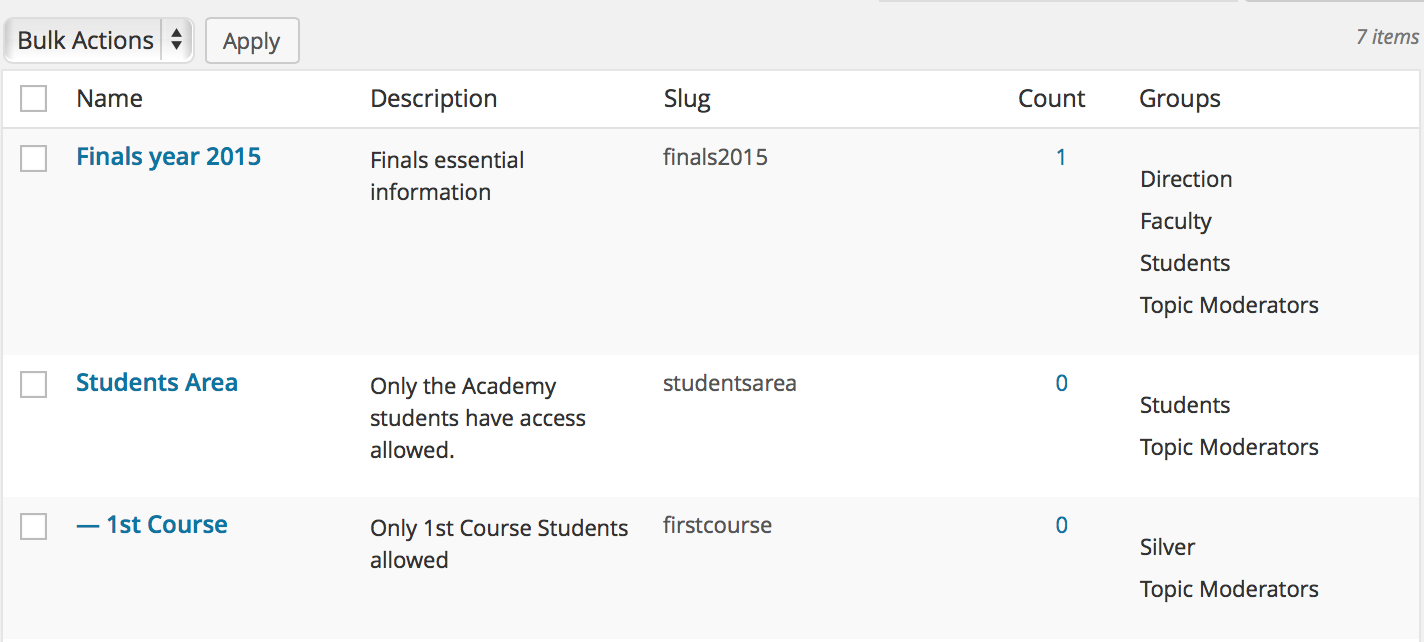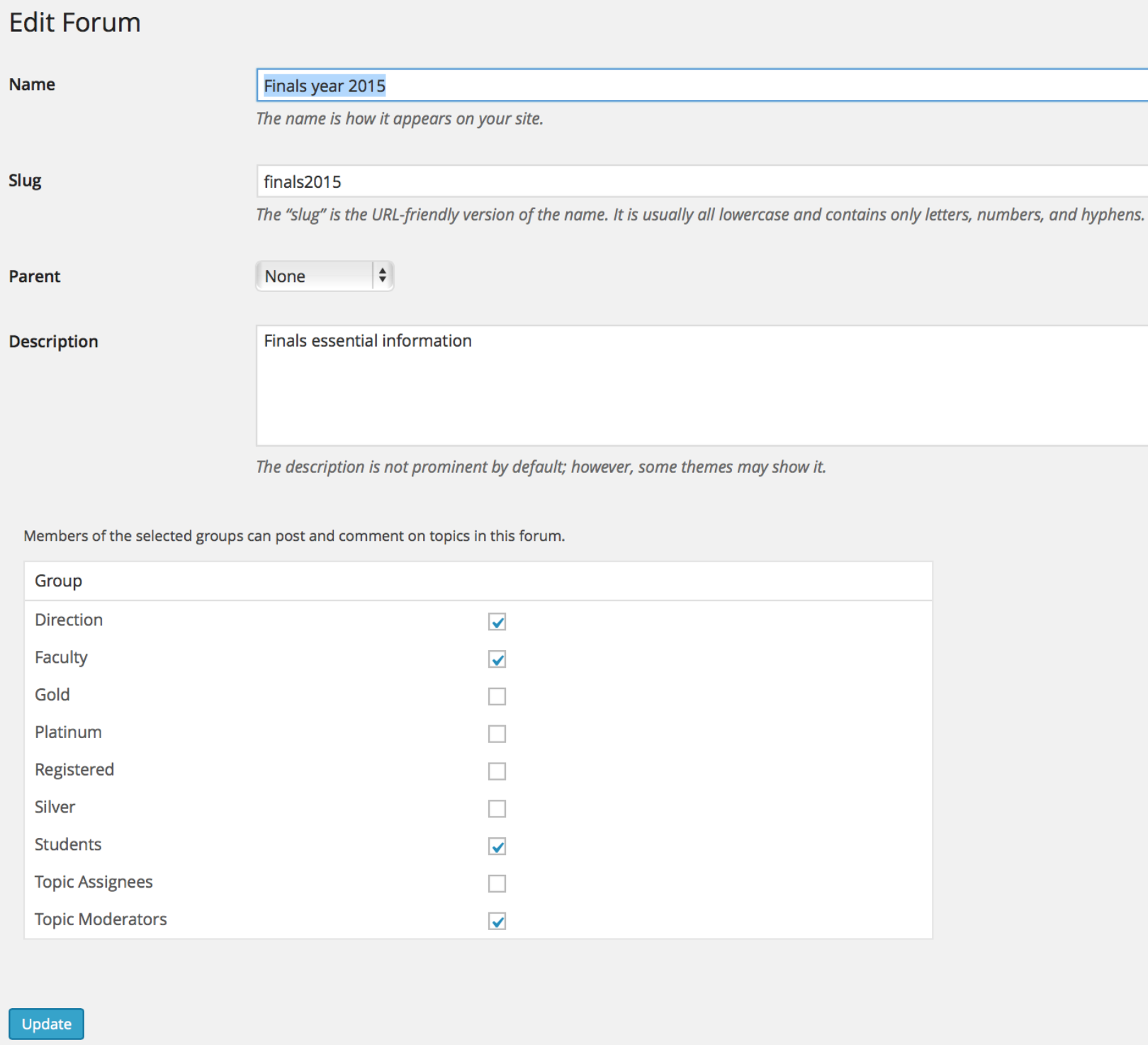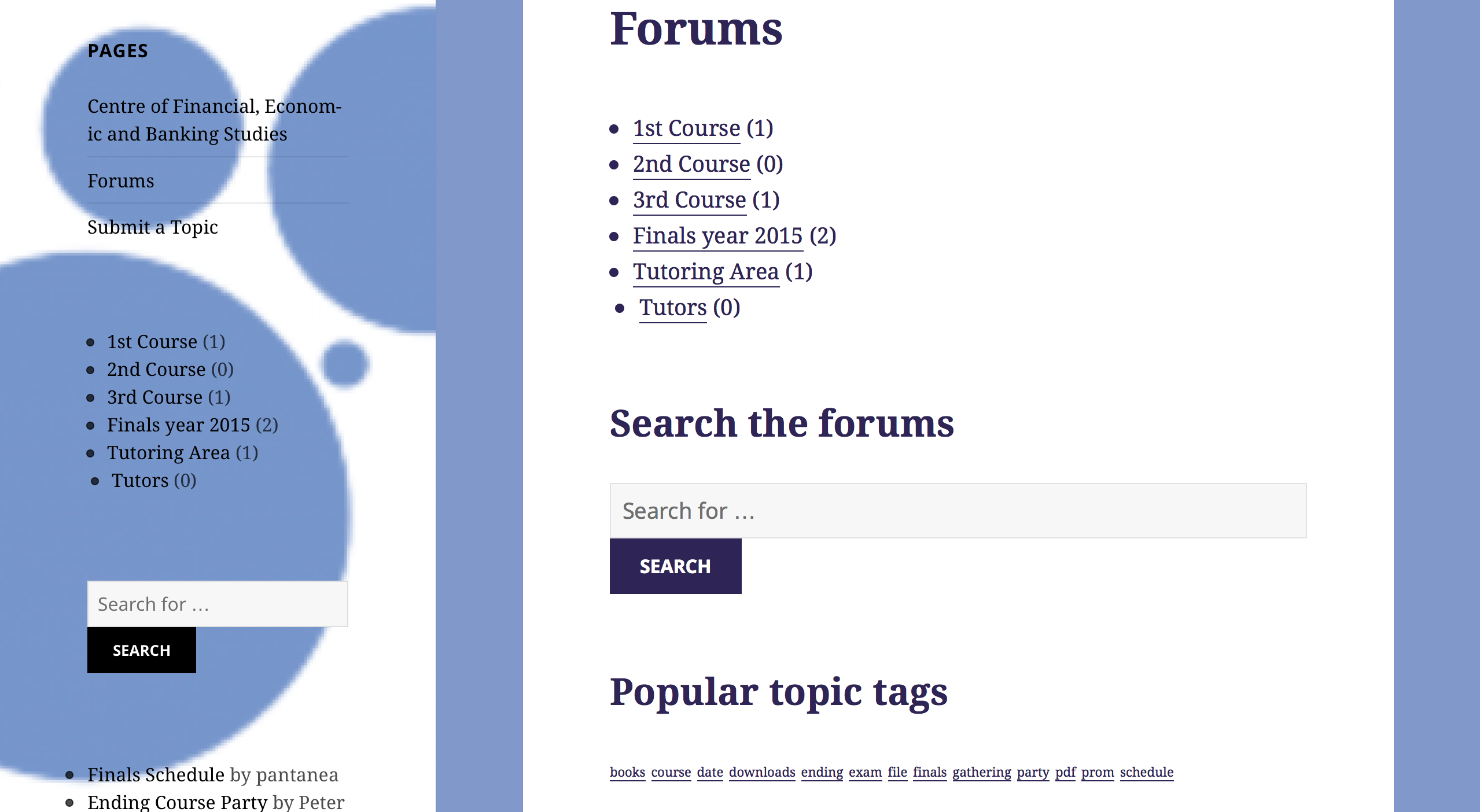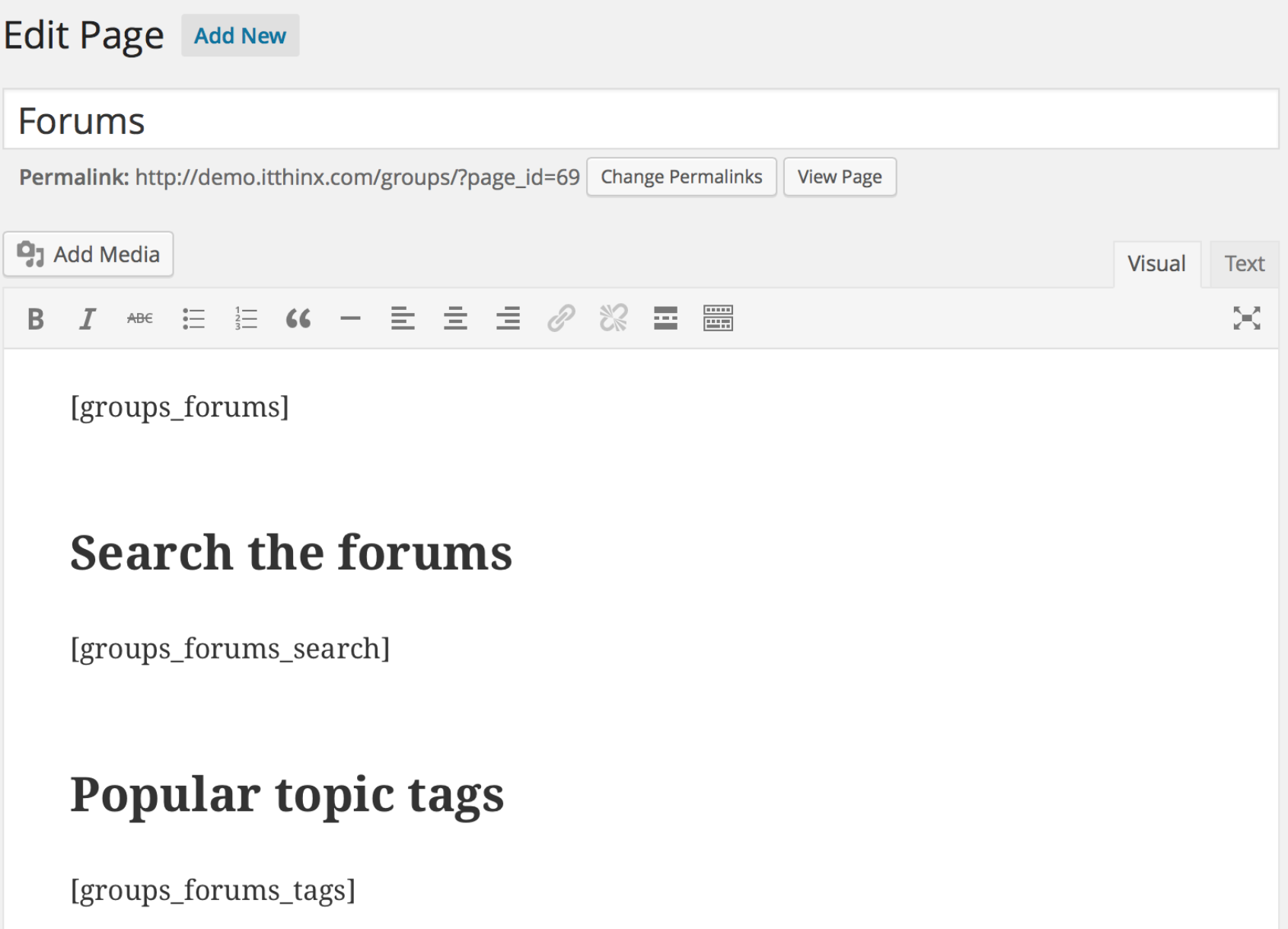To create a Forum go to Topics > Forums.
1) Input at least the name of the forum;
2) If desired, restrict the forum to specific groups – only members of the selected groups are able to post topics in the forum and reply to those topics.
In the above example, eight groups are offered as options, of course the selection is not limited to these groups. Once additional groups have been created, these are offered as options as well.
Unlimited forums and groups can be created.
Subforums
To create a subforum:
1) Create the children forum you want to publish (it’s the same proceeding to create a forum);
2) This subforum will hang down from the parent forum previously created. In the below example, 1st Course is a subforum of Students Area forum.
Editing a Forum (Back End)
Topics are edited on the Back End just like normal posts or pages.
1) Go to Topics >Forums;
2) Click on an existing forum to Edit it.
Forum Page
Go to Settings and hit the Create button.
This will create a page where all forums are listed, along with a forum search form and a topic tag cloud.
Shortcodes are used to render these and you can customize the page as desired.