Group Memberships based on Form Submissions
When a user submits a form, the user can be added to one or more groups. What group the user is added to can be determined in two ways in the Group Memberships for Form Submissions subsection available for each form:
- One or more predetermined groups.
- One or more groups based on group names that are available as choices or values in a form field.
With either option, the Enabled checkbox must be checked so that the group assignments are made after a form has been submitted.
Note that the form must be submitted by a user who is logged in, as the user will be added to the appropriate groups.
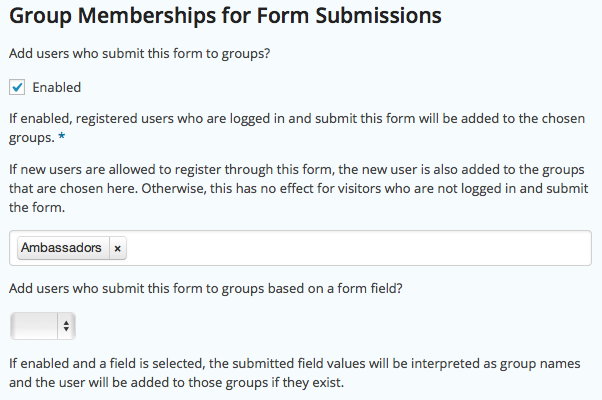
Example : Setting up a form that adds the submitting user to a Gold group.
- Go to Groups and click New Group. Indicate Gold as the name of the group and click the Add button. This will create a new group which will then be available to choose for our form. Note that this is a standard feature of the Groups plugin and not part of this extension.
- Go to Forms > New Form to create a new form, then add any desired fields.
- While editing the form, go to Form Settings > Groups and in the Group Memberships for Form Submissions section check Enabled, in the field below, choose the Gold group and click the Save button at the end of the settings page.
Example : Creating a form that allows a user to choose from a selection and be added to the corresponding groups.
- Create three groups, Red, Green and Blue.
- Create a new form and add Checkboxes field to it, let’s assume you label this field Colors. Add Red, Green and Blue as choices.
- While editing the form, go to Form Settings > Groups and in the Group Memberships for Form Submissions section check Enabled, in the selection box below, select Colorsand click the Save button at the end of the settings page.
Important : Field options (values) and group names must correspond in spelling and case!
Group Memberships for User Registrations
This feature requires the Gravity Forms User Registration Add-On. To access this add-on, you must have a Gravity Forms Elite License (previously Gravity Forms Developer license).
When a visitor registers through a form, the user can automatically be added to one ore more groups.
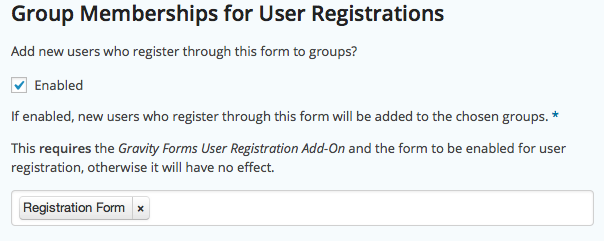
Go to Forms > New Form to create a new form, add a Name and an Email field to the form. While editing the form, go to Form Settings > Groups and in the Group Memberships for User Registrations section, check Enabled, choose the groups that the new user should be added to in the field below and hit the Save button. Go to Forms > User Registration to add the form, assigning the appropriate fields for user registration. Now you can use the form on your site and when a new user registers, the user is automatically added to the related groups.
For existing forms, simply enable the feature, choose the desired groups and save the settings.
Group Memberships for Payments
This feature requires one of the official Gravity Forms Payment Add-Ons. The Add-On must also implement the actions that update an entry’s payment status.
When a payment has been made, the user is added to one or more groups. If the payment is reverted/refunded, the user is removed from those groups.
User registrations with related payments can also be handled (this requires the Gravity Forms User Registration Add-On).
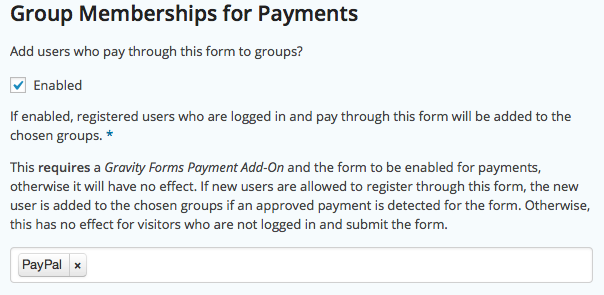
Go to Forms > New Form to create a new form, add at least those fields that are required for the payment gateway to the form. While editing the form, go to Form Settings > Groups and in the Group Memberships for Payments section, check Enabled, choose the groups that the new user should be added to in the field below and hit the Save button. Go to Forms > (Payment Gateway) to add the form so that it is handled by the payment gateway. Now you can use the form on your site and when a user makes a payment, the user is automatically added to the related groups. For those gateways that support it, if a payment is revered or refunded, the user is removed from the chosen groups.
Subscriptions : Support for subscriptions with our Gravity Forms integration is experimental and we do not have an ETA for supporting them fully with Gravity Forms. If you consider creating a subscription membership solution based on Groups, we recommend to use our Groups WooCommerce extension which fully supports WooCommerce Subscriptions.
