- Go to Plugins > Add New and search for decent comments by itthinx.
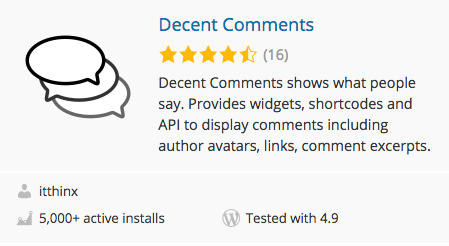
- Click Install and then proceed to Activate the plugin.
- Now you can use its widgets and shortcodes directly and without coding or use its API in PHP templates.
Alternatively, you can download the plugin from here and upload it to your server.
- Upload or extract the
decent-commentsfolder to your site’s/wp-content/plugins/directory (or wherever you hold your site’s plugins). - Activate the plugin from the Plugins menu on your WordPress Dashboard.
