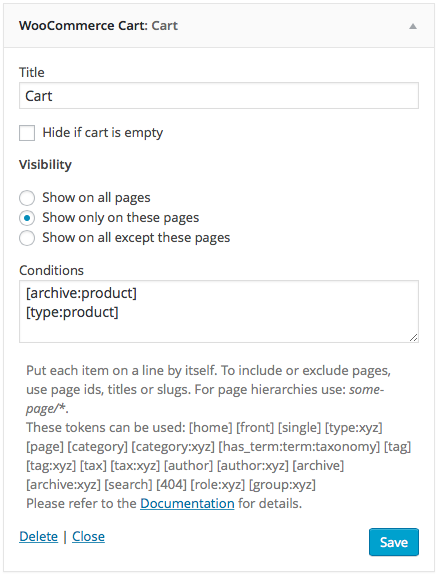Visibility on Shop and Product Pages
To show or hide a widget only on the shop page, indicate:
[archive:product]
Used in the Conditions, this will also apply to any product archives (the Shop page is in fact such a page). You can also apply conditions based on whether the page displayed is a product page. For that, you can use:
[type:product]
Conditions
The WooCommerce Shop page is a special case where the page slug or title won’t work, in this case, you need to use the token indicated.
This will also show or hide the widget on product archive pages.
You will probably also want to show or hide the same widget on product pages. To do so, simply indicate:
[type:product]
Here is an example of a widget that is shown on the Shop, Product Archive and Product pages. It uses the Visibility option “Show only on these pages” together with these Conditions:
[archive:product]
[type:product]
This is how the Cart widget settings look like based on the conditions explained: