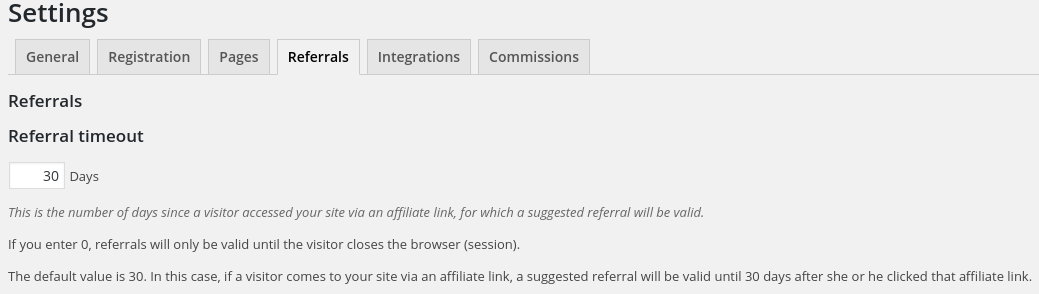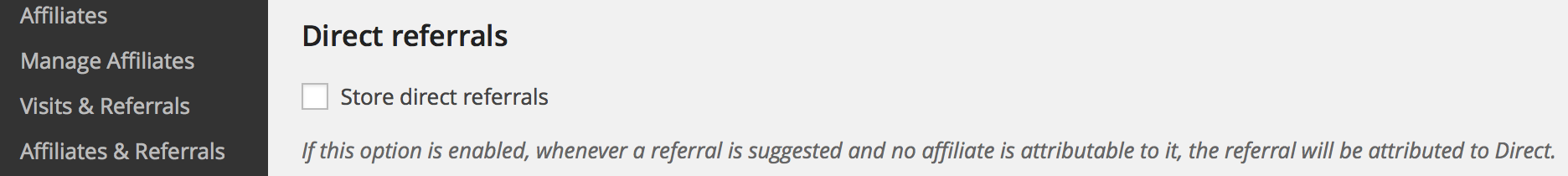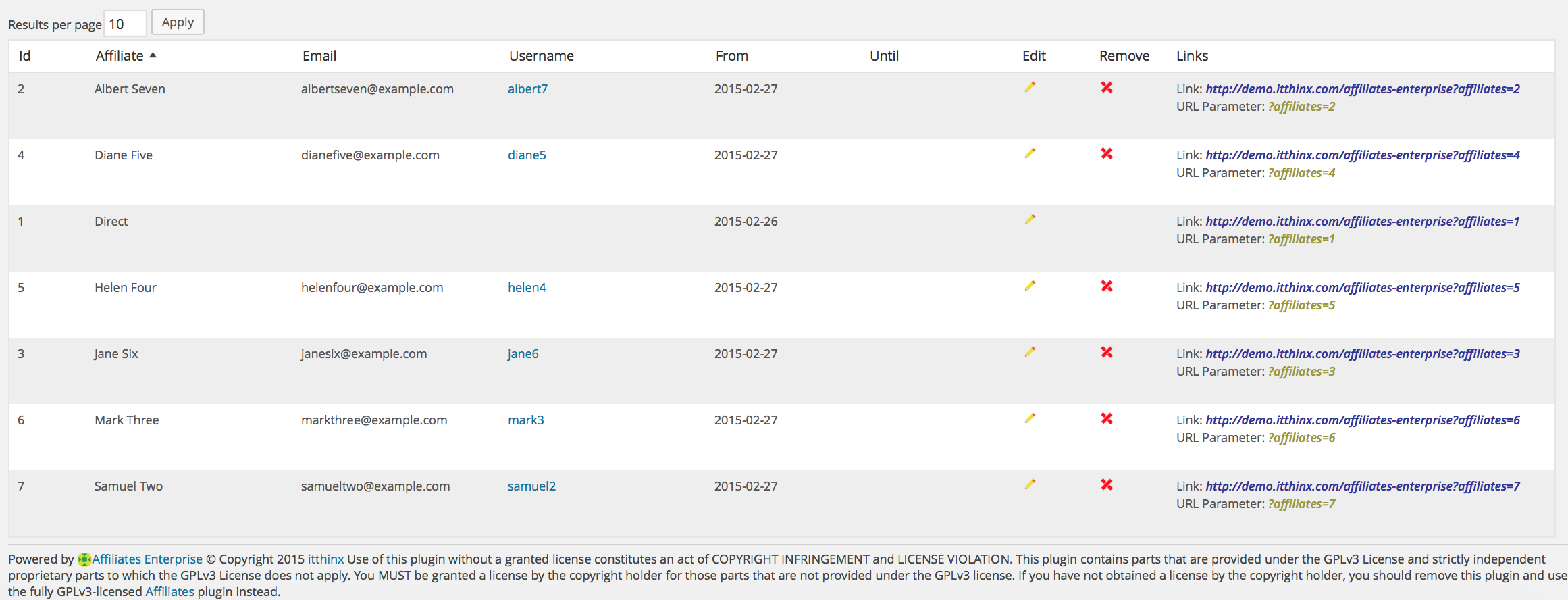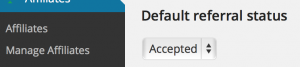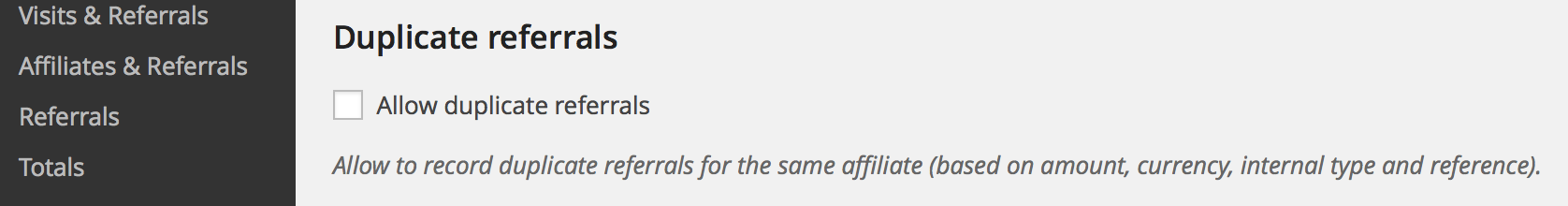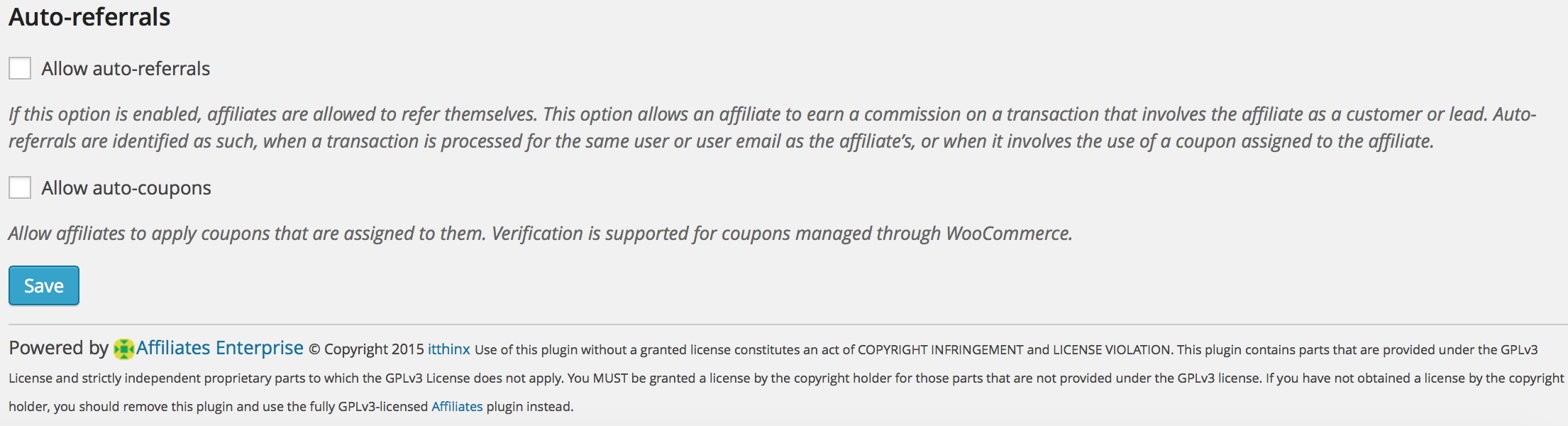Referral timeout
The referral timeout determines for how long a visit via an affiliate link will produce a referral.
This setting can be adjusted to range from the individual session to a number of days.
Access this option through Affiliates > Settings > Referral timeout.
The referral timeout is the number of days since a visitor accessed your site via an affiliate link, for which a suggested referral will be valid.
If you enter 0, referrals will only be valid until the visitor closes the browser (session).
The default value is 30. In this case, if a visitor comes to your site via an affiliate link, a suggested referral will be valid until 30 days after they clicked that affiliate link.
A feature is available to specify a different referral timeout for individual affiliates, see Affiliate Attributes section.
Direct referrals
The affiliates plugin can be used to store transaction data even if no affiliate was involved.
This setting determines if ‘direct’ referrals are stored. This is accessible through a ‘Direct’ affiliate who represents the site’s owner or organization.
If the option Store direct referrals is enabled, whenever a referral is sug- gested and no affiliate is attributable to it, the referral will be attributed to Direct.
You can set this option under Affiliates > Settings > Direct referrals.
If, for example, you are selling products on your site, some visitors may come to your site through affiliate links and others simply through search engines or other links. If a sale is made and no affiliate can be credited with the sale, there is a special affiliate Direct (Id #1) that is credited with referrals in these cases.
Default referral status
Every referral has a current status. The status is a useful tool to keep track of referrals that need your attention.
These are the possible statuses:
- Accepted : Referrals that have been accepted are pending pay- ment to the affiliate.
- Rejected : If a referral is rejected there will be no compensation paid out to the affiliate.
- Pending : This means that the referral should be considered for approval. If approved, it should be set to Accepted.
- Closed : Once a referral has been paid out to the affiliate, it should be set to Closed.
There is a filter in Affiliates > Referrals to make it easier to handle referrals by status. You can sort or filter them by status to easily identify which referrals still need attention.
Referral notifications and default referral status
When the default referral status is ‘Accepted’ and notifications are enabled on ‘Accepted’ referrals, the affiliates receive a notification. In this case, no notifications should be sent on ‘Pending’ referrals.
Notifications on referral status updates are only sent when the referral status changes from “Accepted” to “Pending” when the referral status is updated automatically based on the order status.
Duplicate referrals
Allow to record duplicate referrals for the same affiliate (based on amount, currency, internal type and reference).
Auto-referrals and auto-coupons
If this option is enabled, affiliates are allowed to refer themselves. This option allows an affiliate to earn a commission on a transaction that involves the affiliate as a customer or lead.
Auto-referrals are identified as such, when a transaction is processed for the same user or user email as the affiliate’s, or when it involves the use of a coupon assigned to the affiliate.
Affiliates Coupons for WooCommerce can create and assign automatically coupon codes to affiliates.
How to test referrals?
If you want to test that referrals are created and correctly related to the referring affiliate, please follow these steps:
- Create a test affiliate account.
- In another browser and without being logged in as a user, visit the test affiliate’s link. Use the browser’s Development tools (or Firebug) to check that there is a cookie wp_affiliates which records the referring affiliate’s ID.
- Place an order.
- Check the section Affiliates > Referrals to see that the referral has been recorded.