The [affiliates_campaigns] shortcode shows accumulated information about all of an affiliate’s campaigns.
For each campaign, it will show:
- the campaign’s ID
- its name
- the total number of hits received
- the total number of individual visits
- the total number of referrals
- the total accumulated referral amount
The report will be based on accepted and closed referrals by default. Here is an example of how this can look like for an affiliate with various campaigns:
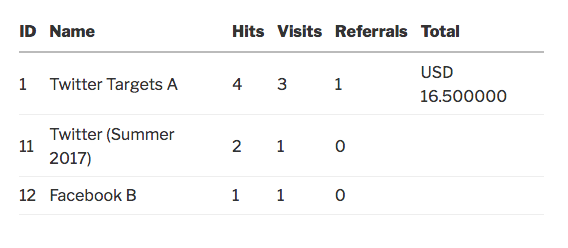 See also the Campaigns section for details on how to add banners and use this shortcode to display them on a page for your affiliates.
See also the Campaigns section for details on how to add banners and use this shortcode to display them on a page for your affiliates.
This shortcode accepts the attributes described below. You can use them to fine-tune what is displayed.
Attributes related to what referrals are included in the campaign report:
acceptedUse this to include referrals marked as accepted. Accepted values are"yes"and"no". The default is"yes", so that accepted referrals are included by default in the campaign report.closedThis includes referrals marked as closed (paid referrals). Accepted values are"yes"and"no". The default is"yes".pendingWhether to include pending referrals. Accepted values are"yes"and"no". The default is"no"so that pending referrals are not included in the campaign report.rejectedUsed to indicate if the report should include rejected referrals. Accepted values are"yes"and"no". The default is"no"– we don’t include rejected referrals in the report by default.
Example of attribute usage:
This would render the accumulated totals for the affiliate’s campaigns based only on referrals that have been accepted, but excludes the referrals which have already been paid to the affiliate:
[affiliates_campaigns closed="no"]
In this example, you only need to specify one attribute, as the others’ default values are already in line with what we want to show.
