Members who are logged in have access to the site. Members must belong to the site’s Registered group, or to a particular group as determined specifically for the site.
The extension is free and can be installed directly from your WordPress dashboard. Follow the plugin installation instructions. Once activated, visit its Settings page to determine how access to the site is restricted.
The settings can be adjusted under Groups > Blog Protect.
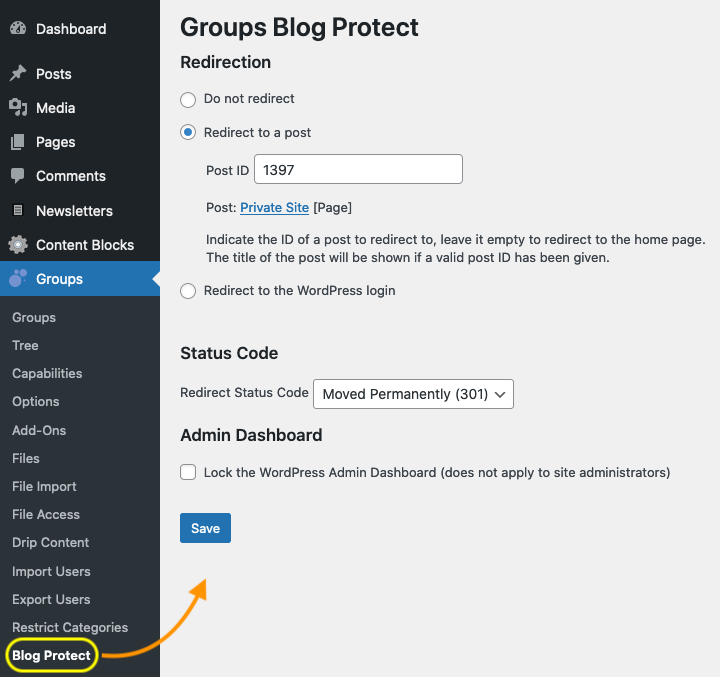
The following settings are available:
Redirection options can be set for the blog – or for each blog in a multisite setup:
- no redirection
- redirect to a specific post, note that with this option the blog is shown to the visitor but only that page can be visited
- redirect to the WordPress login
- Moved Permanently (301)
- Found (302)
- See other (303)
- Temporary Redirect (307)
Access to the WordPress Admin Dashboard can be restricted:
- The administrative dashboard can be locked so that only authorized members can access it. If the default Registered group is used, any user who is logged in and has access to the dashboard can visit the administrative pages. If another group is used, the user must belong to the group or he will not be able to access the administrative sections. Site administrators will always be able to access the admin pages, even though they do not belong to the required group.
Site administrators can determine which group is used to protect the site:
- By default, users must belong to the Registered group to be able to access the site, so any registered user who is logged in will have access.
- The constant
GROUPS_BLOG_PROTECT_GROUPcan be set inwp-config.phpto indicate the name of the group to which users must belong to be able to access the site. - For multisites, the
GROUPS_BLOG_PROTECT_GROUP_nconstant can be used to indicate the name of the group required to access a particular site, wherenis the blog ID of the site.
Requirements
The plugin is an extension to and requires Groups.
Download
Download this extension here.
