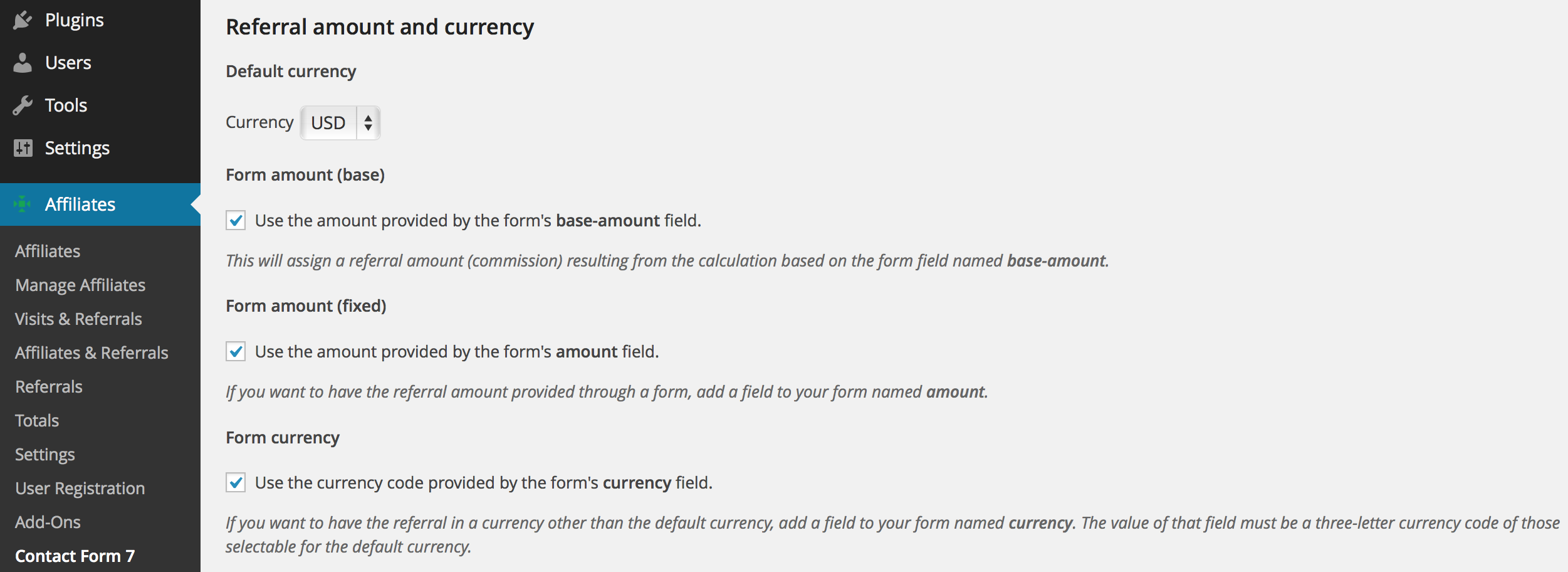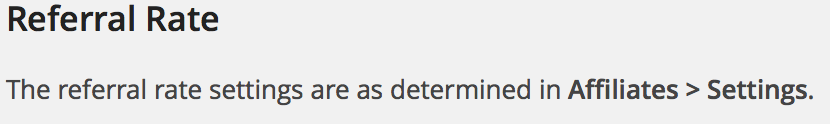This plugin integrates Affiliates Pro with Contact Form 7. This integration stores data from submitted forms and tracks form submissions to the referring affiliate.
This plugin integrates Affiliates Pro with Contact Form 7. This integration stores data from submitted forms and tracks form submissions to the referring affiliate.
The applications of this integration range from simply recording and tracking form submission data to paying affiliated partners commissions on leads or successful purchases. Clients can be traced back to the referring affiliate, team members can be notified when new form submissions have been received.
Submissions through one or more forms handled by Contact Form 7 can generate referrals. This integration can generate referrals for all forms, restrict it to selected forms or exclude certain forms.
Requirements
▪ Contact Form 7 forms are used to gather data which is stored in the form of referrals.
▪ Affiliates Pro
▪ Affiliates Contact Form 7 Integration
Install these, set up your forms, set up your own affiliate program and start gathering new leads.
Form data
All submitted form data is stored and can be viewed on the administrative back end along with each referral. All or parts of submitted form data can be provided in notification emails to affiliates. Form data can also be displayed on the front through referral stats. This allows to display selected pieces of information for example to affiliates or sales team members.
Flexible referral amounts and currencies
Contact Form 7 forms can generate referrals with fixed amounts, rate-based amounts or based on custom methods. Forms can provide fixed referral amount or base amounts for rate calculations. Multi-currency systems are supported by Affiliates Pro and forms can provide different currencies in each submission.
Integration Settings
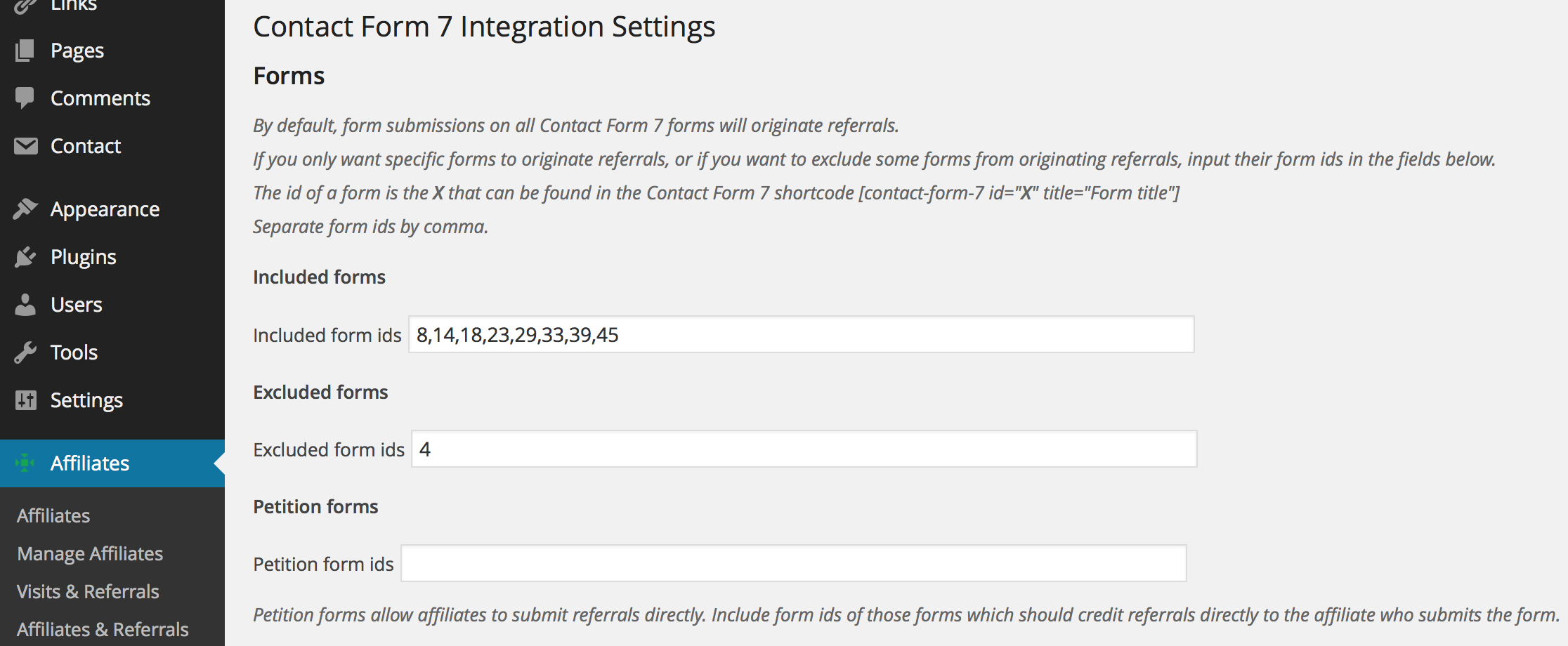
Two special form fields are recognized, if a field is named affiliate_id or affiliate_login, the referrer is taken from the field’s value. This allows to build forms where the submitter can choose the referring affiliate by ID or by the affiliate’s user login. Example fields:
Select the affiliate ID
[select affiliate_id "" "5" "4" "2" "7"]
... or select the affiliate by user login
[select affiliate_login "" "jane5" "henry4" "diane2" "mark7"]
Notifications
Upon each form submission, this integration can send notification emails to the site admin as well as to the referring affiliate. Affiliate notification emails for affiliates are customizable and can include information provided in submitted forms.
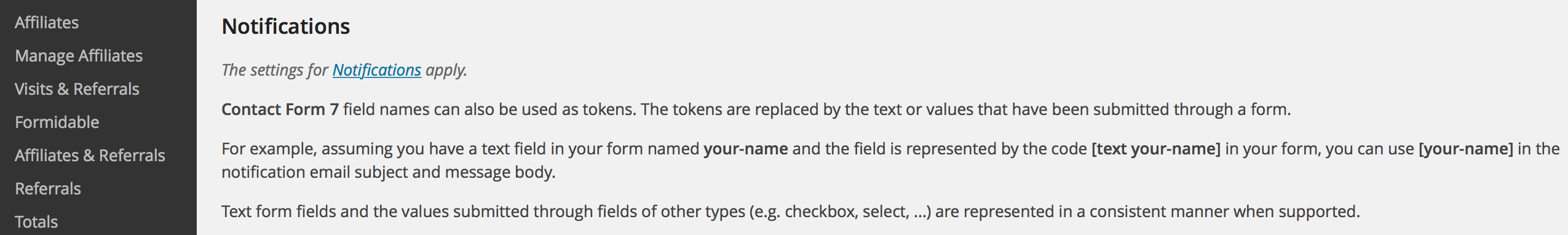
Application Suggestions
Lead tracking
Sales leads who submit a form managed through Affiliates Pro for Contact Form 7 can be tracked down to the referring affiliate, so that commissions for offline or online sales can be credited to the affiliate. If desired, commissions that are determined upon form submission will appear as referral amounts along with each referral.
Teams
Sales and support teams can use Affiliates Pro for Contact Form 7 to delegate sales and support requests to the right team members. Create an affiliate account for each team member and use affiliate links to direct requests to each.
Setup
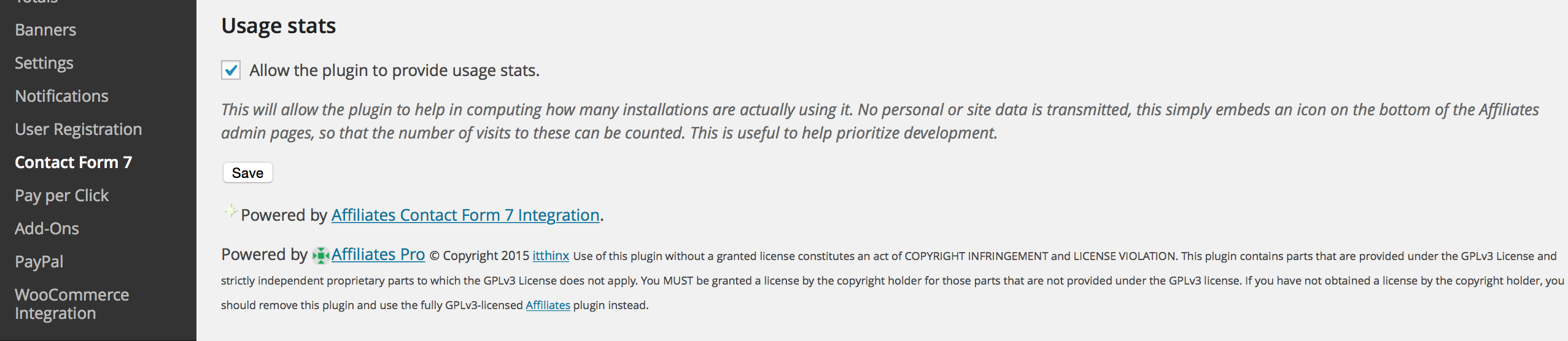
To set the amount that affiliates earn no each sale, go to Affiliates > Contact Form 7 and set the rate and amount options there.
This item provides details on the supported features and setup instructions.
Check the rate settings under Affiliates > Settings.
Example: If you want to give an affiliate 33% of each net total sales amount, set the rate to 0.33