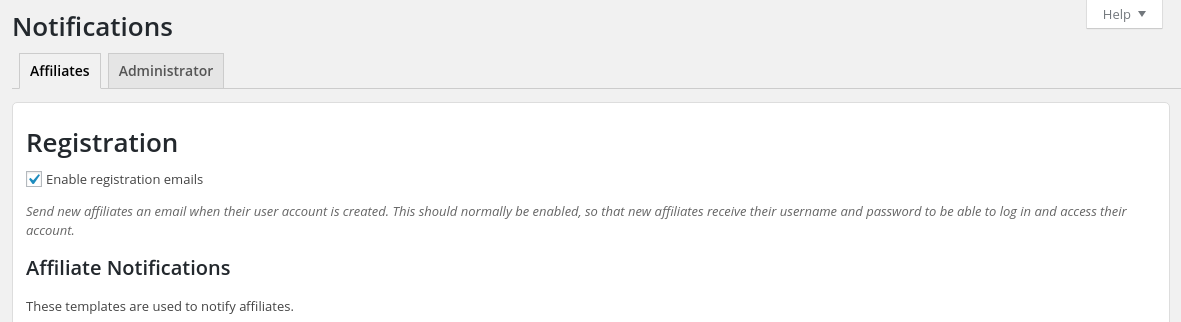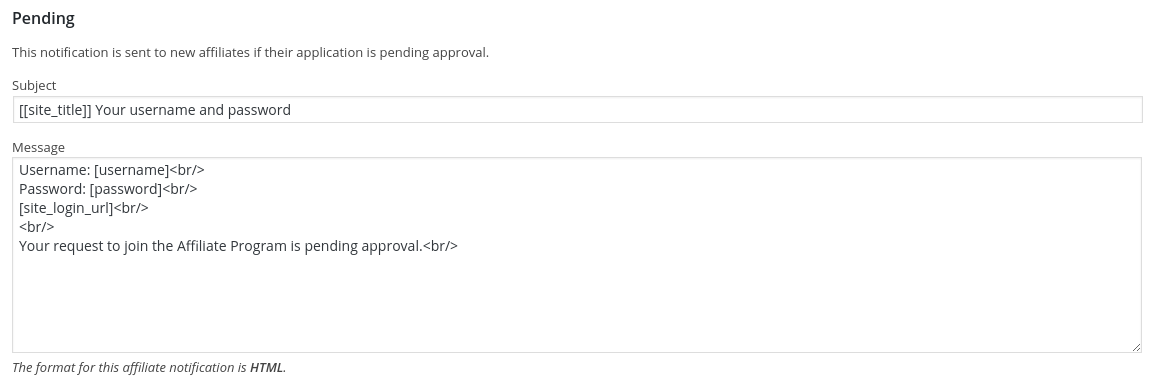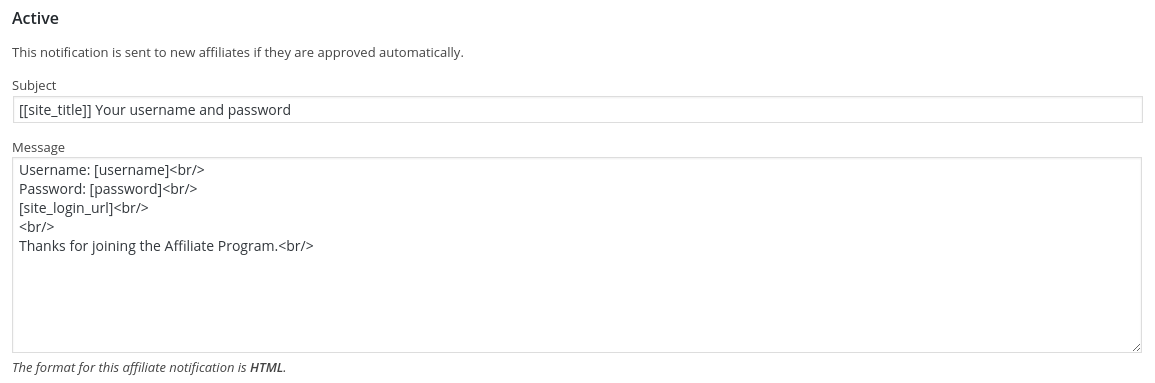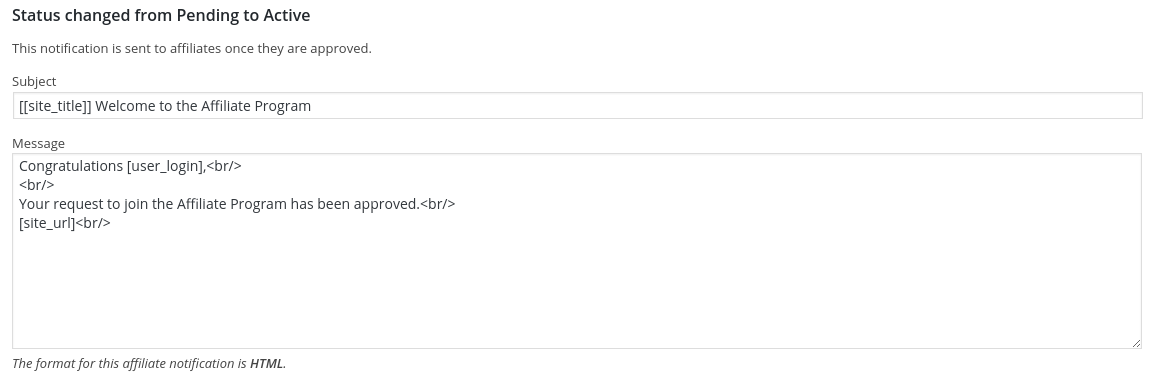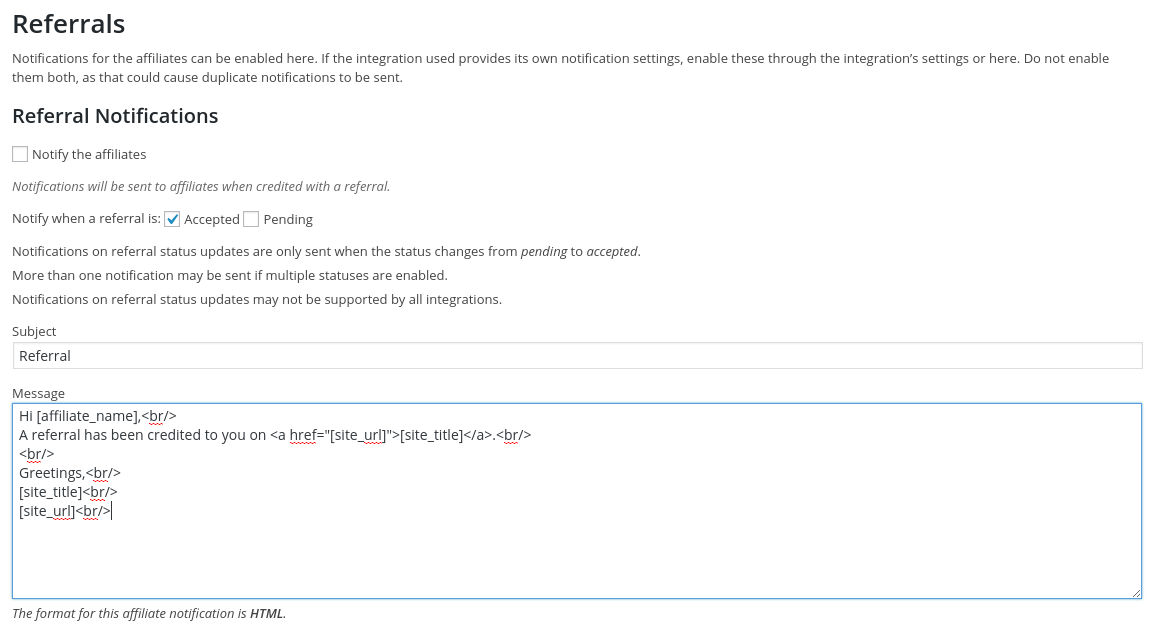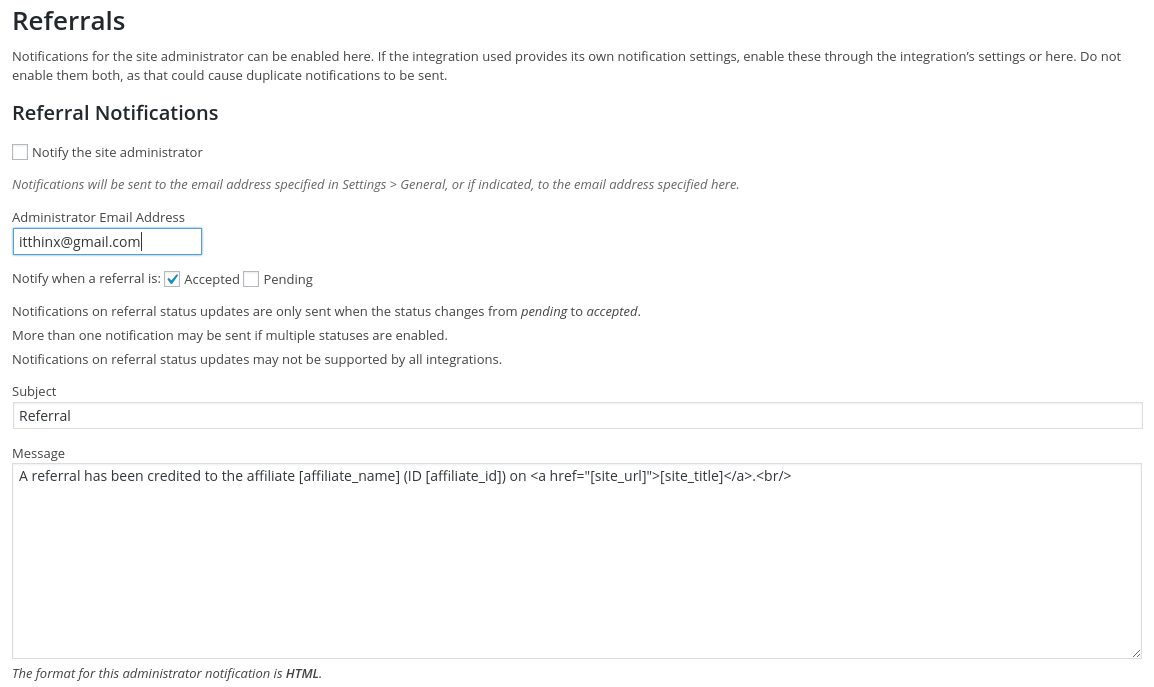Advanced notifications are provided with Affiliates Pro.
Go to Affiliates > Notifications from your WordPress dashboard to review the notification settings. Notifications for the site administrator and affiliates can be enabled in this section.
There are two main types of notifications, those that are sent to the new affiliate and the site administrator when the affiliate registers and those that notify affiliates and the site administrator when referrals are granted.
Integration-specific data tokens can also be used in the subject and message.
Affiliate Registration Notifications
These are sent when new affiliates sign up through the affiliate registration form. An email is sent when their user account is created. This should normally be enabled, so that new affiliates receive their username and password to be able to log in and access their account.
There are three different email notifications that new affiliates receive depending on their account status, a notification if the affiliate account created is pending confirmation,
a notification if the account is active by default,
and a notification when the account status changes from pending to approved.
New Affiliate Administrator Notifications
The notifications for pending and active new affiliates can also be enabled for administrators. If Enable registration notifications is checked underAdministrator tab, site administrator will receive a notification upon new affiliate registration according to the new account status.
The preset subject and message contain a minimum of information so that newly registered affiliates have their username and password to log in. You can customize the subject and message body and use tokens to include dynamic information. The Help tab in the section provides additional information.
Message format and tokens
The message format is HTML and line breaks must be indicated by <br/>.
These default tokens can be used in the subjects and the messages:
[site_title] : The site’s title.
[site_url] : The URL of the site.
[site_login_url] : The site’s login URL.
[username] : The username for the new affiliate user account.
[password] : The password for the new affiliate user account.
[user_id] : The ID of the new affiliate user account. This is the user ID, not the affiliate ID.
[blogname] : Same as [site_title].
Important: Please note that the [password] token cannot be used in the notification email for affiliates changing status from Pending to Accepted. This happens because a user password is stored in the database as an encrypted string and it is impossible to retrieve it as plain text due to security reasons.
Referral Notifications
Here you can enable referral notifications for the affiliates. You can customize the subject and message body and tokens can be used to include dynamic information about the referral.
If the default referral status under Settings > Referrals is “Accepted” and notifications are enabled on “Accepted” referrals but no notifications should be sent on “Pending” referrals.
Then the affiliates will still receive a notification if the referral status is updated automatically, the referral status would be:
- Accepted
- Changed automatically to pending based on order status
Administrator Referral Notifications
These are sent to the administrator when a referral is credited to an affiliate.
An alternative email address can be given which can be used to receive these notifications instead of the site administrator’s email address.
Notifications can be sent when referrals are pending and/or accepted.
Referral notifications and default referral status.
When the default referral status is ‘Accepted’ and notifications are enabled on ‘Accepted’ referrals, the affiliates receive a notification. In this case, no notifications should be sent on ‘Pending’ referrals.
Notifications on referral status updates are only sent when the referral status changes from “Accepted” to “Pending” when the referral status is updated automatically based on the order status.
Message format and tokens
The message format is HTML and line breaks must be indicated by <br/>.
These default tokens can be used in the subjects and the messages:
[site_title] : The site’s title.
[site_url] : The site’s URL.
[affiliate_id] : The referring affiliate’s ID.
[affiliate_email] : The referring affiliate’s email address.
[affiliate_name] : The referring affiliate’s name.
[referral_status] : The current referral status.
[referral_amount] : The referral amount.
[referral_currency_id] : The referral currency ID.
[referral_type] : The referral type (an internal reference).
[referral_reference] : The referral reference (an internal reference normally related to the originating transaction).
Integration-specific data tokens can also be used in the subject and message.
The following integrations allow the use of tokens with the notifications:
- Events manager
- Gravity forms
- Formidable
- Contact Form 7