This is where you add, remove and manage capabilities. Capabilities can be assigned to groups and users (1).
These capabilities include the standard WordPress capabilities but you can also define additional capabilities for your web-application.
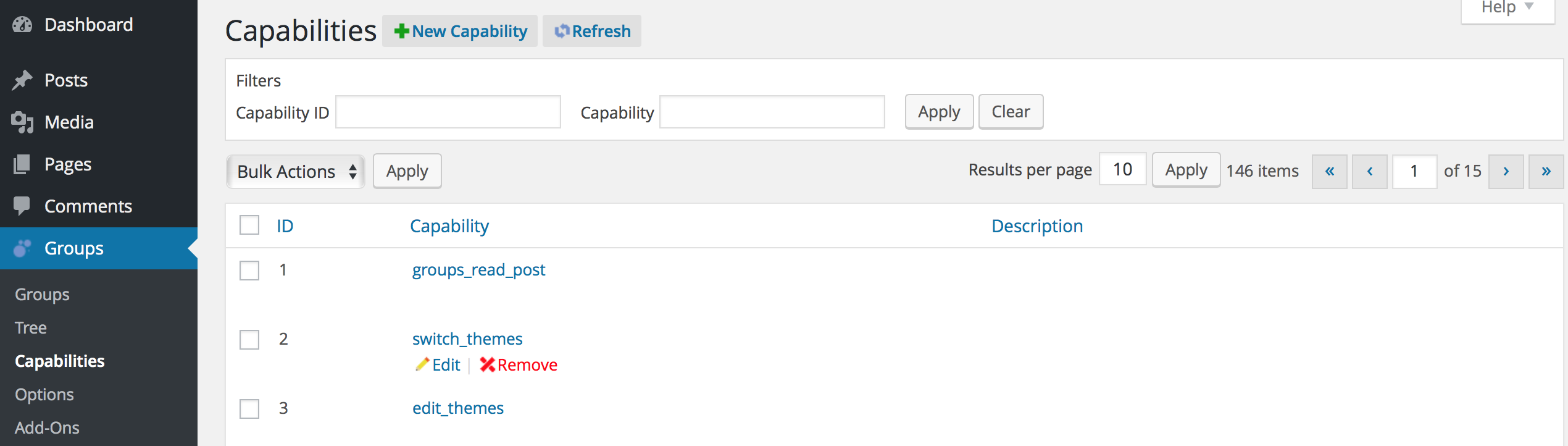
Groups defines the groups_read_post capability by default which can be used to restrict access to certain posts or pages to groups (and users) with that capability only.
Additional capabilities can be identified on the Groups > Options admin screen that may be used to limit access.
A user must be a member of a group that has the desired capability to restrict access.
For example, in order to apply the groups_read_post capability, the user must belong to a group which has that capability assigned. See below that the groups_read_post capability was assigned to different groups.
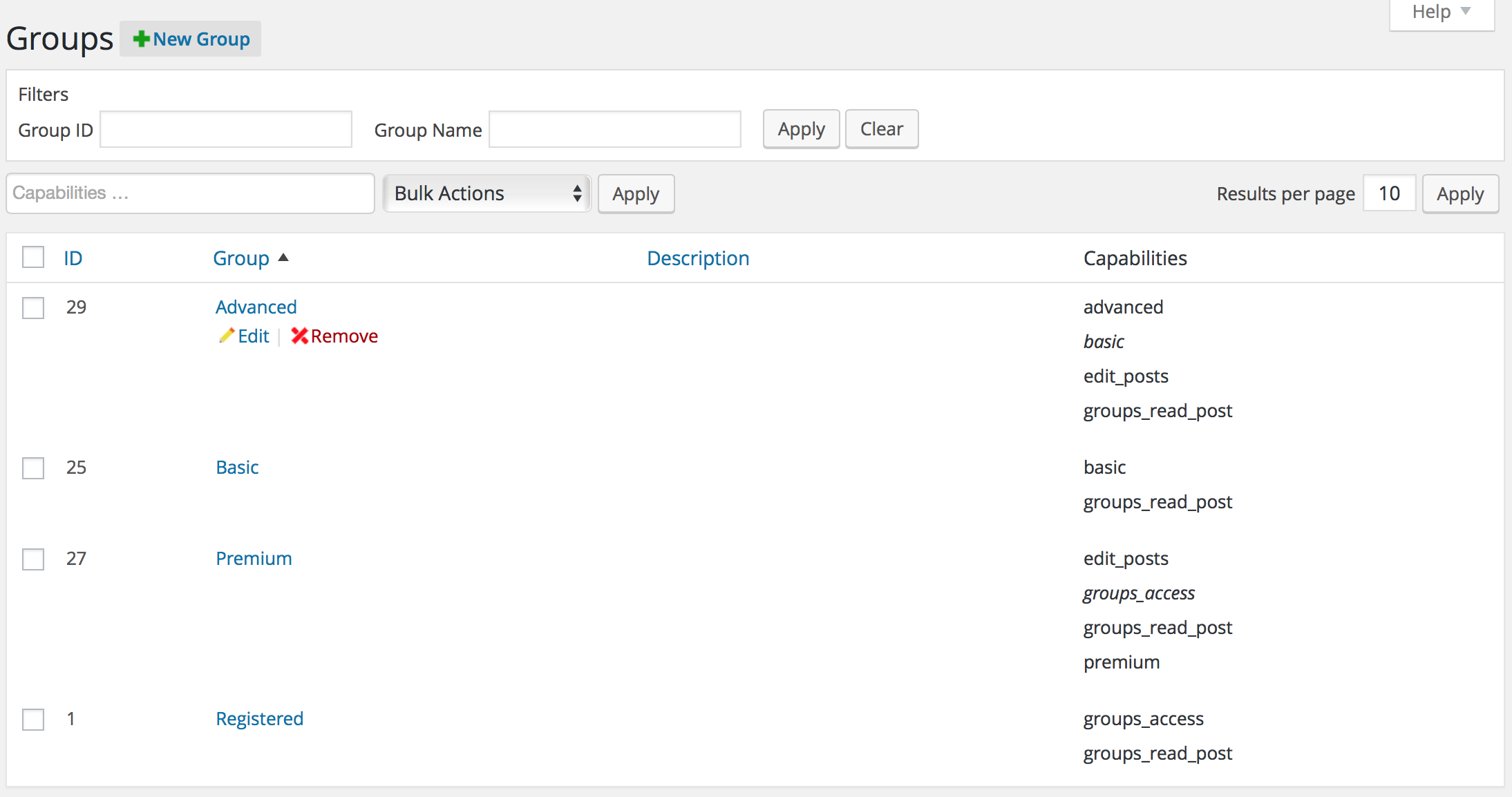
Capabilities Filters
Input the Capability ID or the Capability name for a quicker search.
Recommendation: Hit the Clear button after using these filters to search for capabilities.
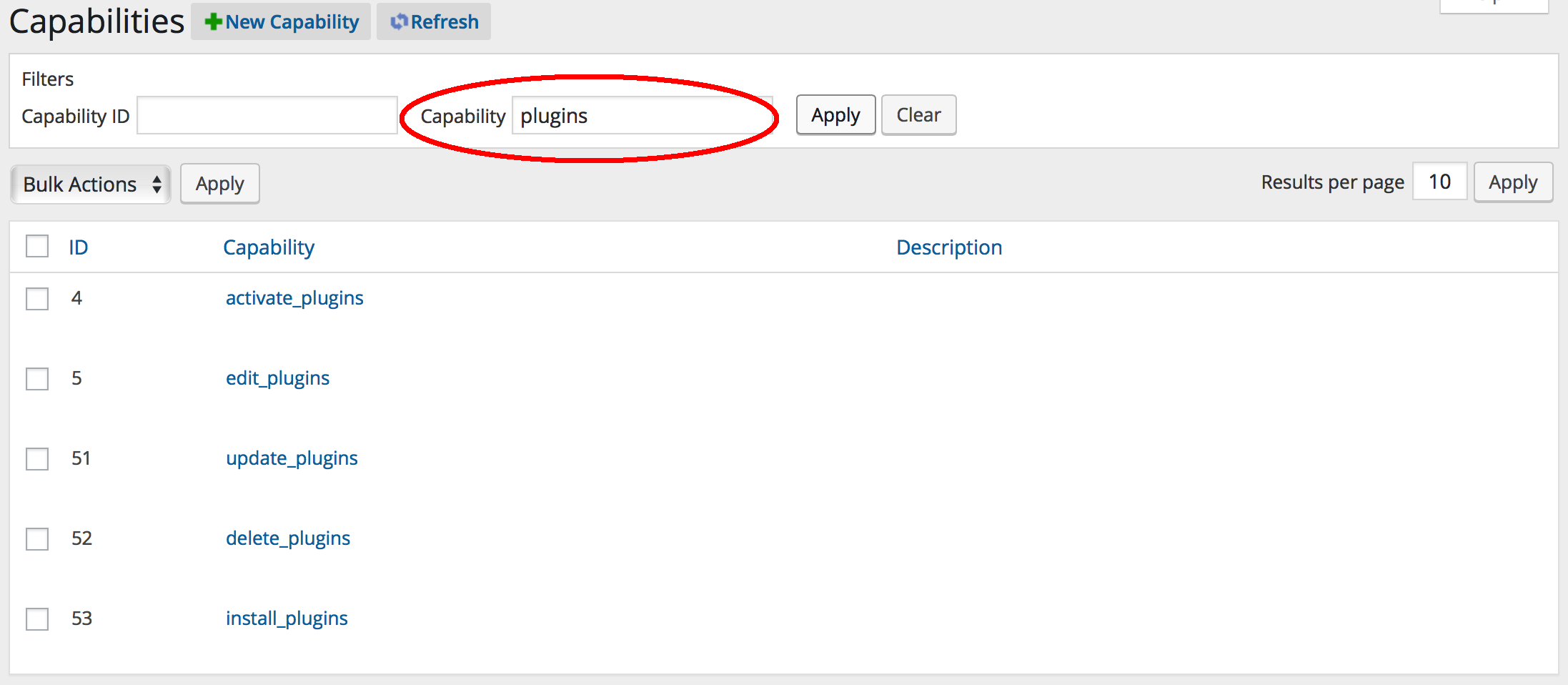
Add a capability
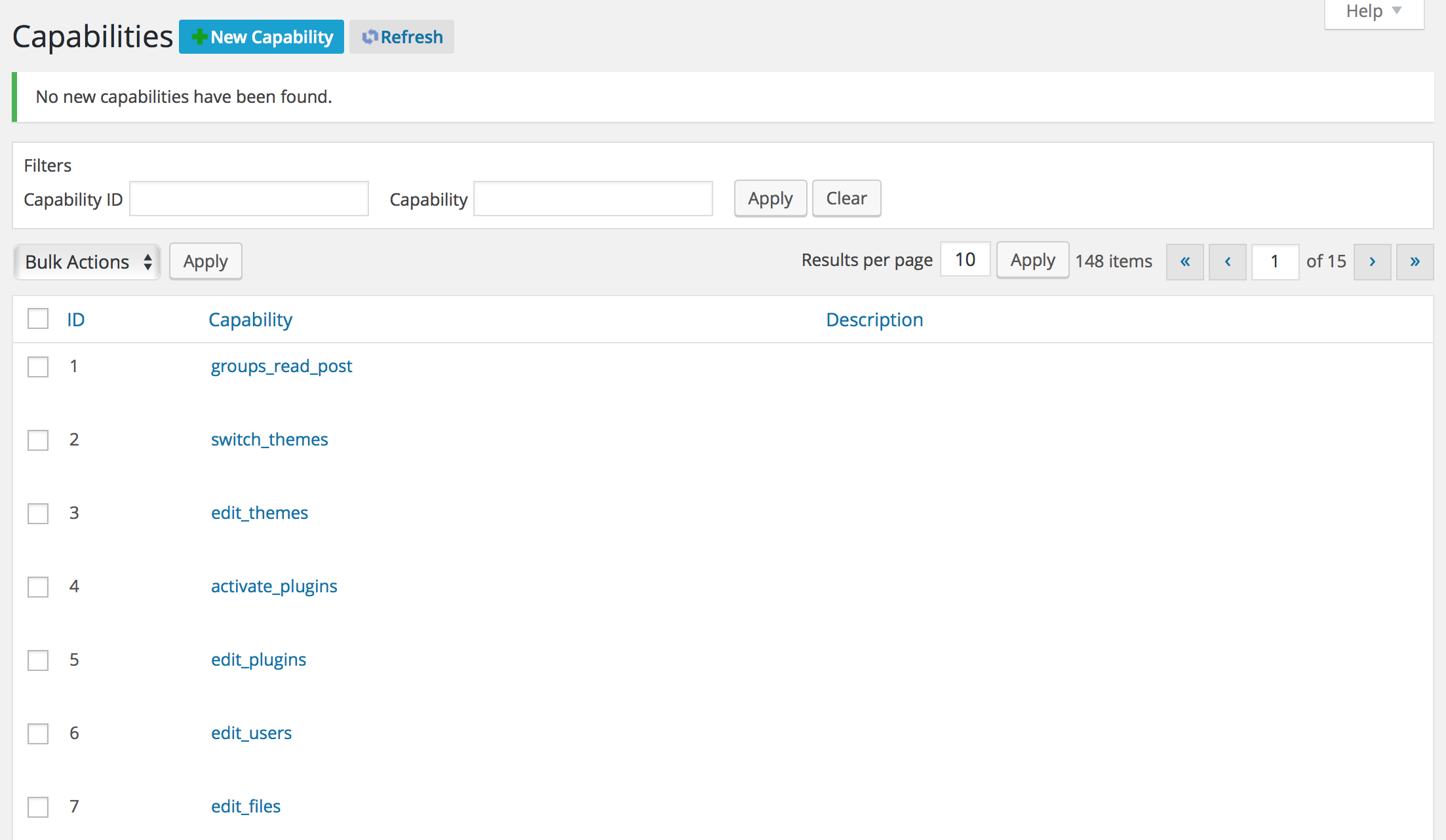
Go to Groups > Capabilities and Press the New Capability button. You can also add a brief Description.
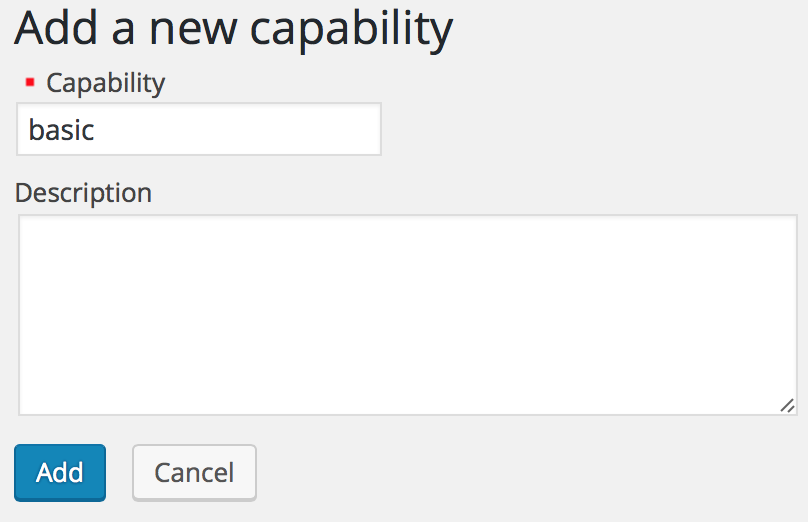
Recommendation: Hit the Refresh button to update the capabilities list under Groups > Capabilities.
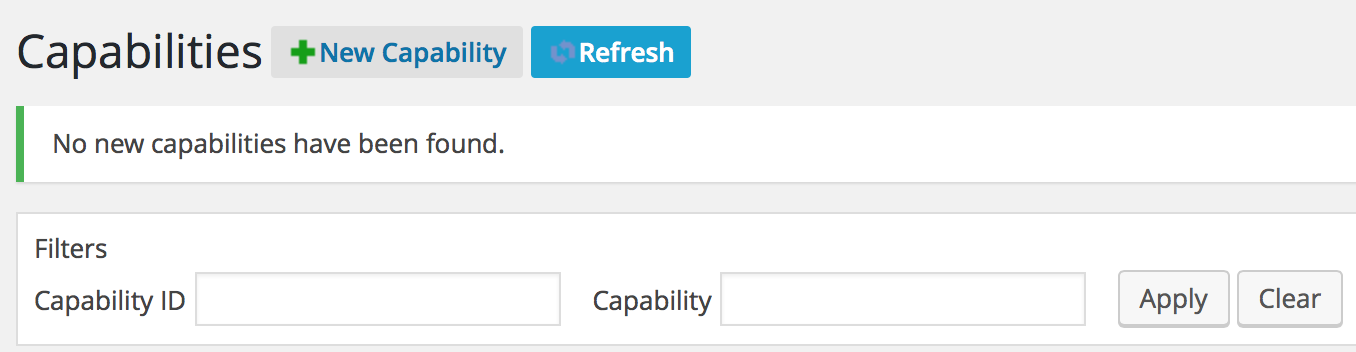
Edit and Remove a capability
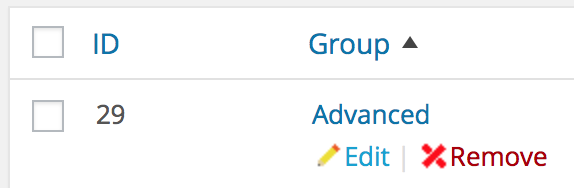 Hit the Edit
Hit the Edit![]() or Remove
or Remove![]() button and proceed accordingly.
button and proceed accordingly.
Several bulk actions are also available to assign or remove sets of capabilities to and from sets of groups.
Let’s assume that we want to remove one capability or more from some groups.
- Go to Groups > Groups
- Tick the checkbox to select the groups you want to apply this action to
- Select the Bulk Action you want to apply (Add capability or Remove capability)
- Choose the capabilities you want to remove from the selected groups and hit Apply
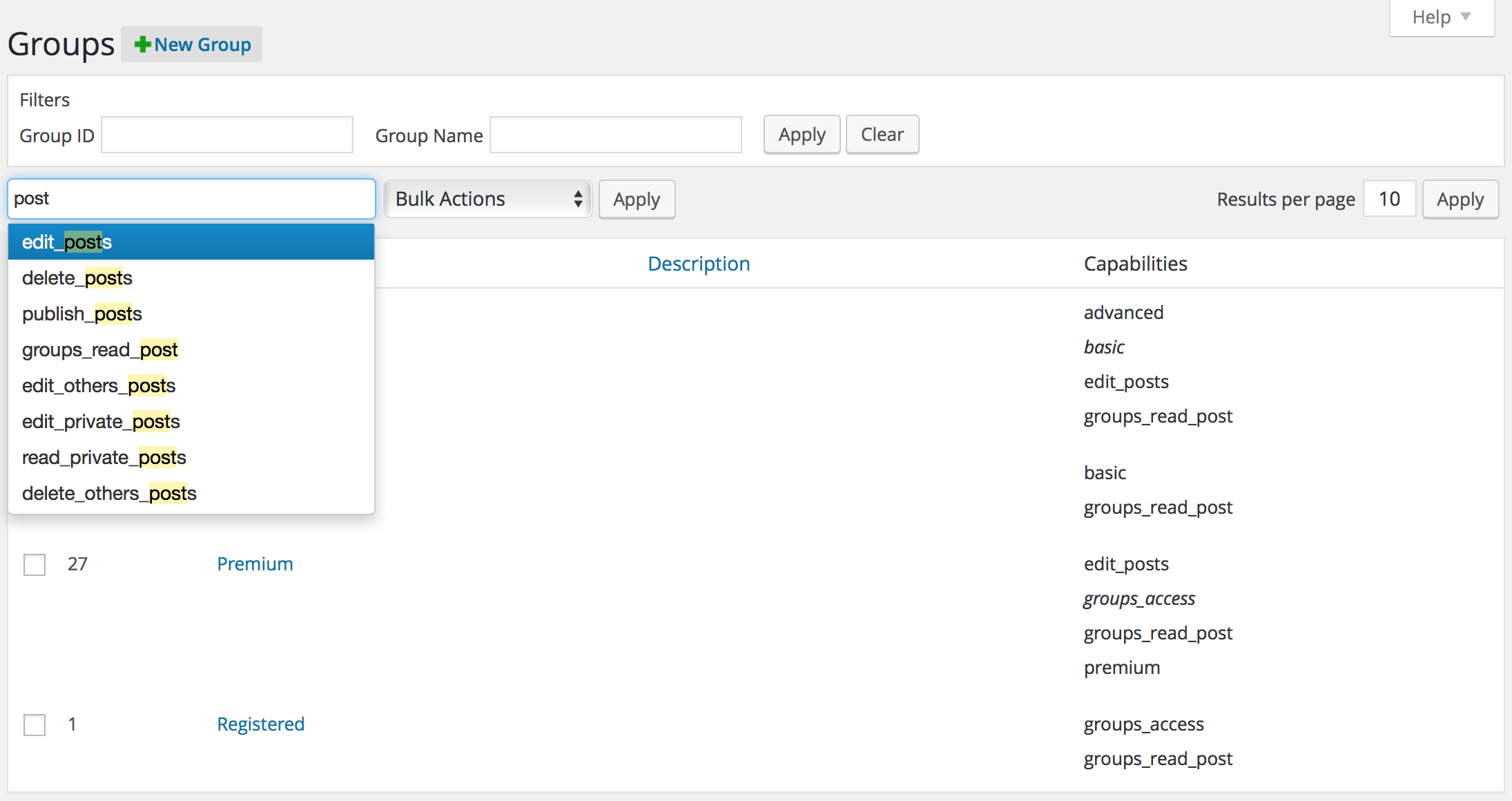
(1) Assigning capabilities to users is not integrated in the user interface yet but can be done through API calls.
