This shortcode renders detailed statistics on the traffic generated by an affiliate. Each entry shows traffic results for each combination of Date, Source URI and Landing URI related to the affiliate.
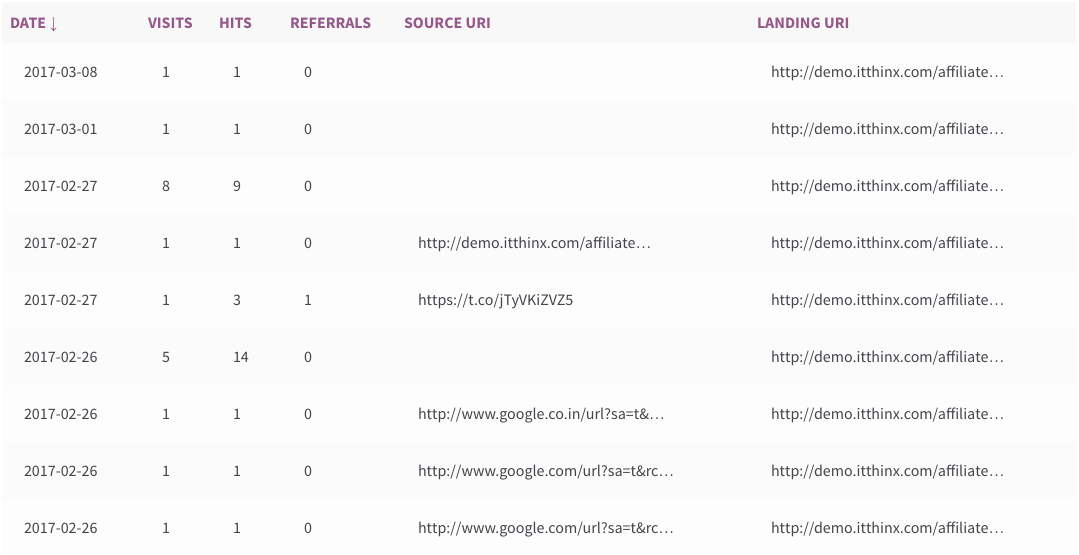
[affiliates_traffic] example entries
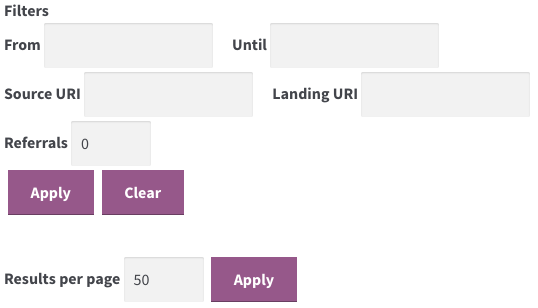
[affiliates_traffic] shortcode filters
- From – Show the results from the given date
- Until – Show the results until the given date
- Source URI – filter the results only for a specific Source URI
- Landing URI – filter the results only for a specific Landing URI
- Referrals – display the results with a minimum number of referrals
- Results per page – how many results will be displayed per page
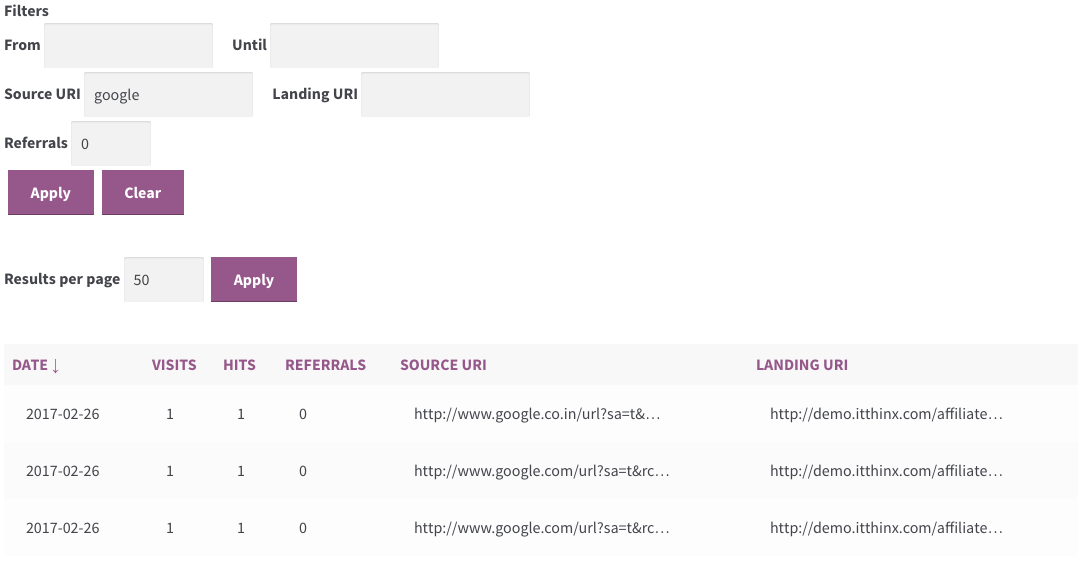
An example where the affiliate has filtered the set of traffics entries that originated from URLs containing “google”.
The entries are presented with the filter fields and pagination options by default. You can hide the filters and/or pagination from displaying by using the attribute show_filters="no" and/or show_pagination="no". For example:
[affiliates_traffic show_filters="no" show_pagination="no"]
The default table of results consists of five columns:
- Date
- Visits
- Hits
- Referrals
- Source URI
- Landing URI
The results can be sorted in ascending or descending order if you click on the column title.
You can configure the shortcode to hide specific columns by using attributes. The default value for the attributes is “yes" and can be hidden by setting it to “no".
The list of available attributes is:
show_dates– Defaults to"yes", used to include or hide the Dates column. Indicate"no"to hide the column.show_visits– Defaults to"yes", used to include or hide the Visits column. Indicate"no"to hide the column.show_hits– Defaults to"yes", used to include or hide the Hits column. Indicate"no"to hide the column.show_referrals– Defaults to"yes", used to include or hide the Referrals column. Indicate"no"to hide the column.show_src_uris– Defaults to"yes", used to include or hide the Source URI column that shows the origin for a set of related visits, hits and referrals. Indicate"no"to hide the column.show_dest_uris– Defaults to"yes", used to include or hide the Landing URI column that shows the destination for a set of related visits, hits and referrals. Indicate"no"to hide the column.show_pagination– Show the pagination block. Default value is"yes", indicate"no"to hide this block.src_uri_maxlength– Truncate the displayed Source URI to this length or use 0 for unlimited lengths, the default lentgh is 33.dest_uri_maxlength– Truncate the displayed Landing URI to this length or use 0 for unlimited lengths, the default lentgh is 33.per_page– Initial number of results per page, 50 is the default
For example, the following shortcode would hide the column Source URI from the results:
[affiliates_traffic show_src_uris="no"]
