Once you have created an affiliate registration form, you can place it conveniently on a page using its shortcode.
How to display an Affiliate Registration Form handled by Ninja Forms
It’s very easy to deploy it on a new page or replace the existing form:
- If you are using the
[affiliates_registration]shortcode on a page (including the generated affiliate area which also contains the[affiliates_registration]shortcode by default), replace that with the shortcode[ninja_form id=X]where X is the ID of the form. - If you would rather use a separate page to let your affiliates register, simple place the form’s shortcode on that page.
Replacing the built-in registration form
If you have already generated the affiliate area through the Affiliates system, it’s very easy to replace the [affiliates_registration] shortcode it contains by default. The same applies if you have used this shortcode on a specific page where you let your affiliates register.
If you are not sure where the built-in shortcode is used, you can check under Affiliates > Settings > Pages to see where shortcodes of the Affiliates system are used. In our case we simply have the affiliate area which was generated:
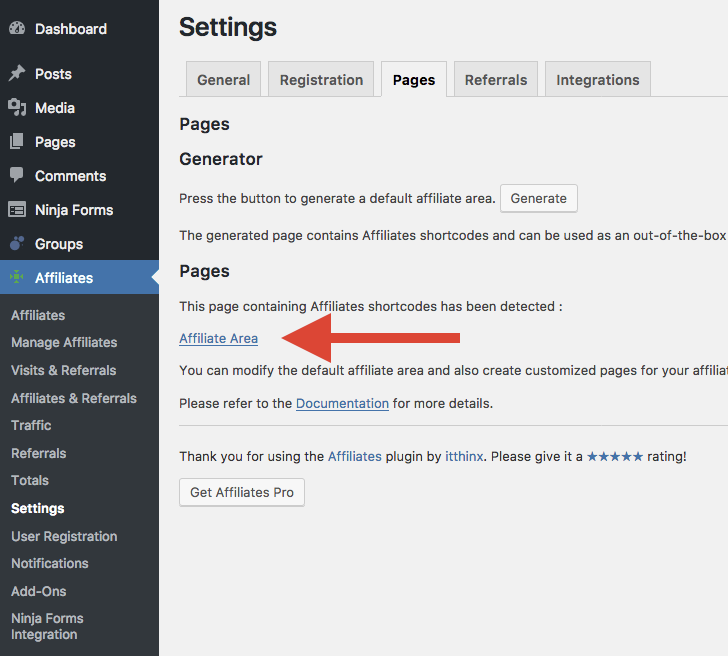
We can find the corresponding entry also under Pages where we click the title or it’s Edit link to modify the page’s content.
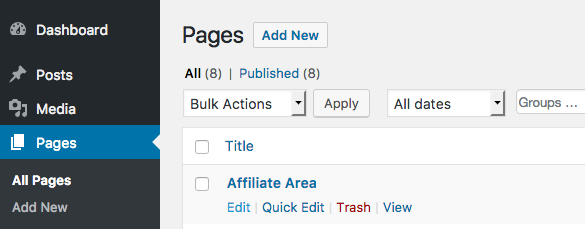
We edit the page where the shortcode is present and replace the existing shortcode …

Delete the [affiliates_registration] shortcode and click Add Form. Choose the affiliate registration form’s entry and click Insert Form. Now we have placed our new Ninja Forms shortcode instead.
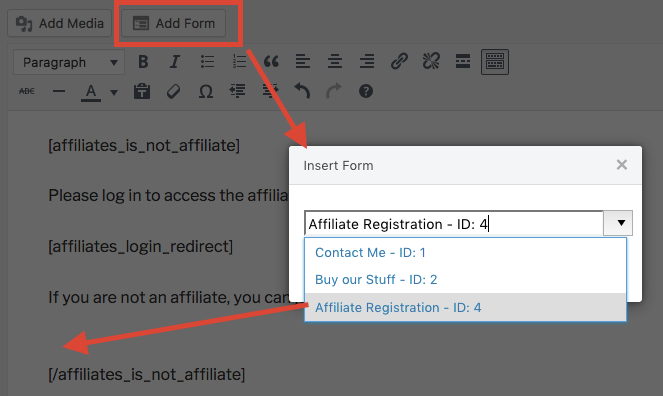
Here’s our updated Affiliate Area with the new Ninja Forms affiliate registration form added through its corresponding shortcode:
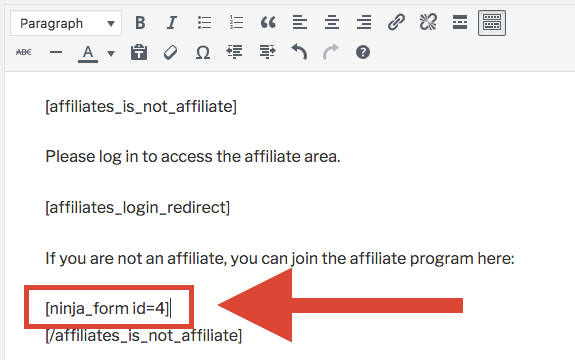
Don’t forget to Update (or Publish) the page to persist the change.
Here’s how an example of our updated Affiliate Area looks like:
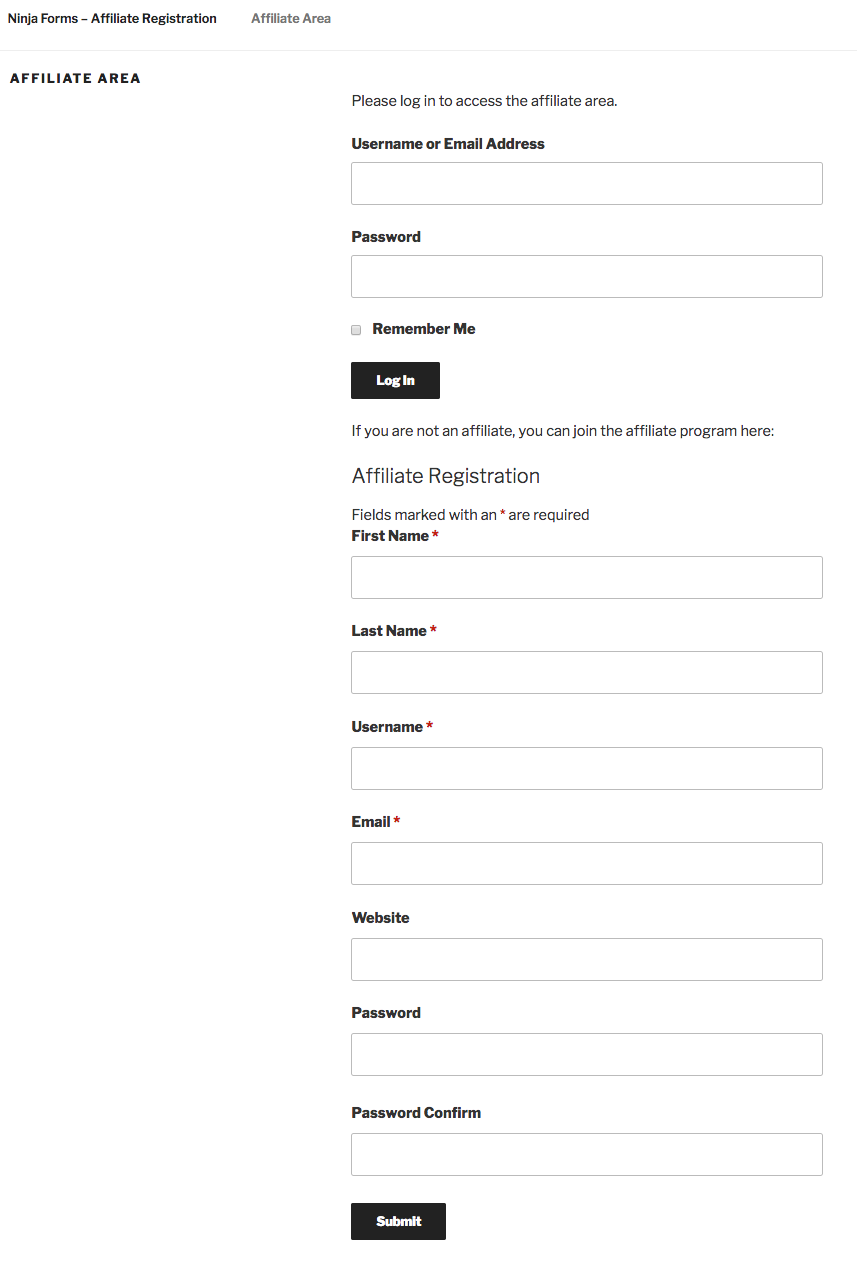
Placing the Ninja Forms affiliate registration form on a page
You can place your affiliate registration form on any page. Simply edit an existing page or add a new one, click Add Form, then choose the affiliate registration form’s entry and click Insert Form. You will see the Ninja Forms form inserted on your page with the shortcode
[ninja_form id=X]
where X is the ID of the form.
