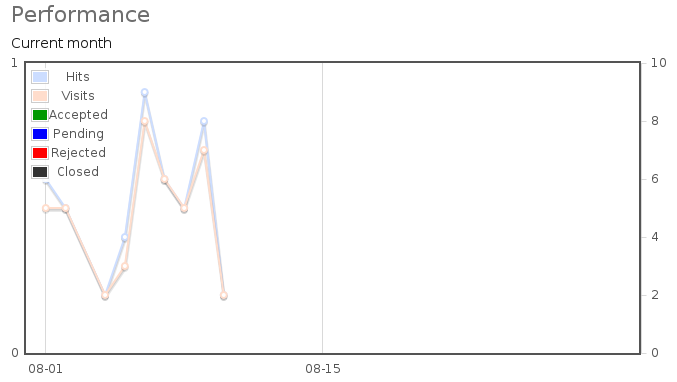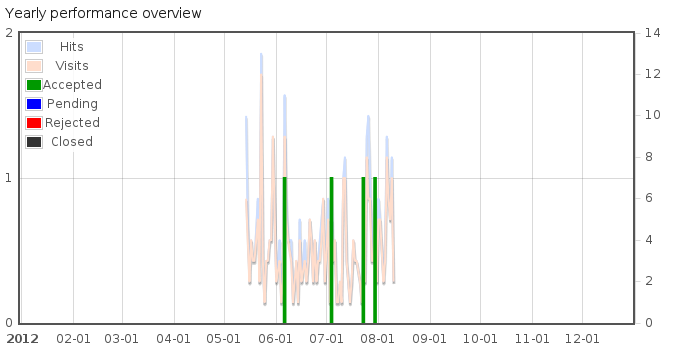Creates various diagrams for affiliates.
Example: [affiliates_affiliate_graph interval="year"]
Graphs
Performance graphs for affiliates on the front end are shown with the [affiliates_affiliate_graph] shortcode. By embedding the shortcode in the affiliate area, a combined diagram for all data or for individual sets can be shown. This includes data about hits and visits to the affiliate’s link as well as referrals.
Shortcode Attributes
days_back– (optional) shows data for the number of days given up to todayinterval– (optional) shows data for the given interval, accepted values aremonthandyearlegend– (optional) whether the legend should be shown on the diagram or not, accepted values aretrue(default) andfalserender– (optional) what data shall be shown, accepted values aregraph(default) to show all data setshitsto show hits on the affiliate’s linksvisitsto show individual visits on the affiliate’s linksreferralsto show all sets of referrals including accepted, closed, pending and rejected referralsacceptedto show accepted referralsclosedto show closed referrals (marked as paid)pendingto show referrals pending acceptancerejectedto show referrals that have been rejected
Examples
Showing a graph for all data and the current month
Embed this shortcode on a page:
[affiliates_affiliate_graph interval="month"]
This diagram shows that the affiliate has not produced any referrals for the current month yet.
Graph all data for the current year
Embed this shortcode where the graph shall appear:
[affiliates_affiliate_graph interval="year"]
This diagram shows four referrals that have been accepted for the affiliate along with hits and visits.