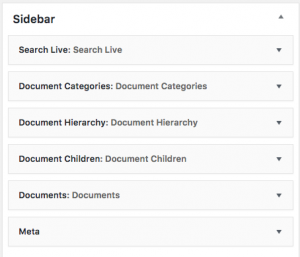
Several widgets come built-in with the Documentation plugin. They allow you to show links to documents and links to document categories. You can use them to provide an overlook of your documentation base or construct hierarchical and navigable views. You can even show parts of the relevant document hierarchy depending on the context.
In the example Sidebar shown, we have added one instance of each widget, a Search Live widget and a Meta widget. This is an example of how easy it can be to provide a flexible and powerful yet easy to use set of navigation tools for those who need to find a specific document.
Please refer to the following sections for details on each widget:
Below we provide a brief outline.
Documents
This widget is used to display links to documents. You can use it to display links to all documents, to a limited number of documents and to display documents for a particular document category or for the current document category.
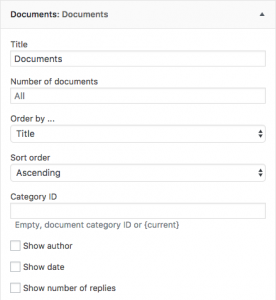
Document Categories
This widget is used to display links to document categories.
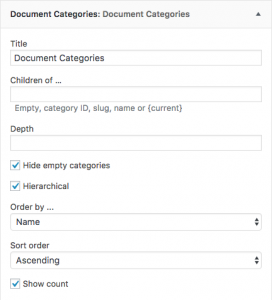
You can use it to show all document categories, or to show the children of a specific category by providing the category’s ID, its slug or its name. You can also show the children for the current category.
Document Children
This widget displays links to the children of documents. It can be used to display all documents and their children, the children of a specific document or the children of the current document.
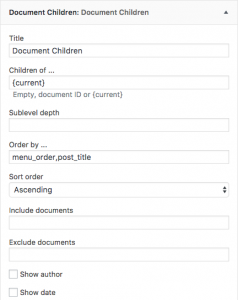
Document Hierarchy
An important one in many applications is the Document Hierarchy widget, as it can show relevant document links within the current context.
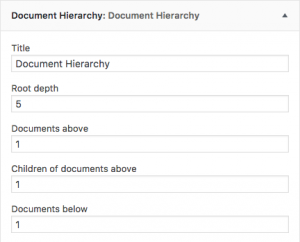
It provides an easily navigable overview of the documentation structure based on the overall documentation structure, as well as the document that is currently viewed by the visitor.
