The Document Categories widget is used to display links to document categories.
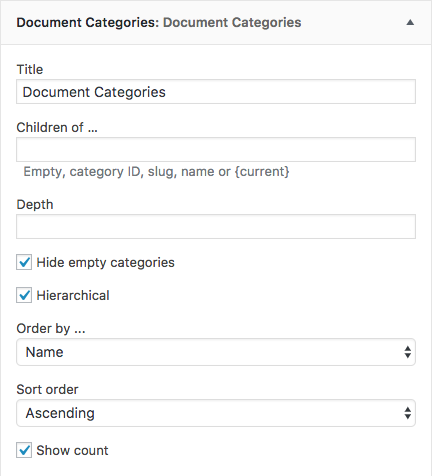
You can use it to show all document categories, or to show the children of a specific category by providing the category’s ID, its slug or its name. You can also show the children for the current category.
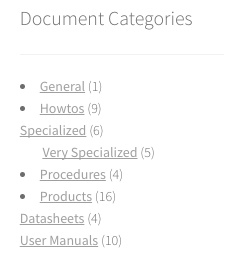
Use these options to fine-tune how the document category links should be shown.
- Title – Indicate a title to be shown above the category links here or leave it empty to show none.
- Children of … – Leave this empty to show all document categories. Provide a category’s ID, slug or name to show children of that category.
- Depth – The depth determines how many sublevels of document categories are included.
- Hide empty categories – This will omit any category without any related documents.
- Hierarchical – This will be used to show a flat list when disabled or a tree when enabled.
- Order by … – Use this to determine the ordering criteria.
- Sort order – Whether ascending or descending order is used.
- Show count – Determines if the number of documents within each category is shown.
