The Document Children widget displays links to the children of documents. It can be used to display all documents and their children, the children of a specific document or the children of the current document.
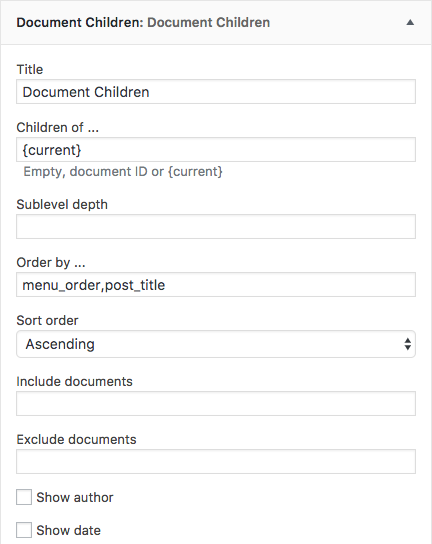
Displaying the children for the current document can be quite useful, we have used it as an example in the settings shown above. This is how it can look like when viewing a document:
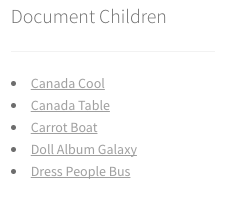
The settings for this widget are as follows:
- Title – If a title is provided, it is displayed above the widget’s content.
- Children of … – Leave this empty to show all documents. To show child documents for a specific document, indicate the document ID. To show child documents for the current document, indicate:
{current}
- Sublevel depth – Show documents within the hierarchy to how many levels deep? If there are several sublevels of children, then this determines up to how many levels of these will be included.
- Order by … – Sorting criteria. One or more options separated by comma. Choices are:
post_title,menu_order,post_date,post_modified,ID,post_authorandpost_name.
- Sort order – Ascending or descending.
- Include documents – List of documents to include, indicate document IDs separated by comma.
- Exclude documents – Indicate document IDs separated by comma.
- Show author – Check this option if you want to display the authors of the documents.
- Show date – Check this option if you want to display the date of each document.
