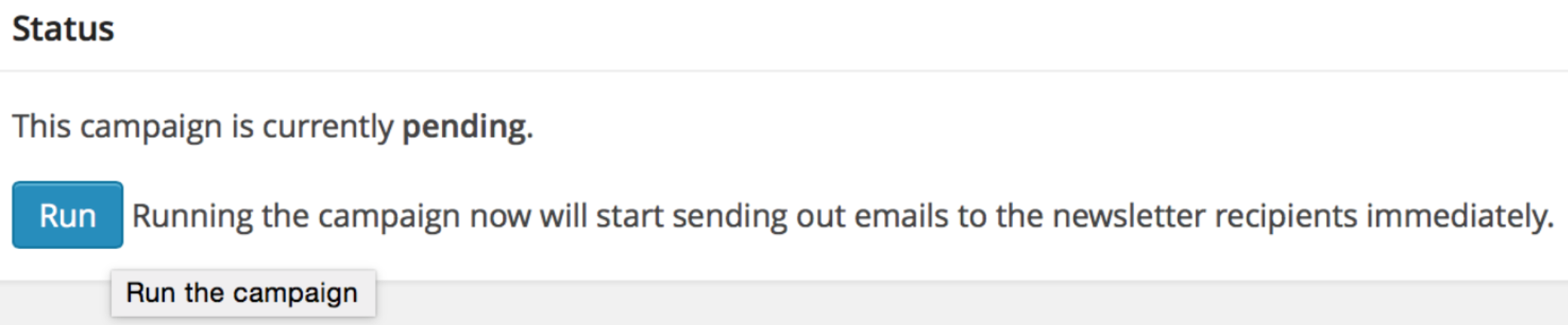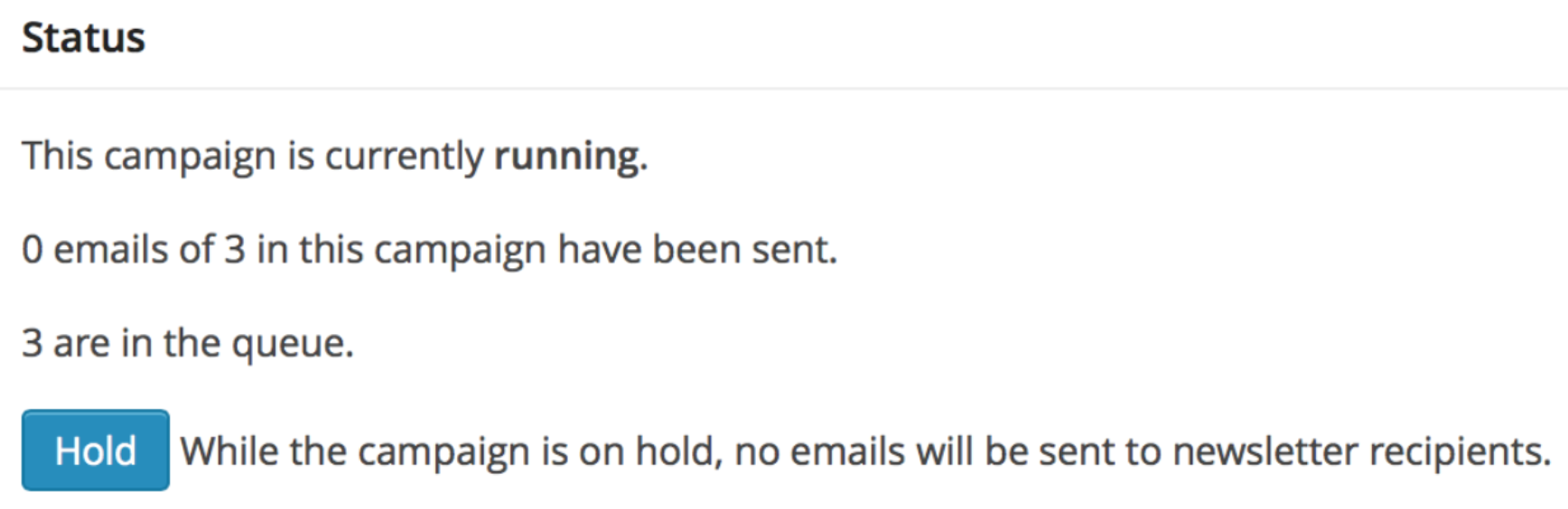To create a new campaign:
1) Go to Newsletters > Campaigns and click New Campaign.
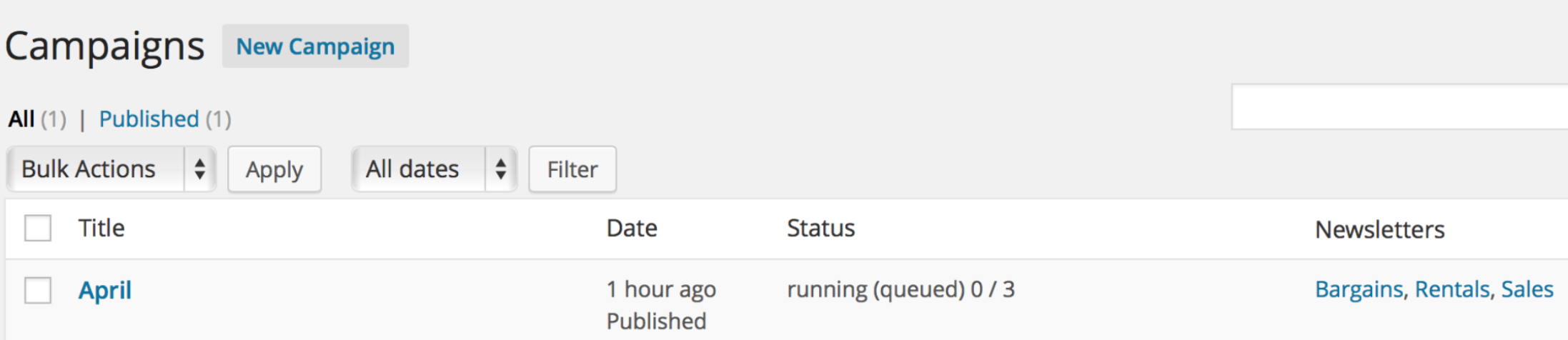
2) Give the campaign a title that is meaningful to you, under Newsletters you will find a text field where you can add newsletters that should be sent out through the campaign.
3) Start typing to select an existing newsletter and click Add, or create one on the fly by typing its name and clicking Add.
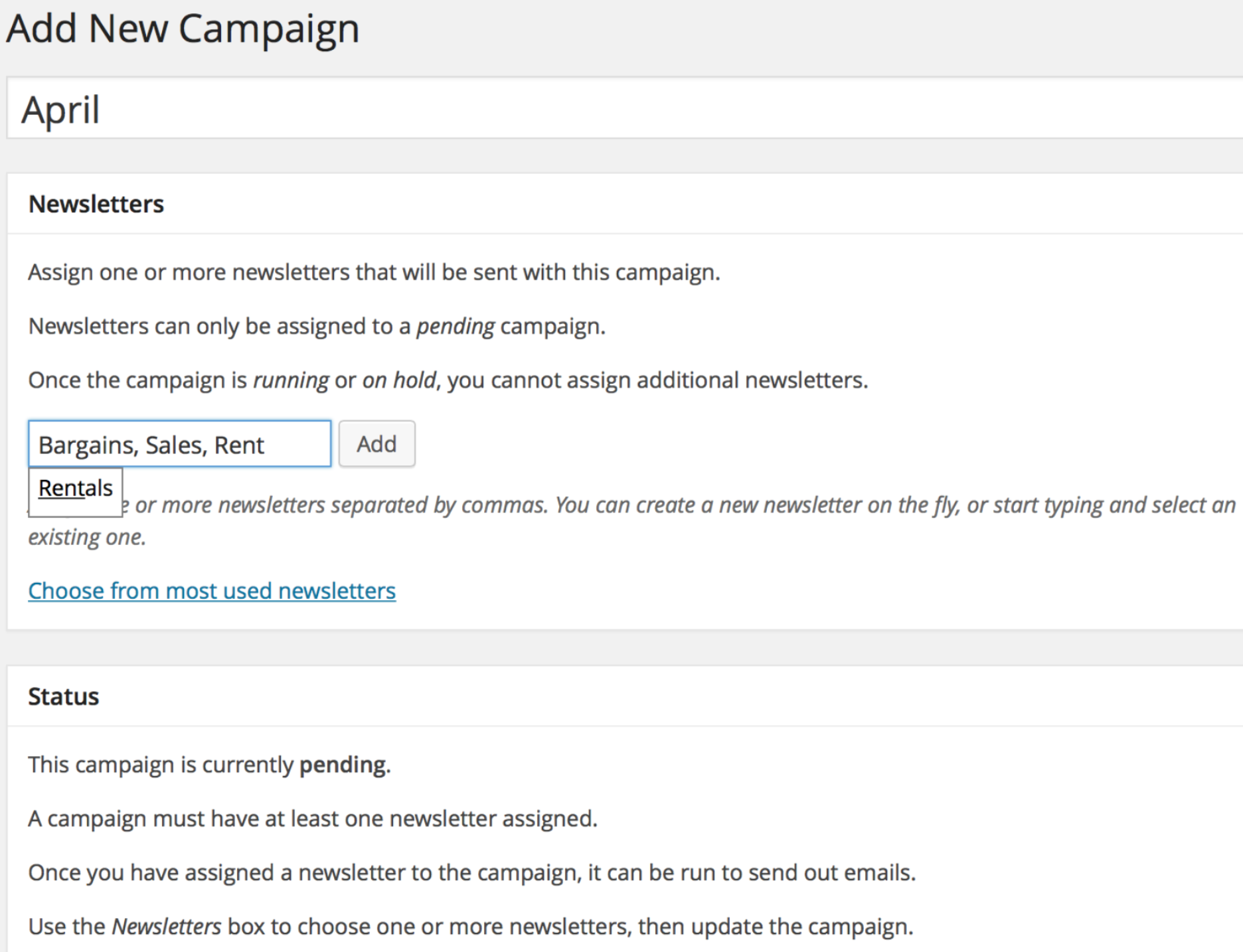
4) Publish the campaign or schedule it – use the Edit option to schedule the campaign in the Save box.
5) Once the campaign has at least one newsletter assigned, you can run it. Click the Run button in the Status section to start the campaign.
A campaign can be put on hold while it is running. This is useful when you want to let another campaign finish while others are already running: these can be put on hold and continued when convenient.