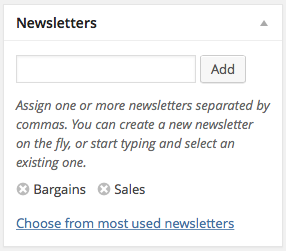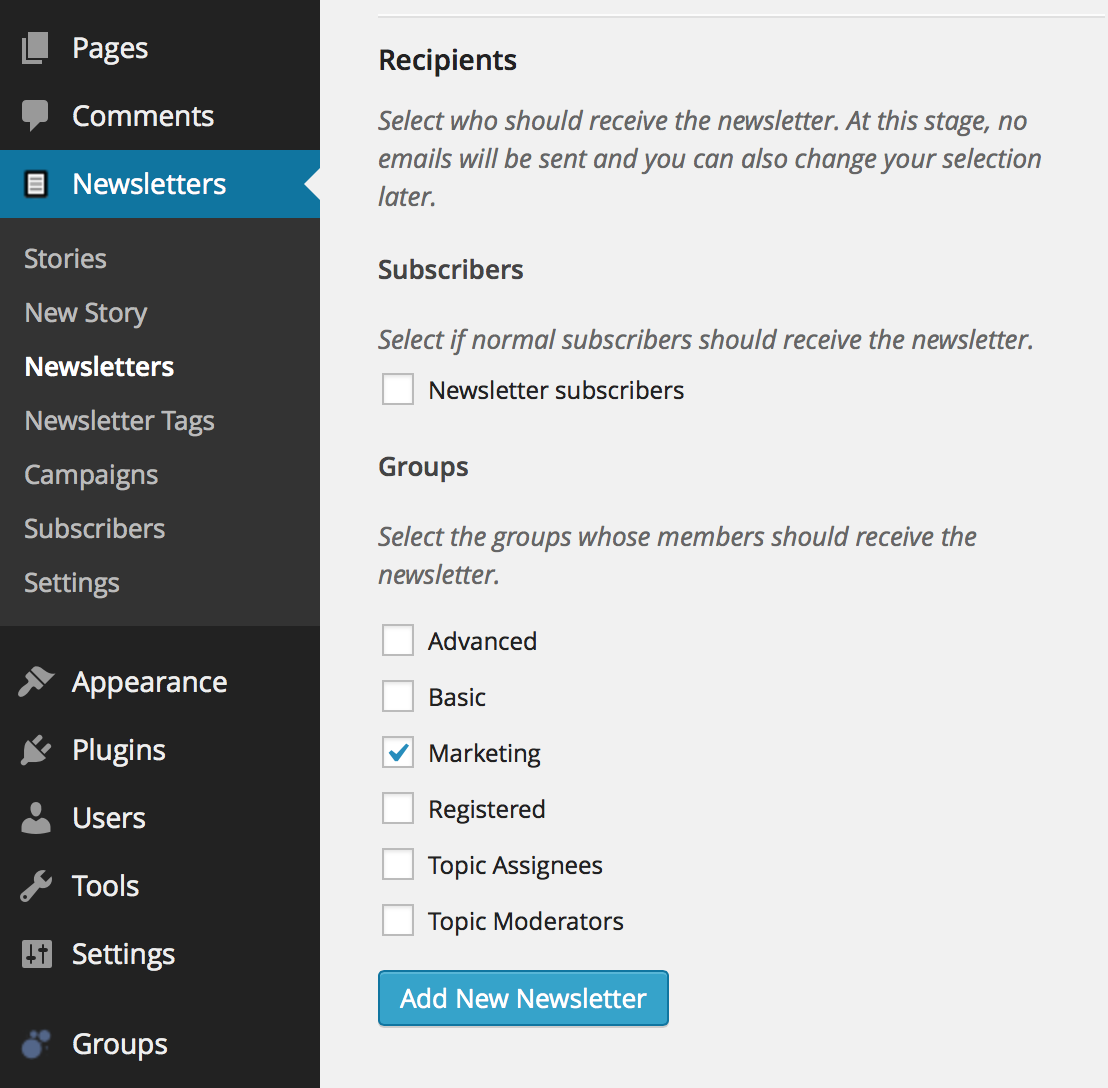Newsletters are story containers, they have a title and a description.
They combine one or more stories into a publication that will be sent out to newsletter subscribers through a campaign.
Managing Newsletters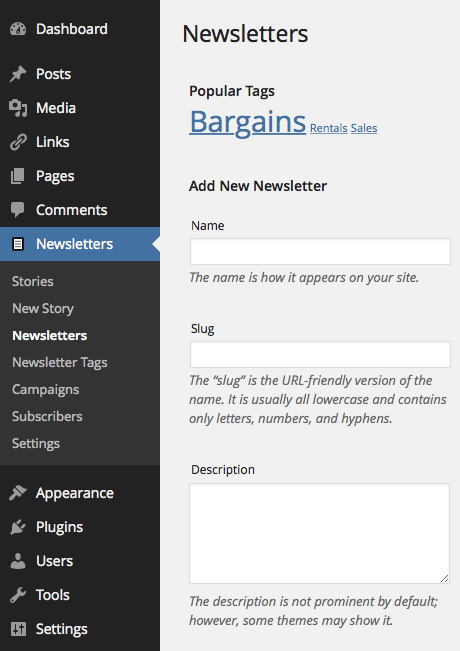
There is a section dedicated to creating, editing and managing newsletters Newsletters > Newsletters. In this section, you can create and edit your newsletters, assign recipients including Newsletter subscribers and members of specific groups.
When you add a new newsletter there, give it a title and an optional description. Newsletter subscribers will receive the newsletter by default.
You can also select specific groups and exclude normal subscribers from receiving the newsletter. Note that to target specific user groups, the Groups plugin is required.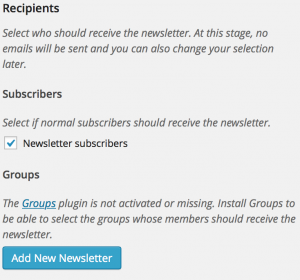
For example, let’s say you want to make an announcement to the marketing department and only members of the Marketing group should receive this announcement.
You would create one story that contains the announcement and assign the story to a new newsletter that is not sent to subscribers but only to the Marketing group.
Add the newsletter to a new campaign and run it. Announcement made!
Creating newsletters in Stories
A newsletter can also be created while editing a story – you can use the Newsletters box for that: