An important one in many applications is the Document Hierarchy widget, as it can show relevant document links within the current context.
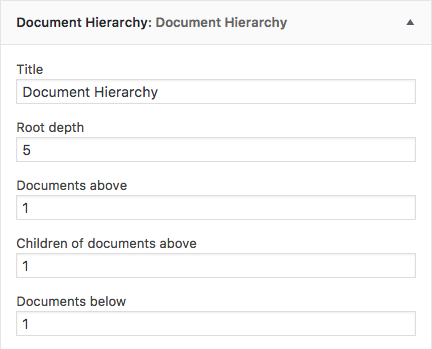
It provides an easily navigable overview of the documentation structure based on the overall documentation structure, as well as the document that is currently viewed by the visitor.
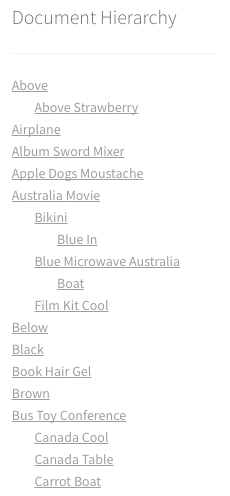
This widget provides the following settings:
- Title – Unless empty, this is displayed as the widget’s title above its content.
- Root depth – Indicate a number. Shows documents within the hierarchy from root documents (those documents without parents) up to the indicated level below the root. The default is 1, showing only documents at the very root level.
- Documents above – Show parent documents above the current one up to how many levels? This applies within the content of a document displayed and determines the number of parent documents included in the document tree.
- Children of documents above – Show child documents of parent documents above the current one up to how many levels deep? Again applies within context as the previous setting, to unfold links to the children of the aforementioned parents.
- Documents below – Show child documents of the current one up to how many levels deep? Within the context of the current document displayed, determines the links to child documents shown.
