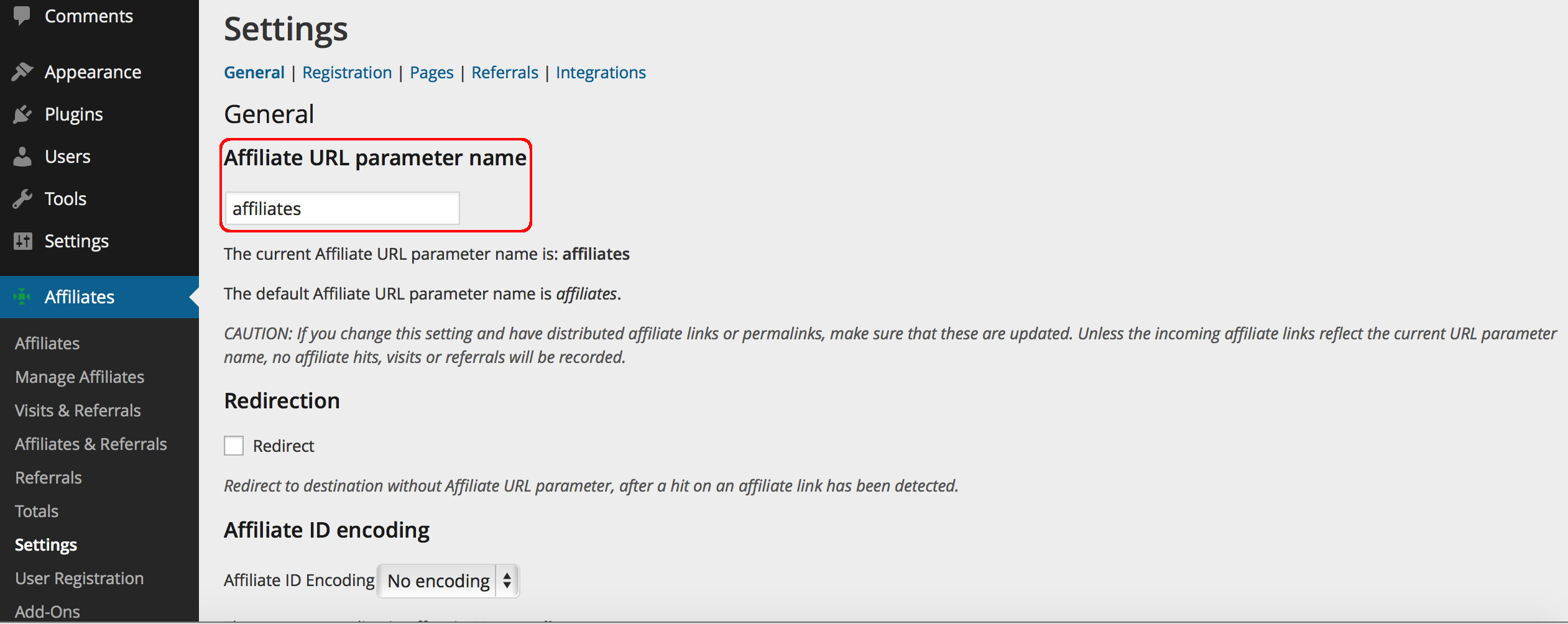If your site is hosted on WP Engine, you need to ask their support team to exclude the Affiliate URL parameter from caching.
This is necessary because WP Engine’s caching system will prevent incoming affiliate links from being recognized by the Affiliates plugin. It’s not WP Engine’s fault, nor is it a fault of the Affiliates plugins, it’s just important that the URL parameter is excluded from caching and the affiliate system will behave as expected when run on a site hosted on WP Engine.
Log in to your site’s administrative Dashboard and go to the Affiliates > Settings section.
Take note of the Affiliate URL parameter name, the default is affiliates and this is the URL parameter you need to ask them to exclude from caching for all pages.
Please refer them to this page when submitting your ticket and indicate the correct parameter as it appears in the section indicated above.
The parameter should be excluded from caching on WP Engine for any page on your hosted site, and it should be allowed to appear in any combination, valid examples are:
http://www.example.com/?affiliates=123
http://www.example.com/some-page-here/?affiliates=123
http://www.example.com/product-xyz/?variant=55&affiliates=123&foobar=abc