The Documents widget is used to display links to documents. You can use it to display links to all documents, to a limited number of documents and to display documents for a particular document category or for the current document category.
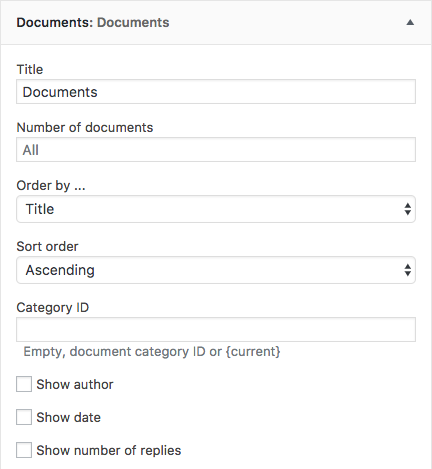
Here is an example with the default options used as shown above.
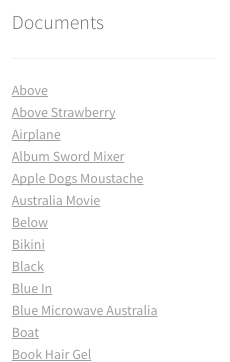
The following options are available for instances of this widget.
- Title – If you wish to display a title above the content, provide it here.
- Number of documents – limits the number of entries displayed.
- Order by … – select the desired option that determines the order in which the links to the documents should be displayed.
- Sort order – Whether to use ascending or descending order.
- Category ID – Display documents in the specified categories when indicated or in the current category when
{current}is indicated.
- Show author – Check this option if you want to display the authors of the documents.
- Show date – Check this option if you want to display the date of each document.
- Show number of replies – If this is set, the number of comments on each document will be shown.
