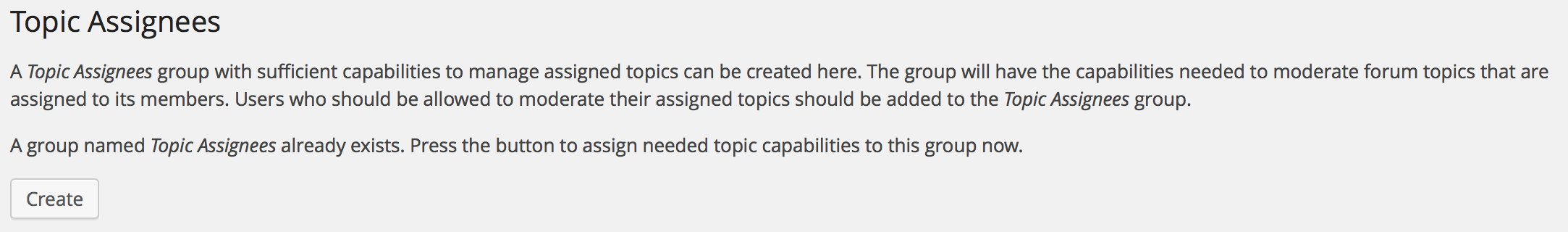Topic Assignees
A Topic Assignees group with sufficient capabilities to manage assigned topics can be created here. The group will have an appropriate set of capabilities to moderate forum topics that are assigned to its members.
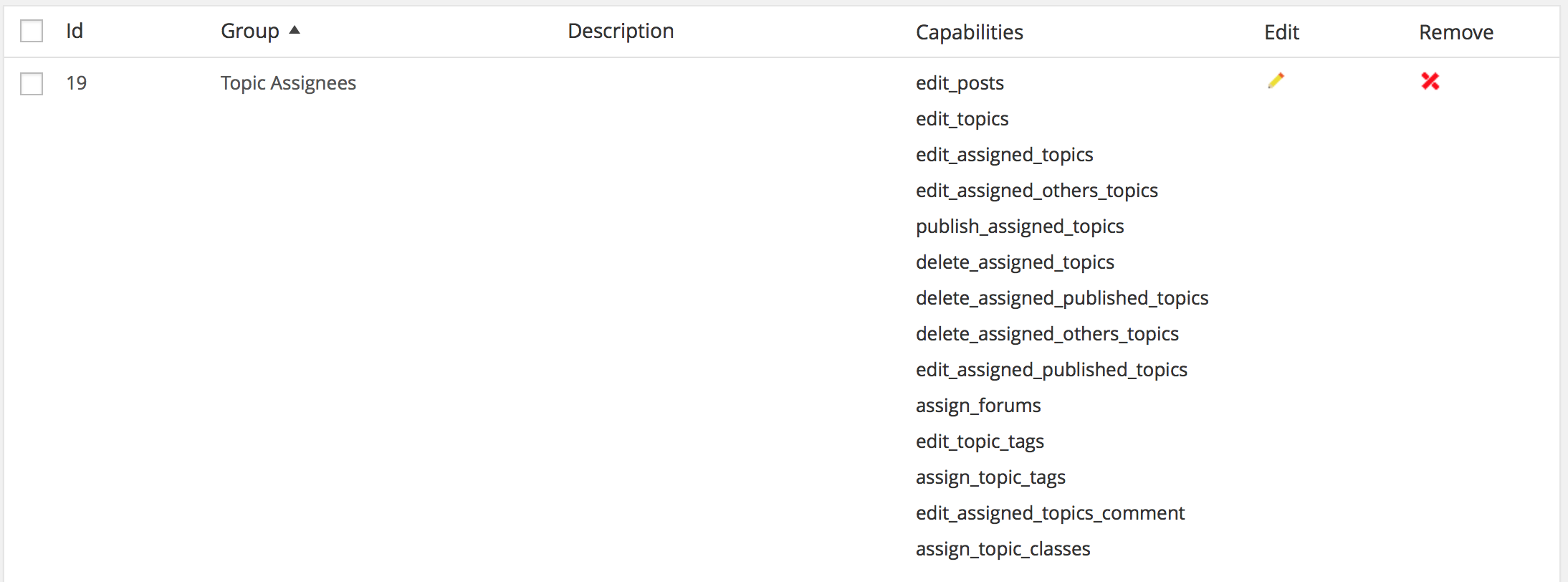
The Topic Assignees are allowed to moderate (edit and publish) topics which are assigned to them. They can also use the topic classes.
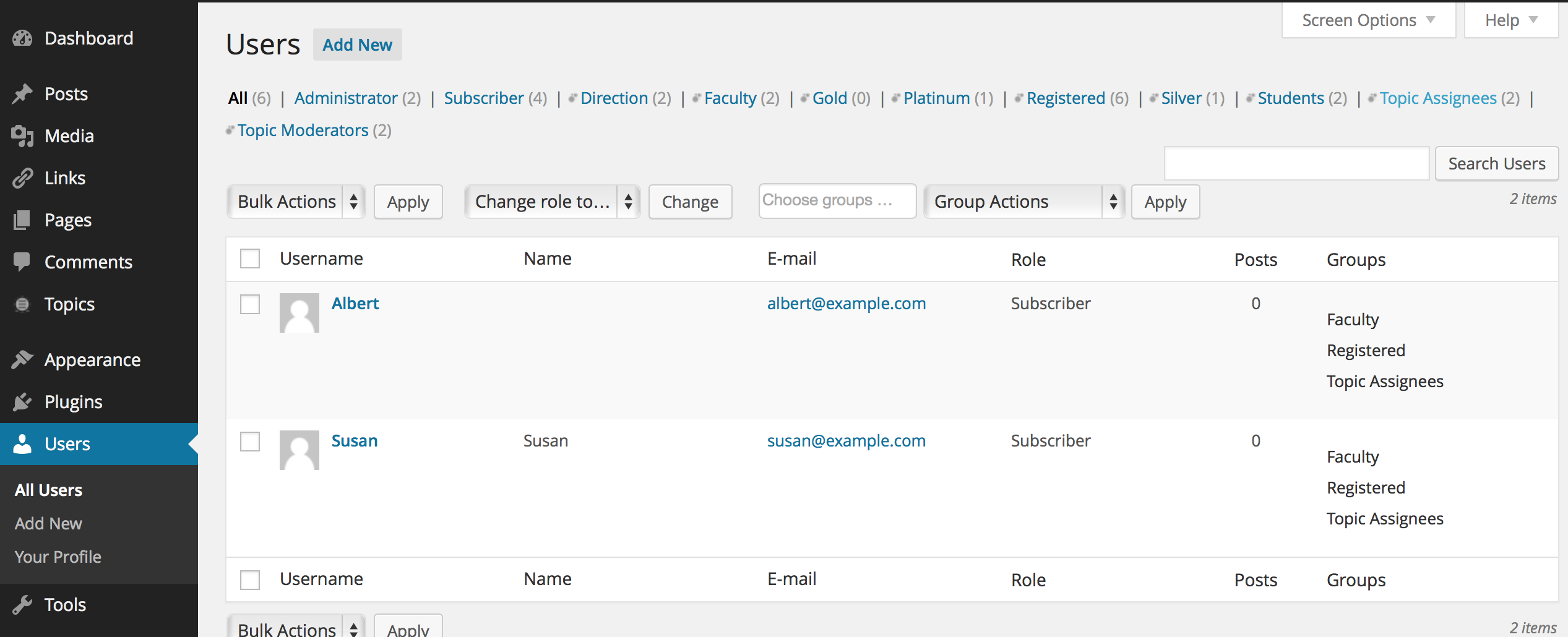
Users who should be allowed to moderate their assigned topics should be added to the Topic Assignees group.
Topic Assignment
Automated Assignment
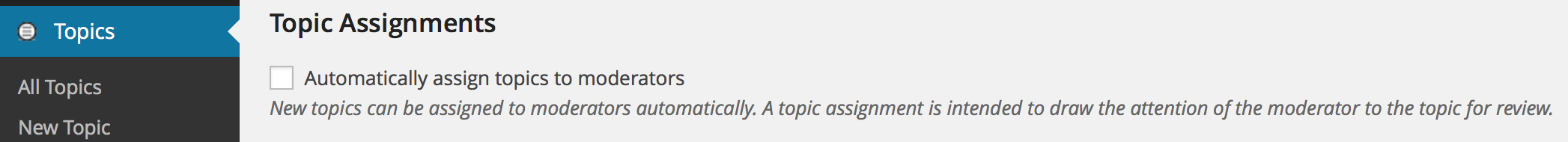
Automatic assignments are done randomly, based on probabilities.
Assignment Weight determines how frequently topics are assigned to the user. Assignees with higher weights are assigned topics more frequently.
The probability to be assigned a topic, and thus the average number of topics assigned, is proportional to the Assignment Weight. Assignees with similar Assignment Weights will have the same number of topics assigned on average.
The assignment weight setting box is displayed in the profiles of users who are members of the Topic Assignees group.
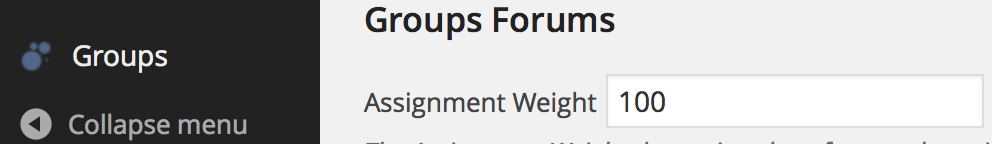
To assign or modify different weights to each Topic Assignee:
Go to Users > All Users and edit the user in the Topic Assignees group for which you want to modify the assignment weight. Input the desired Assignment Weight for this user in the field available for this purpose – the user must be in the Topic Assignees group for this field to appear in the user’s profile. The default weight is 100 for all users, distributing topics among assignees evenly.
If a user is to be assigned more (or less) than average, the weight should be increased (or decreased) in the user profile.
As an example, let’s assume that we have two Topic Assignees, Albert and Susan. The Assignment Weight of 300 is assigned to Albert and the default 100 to Susan. As new topics are submitted, we would see that more topics will automatically be assigned to Albert than to Susan – if these two are the only members of the Topic Assignees group, the proportion will be approximately thrice as many topics assigned to Albert than to Susan.
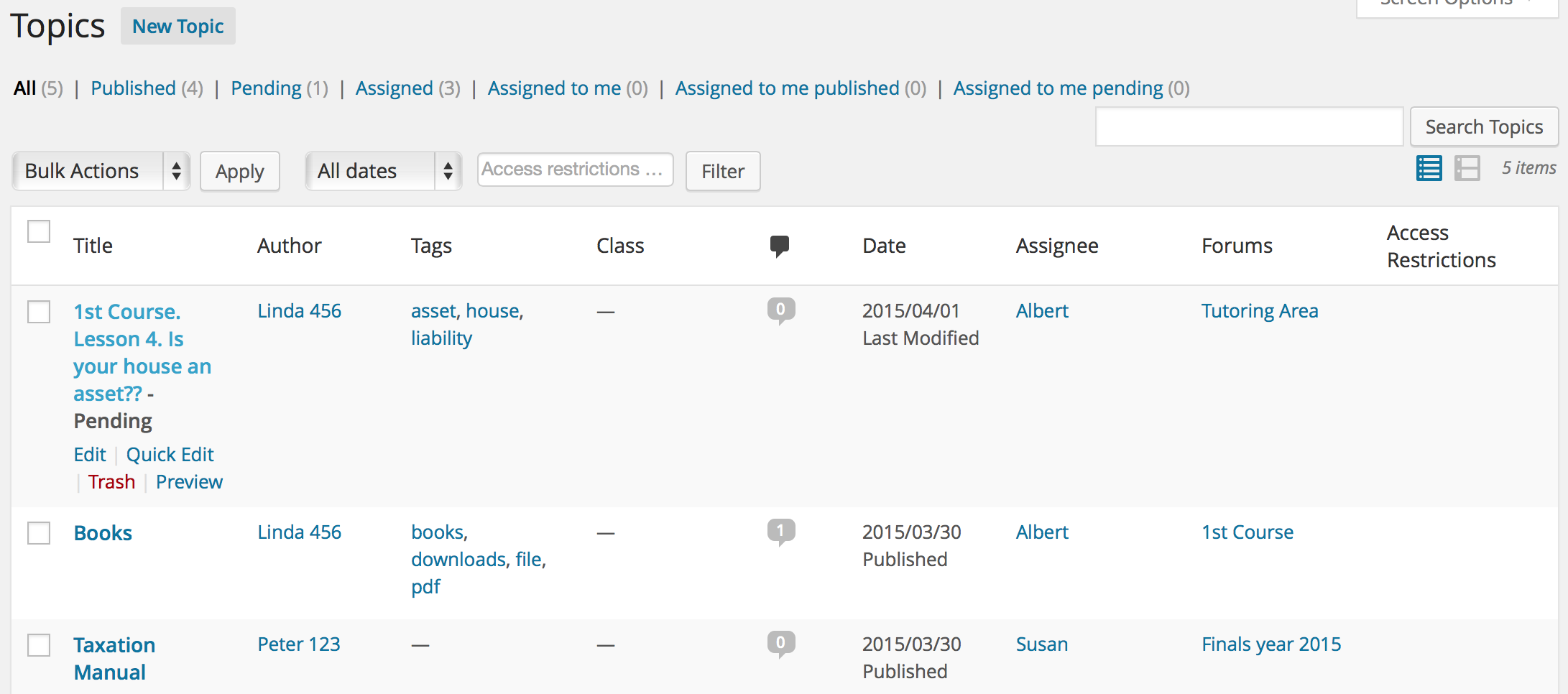 Manual Assignment
Manual Assignment
Topics can be assigned manually by users who belong to a group with the assign_topics capability.
If manual assignment is desired, this capability must be assigned explicitly to a group, as it is not added to any group by default.
Create a group with the assign_topics capability or just add this capability to an existing group.
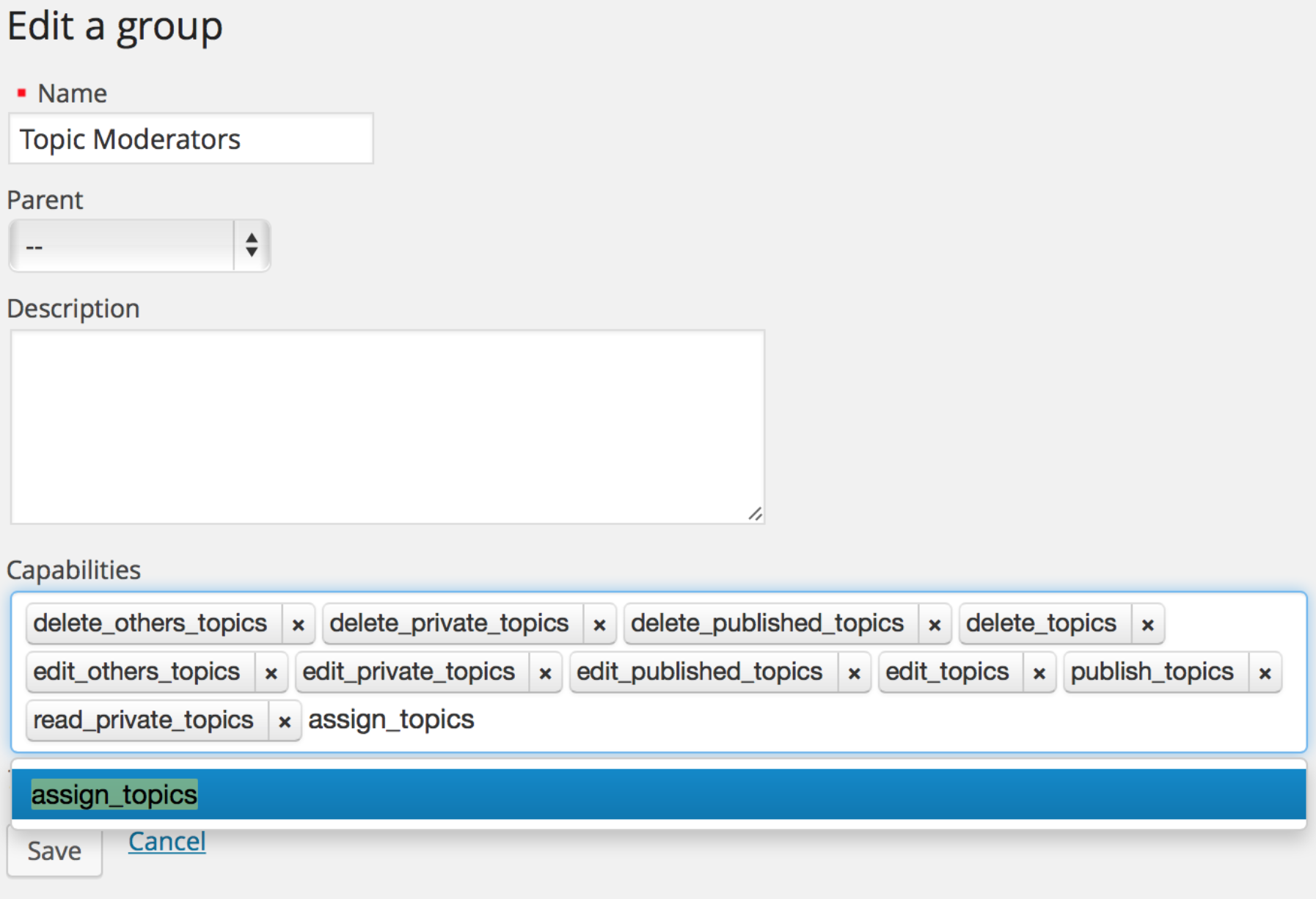 In this example the Topic Moderators are now allowed to assign topics. Add the users who should be allowed to assign topics to this group.
In this example the Topic Moderators are now allowed to assign topics. Add the users who should be allowed to assign topics to this group.
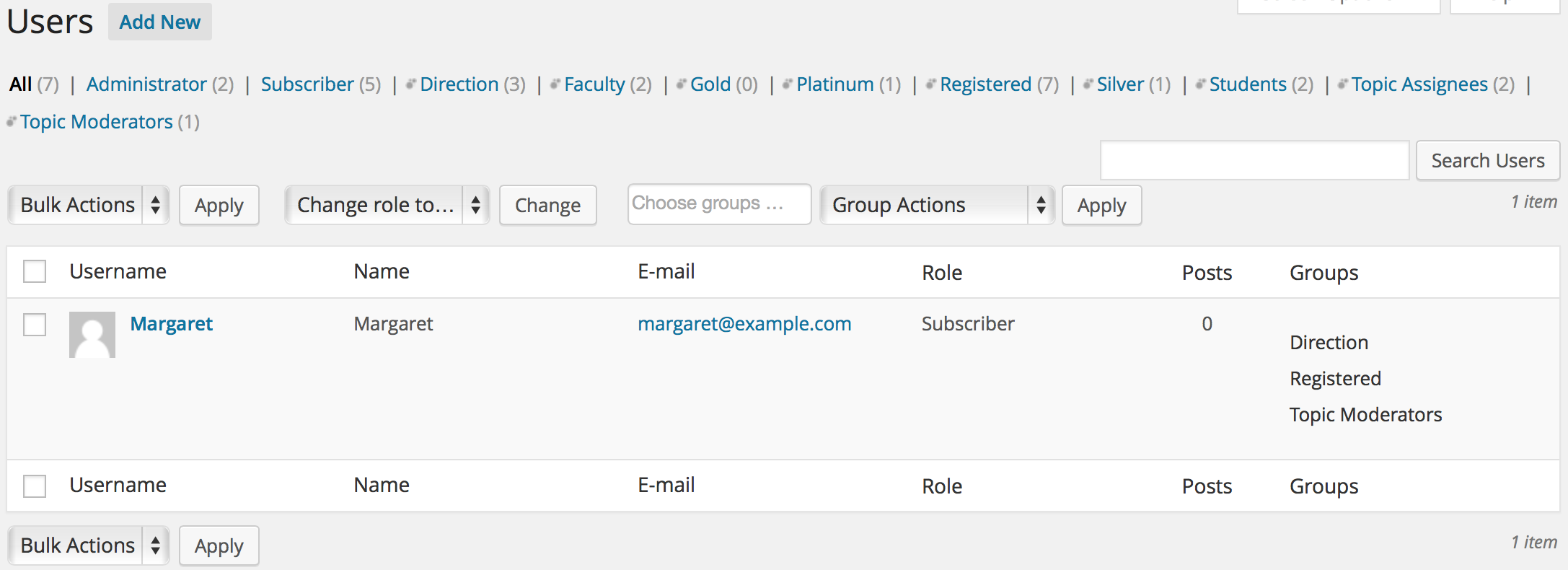
Here, the user Margaret belongs to the Topic Moderators group.
These users can click on the topic they wish to assign to someone and they will find that they can select the assignee in the section named accordingly. A topic that is already assigned to someone will show to whom; the assignment can be changed manually and it can also be requested to be assign automatically.
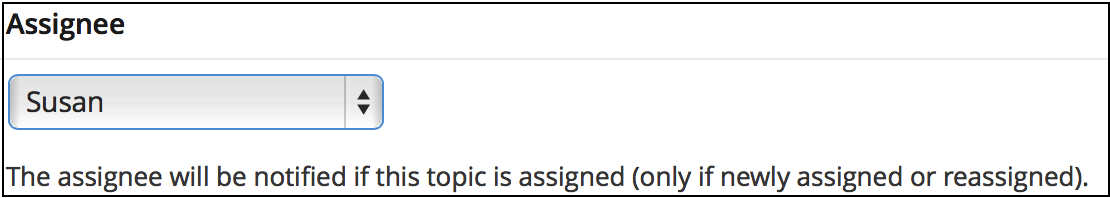
Here our members of the Topic Moderators can select the desired assignation.
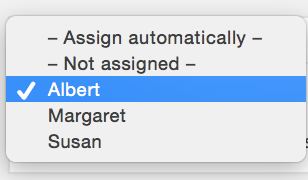
Users without the assign_topics capability cannot modify the topic assignee, it will just show to whom the topic is assigned.
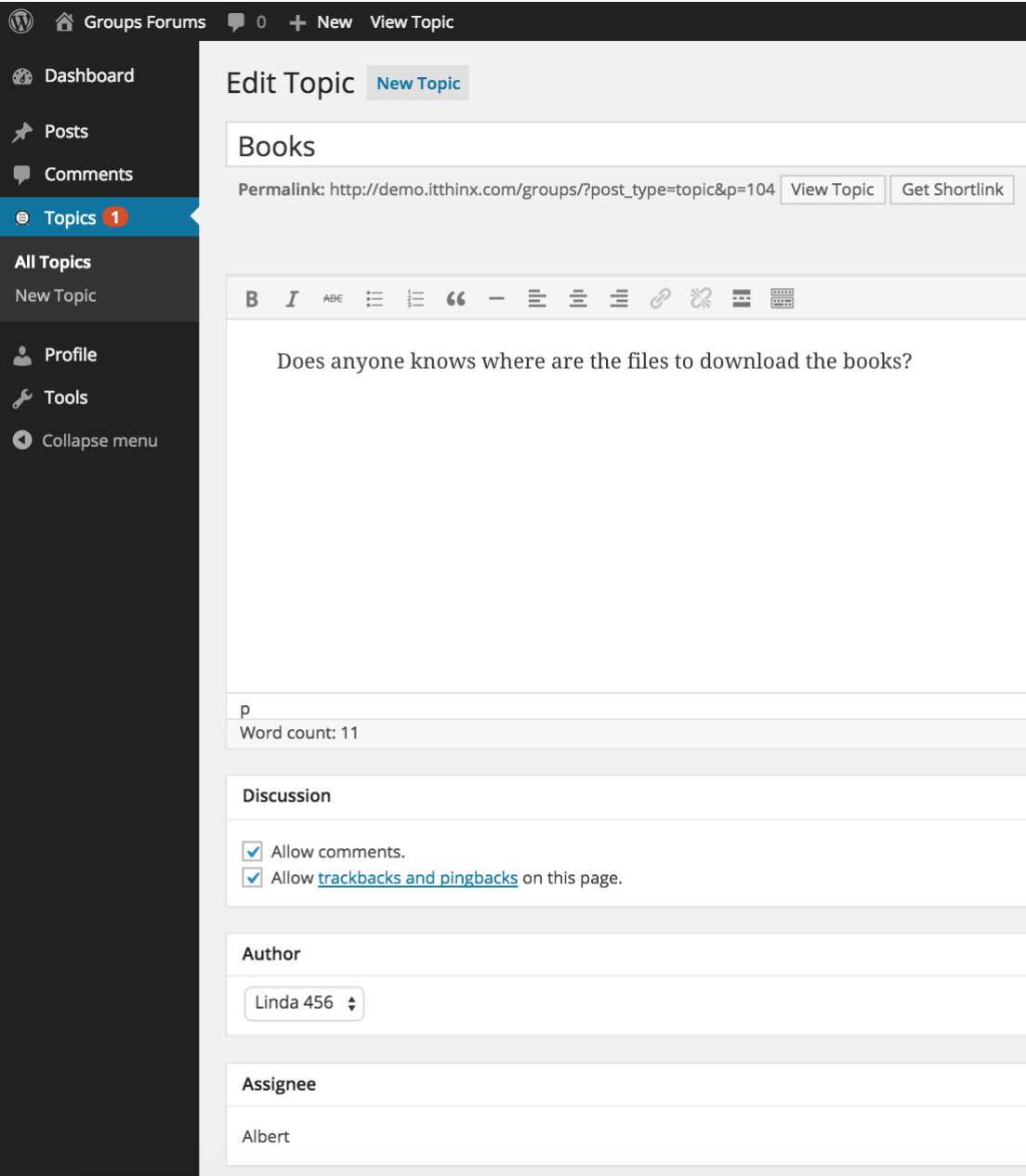
Upgrading from Groups Forums <= 1.3.0
When upgrading to the latest release, the capabilities of the Topic Moderators and the Topic Assignees groups must be updated.
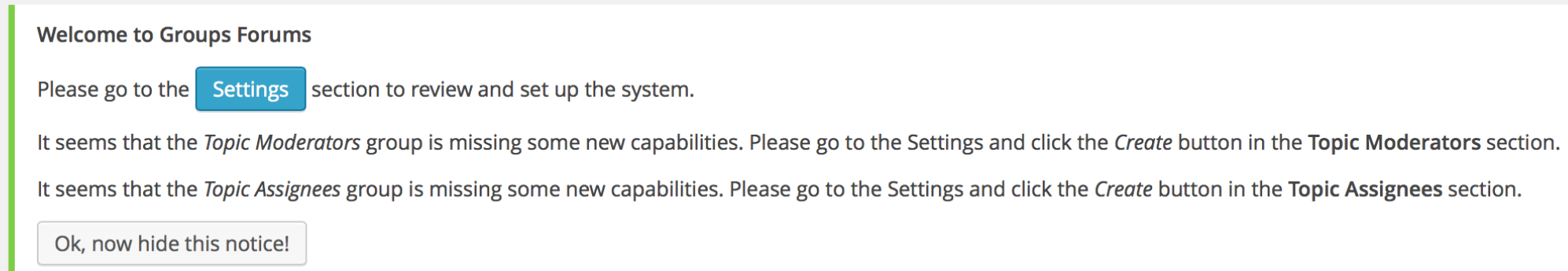 To add the new default capabilities to the Topic Assignees group go to Topics > Settings and click the Create button in the Topic Assignees section. Repeat this for the Topic Moderators group.
To add the new default capabilities to the Topic Assignees group go to Topics > Settings and click the Create button in the Topic Assignees section. Repeat this for the Topic Moderators group.