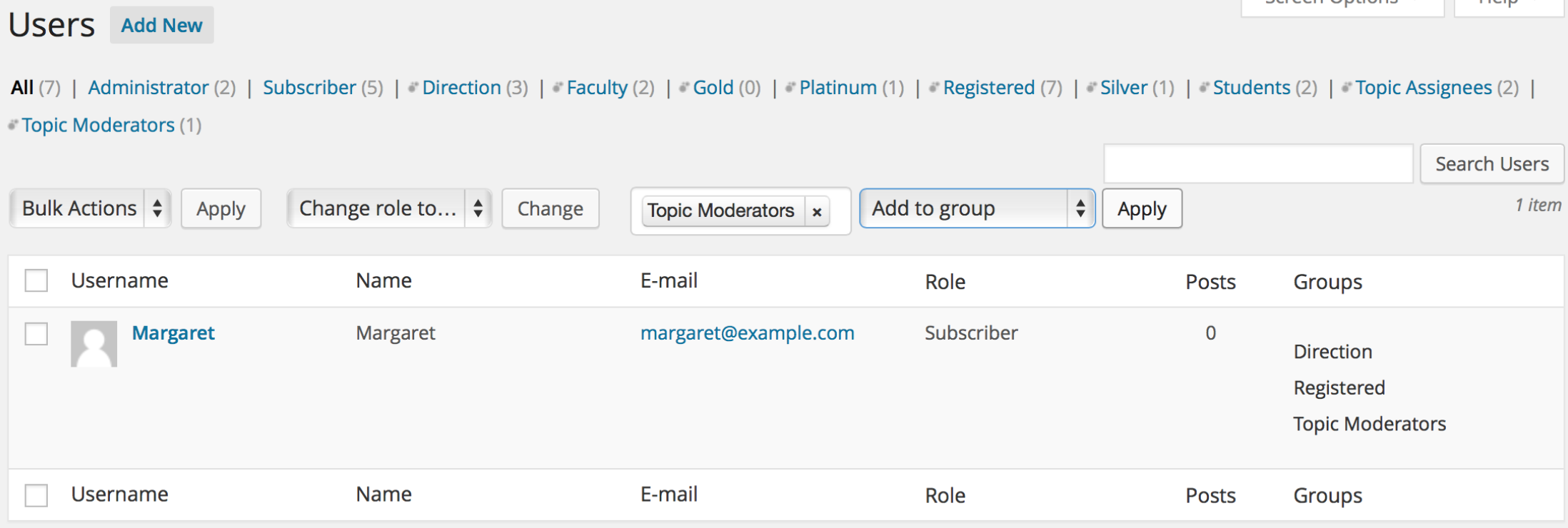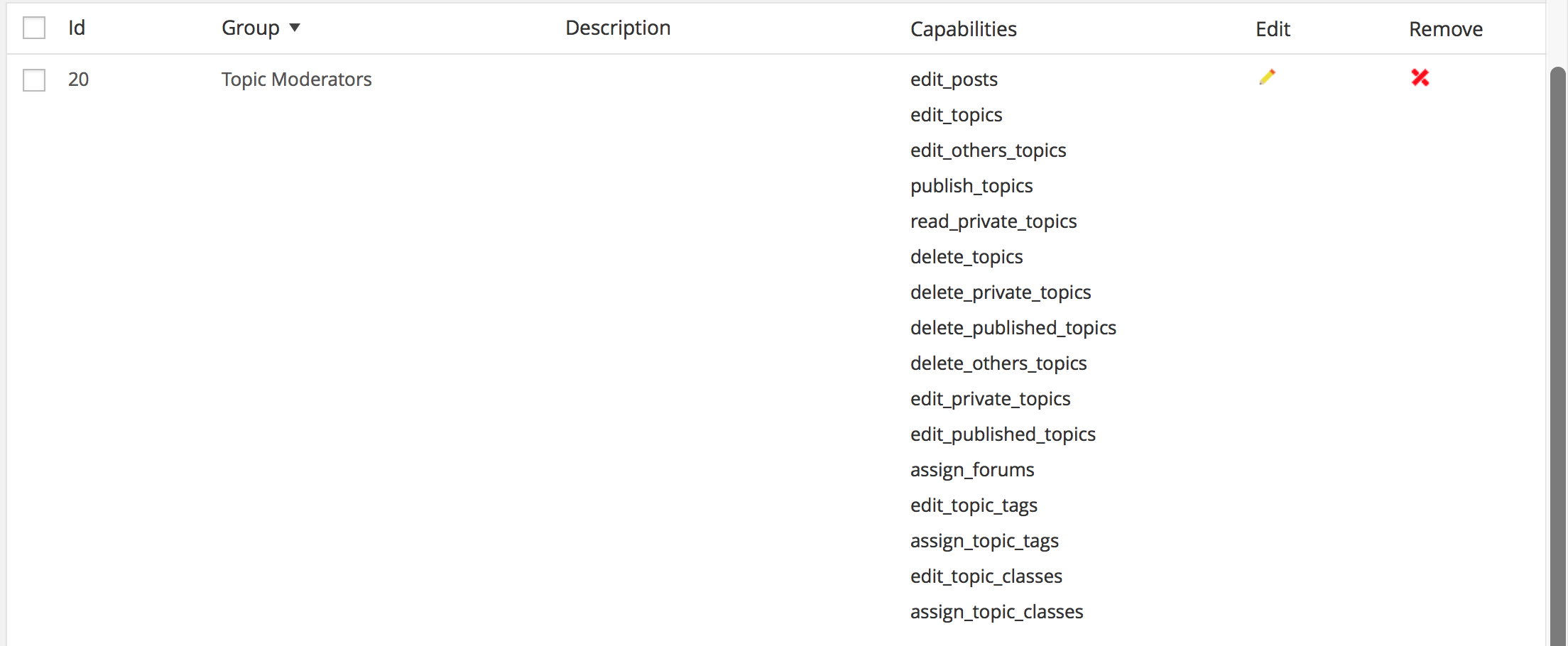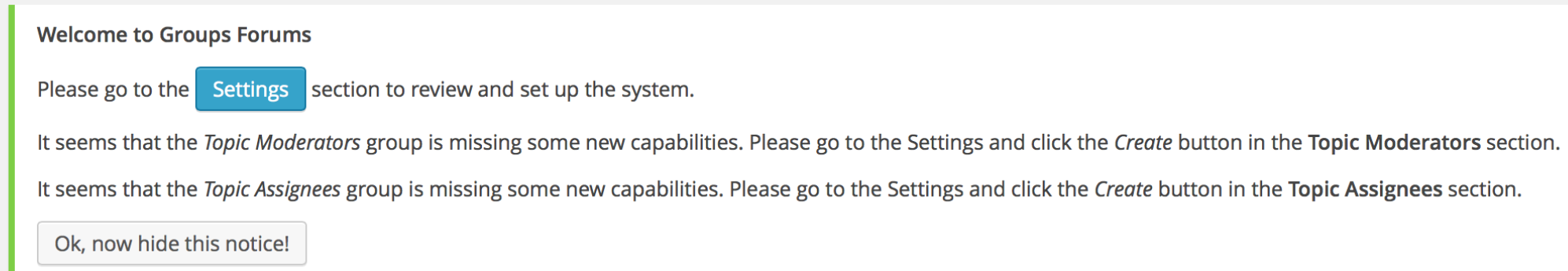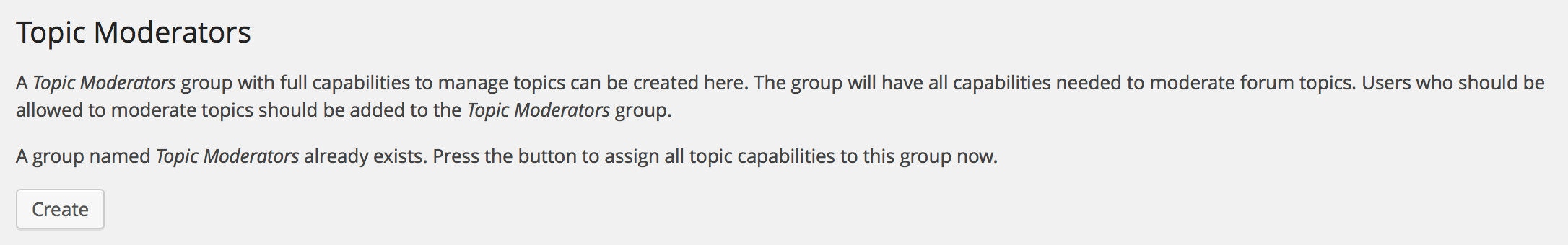To create a Topic Moderators group go to Topics > Settings.
Members of the Topic Moderators group have all the necessary capabilities to moderate Topics and topic comments that have been submitted by users.
To grant a user moderator rights, go to Users and assign the user to the Topic Moderators group.
An appropriate set of capabilities is automatically assigned to the Topic Moderators group. You can edit these default capabilities from your Groups menu.
Moderators have access to all topics, they can edit and publish topics independently. Moderators can also create topic classes.
Upgrading from Groups Forums <= 1.3.0
When upgrading to the latest release, the capabilities of the Topic Moderators and the Topic Assignees groups must be updated.
To add the new default capabilities to the Topic Moderators group go to Topics > Settings and click the Create button in the Topic Moderators section. Repeat this for the Topic Assignees group.