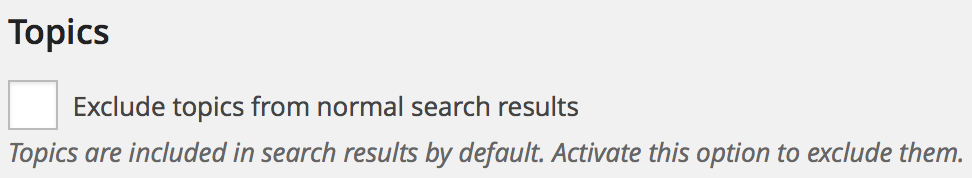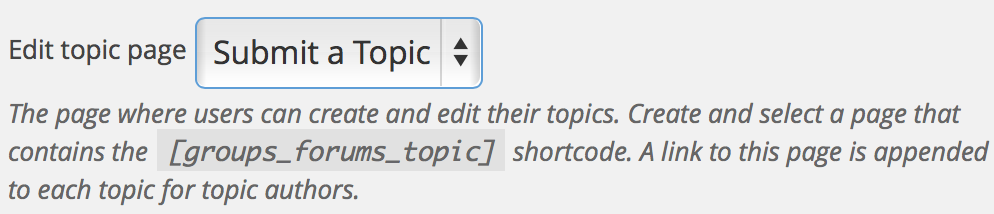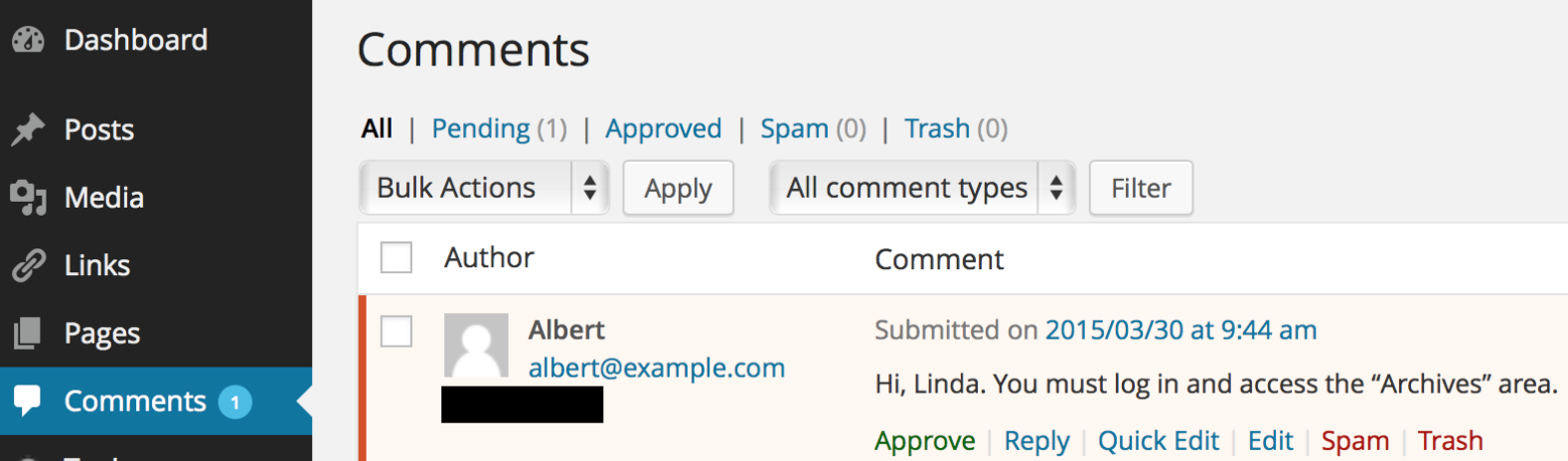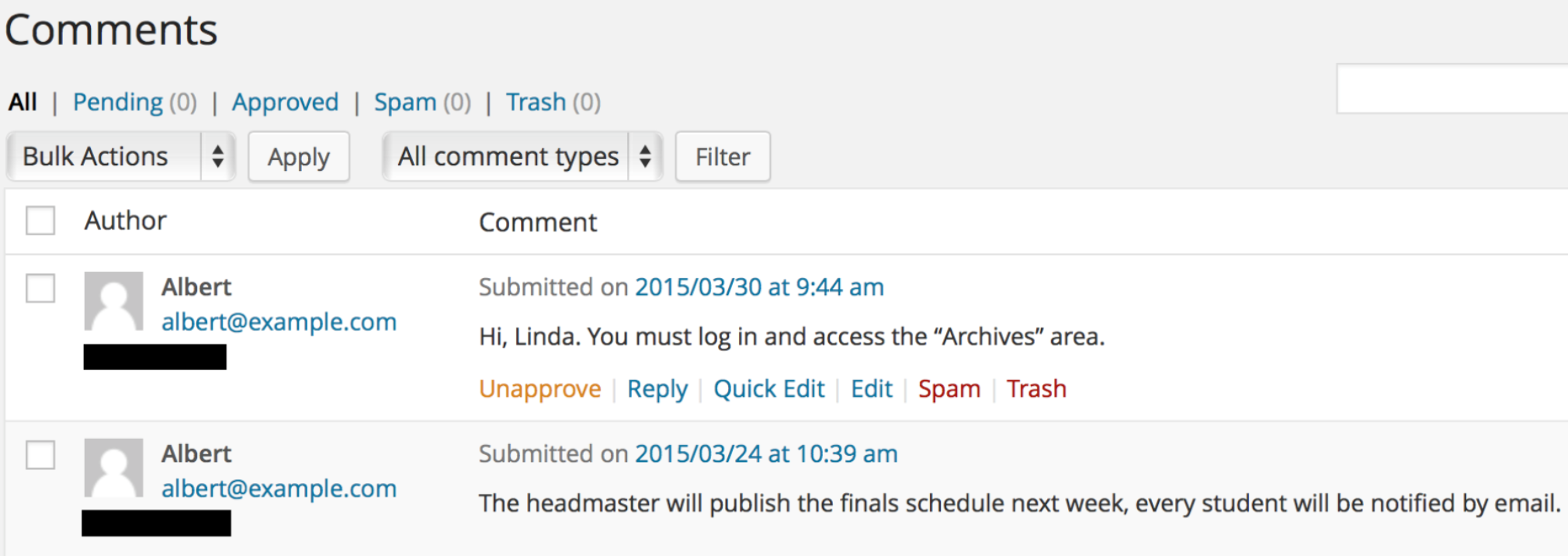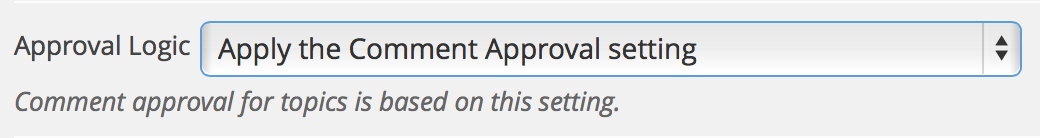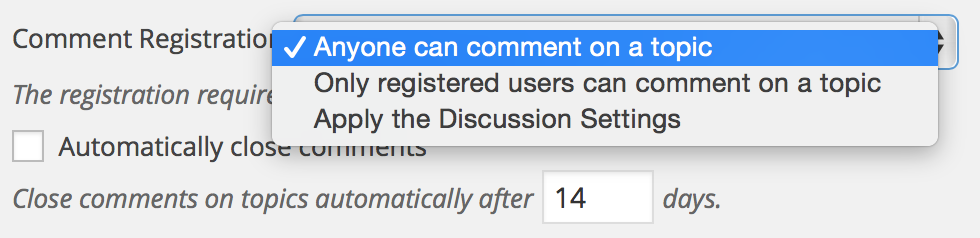- Exclude topics from normal search results – Topics are included in search results by default. Activate this option to exclude them.
- Exclude comments on topics – Comments on topics are included in results for comments in general by default. Activate this option to exclude them.
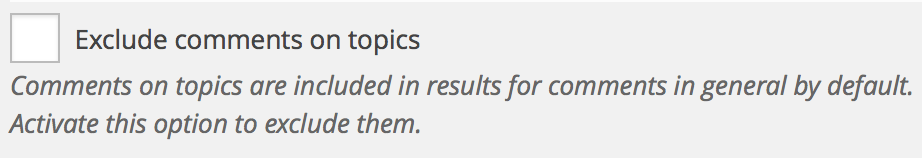
- Edit topic page – The page where users can create and edit their topics. Create and select a page that contains the
[groups_forums_topic]shortcode. A link to this page is appended to each topic for topic authors. If you have created a Topic page as described before, the appropriate page is already selected.
- Topic Status – The default topic status when submitted by users on the front end through the form provided by the
[groups_forums_topic]shortcode. If you want to moderate topics before they are published (this is recommended to avoid unwanted spam or advertising), use the Pending Review option, otherwise use Publish to have new topics published directly.
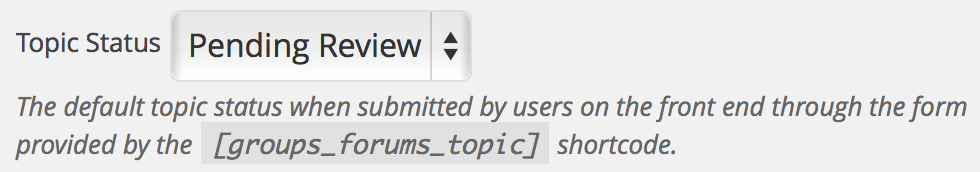
- Comment Approval – The default comment status when submitted by users on the front end through the form provided by the [groups_forums_topic] shortcode.
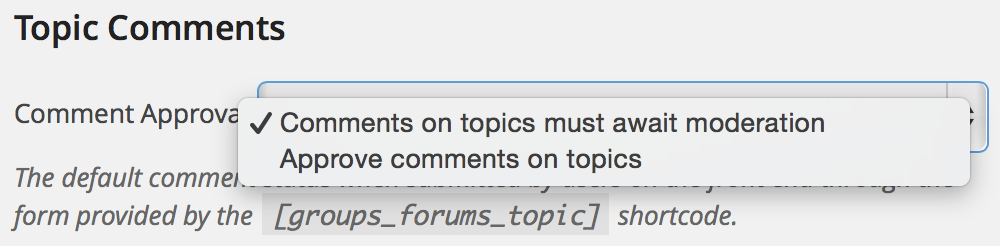
View 1._ A comment which is pending moderation shows the option “Approve“.
View 2._ A comment which was previously approved shows the option “Unapprove“.
- Approval Logic – Comment approval for topics is based on this setting:
- Apply the Comment Approval setting;
- Discussion Settings or Comment Approval can approve;
- Discussion Settings and Comment Approval must approve;
- Apply the Discussion Settings (of your WordPress dashboard menu).
- Comment Registration – The registration requirements for posting on topics.