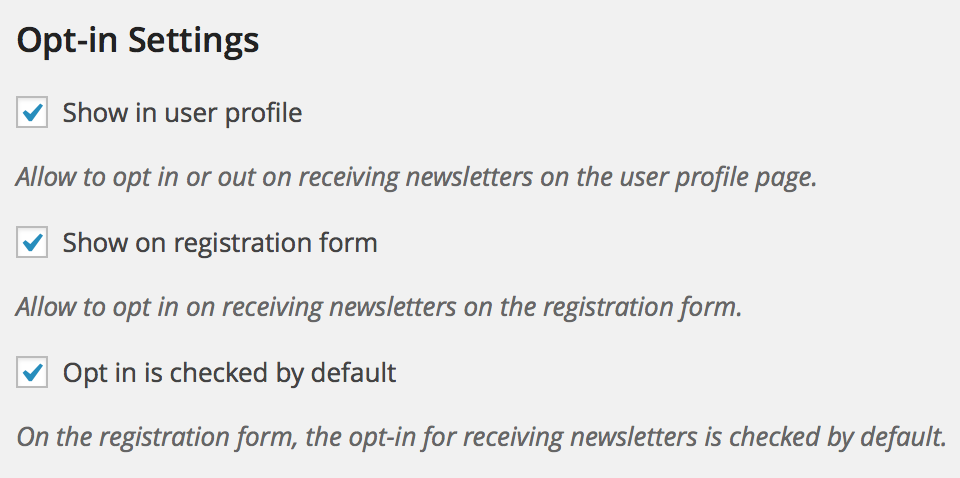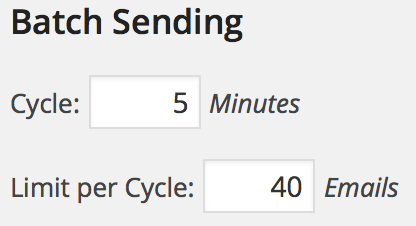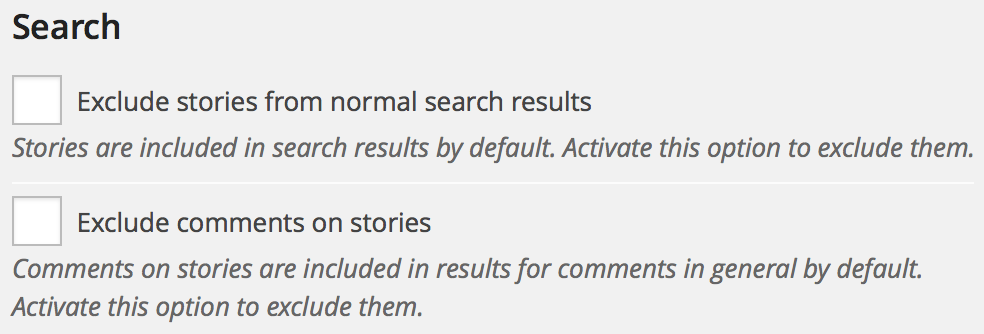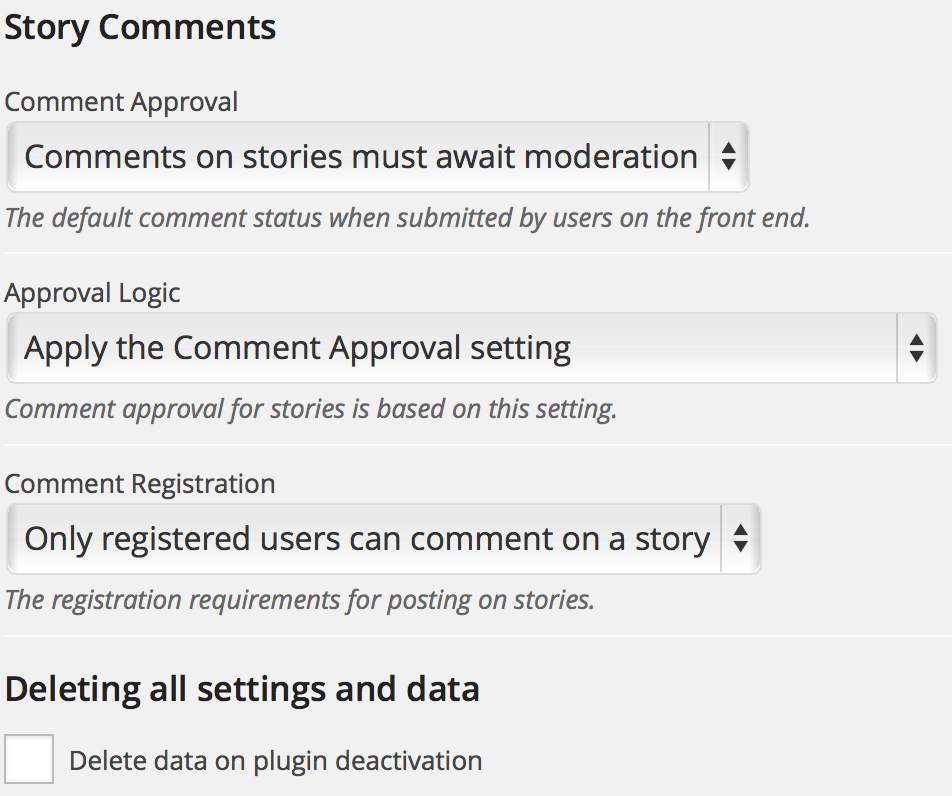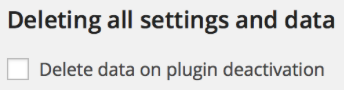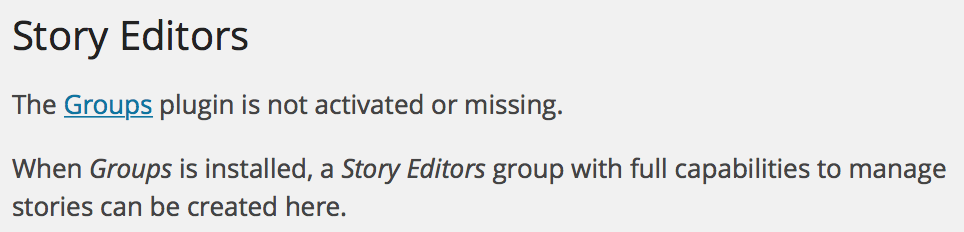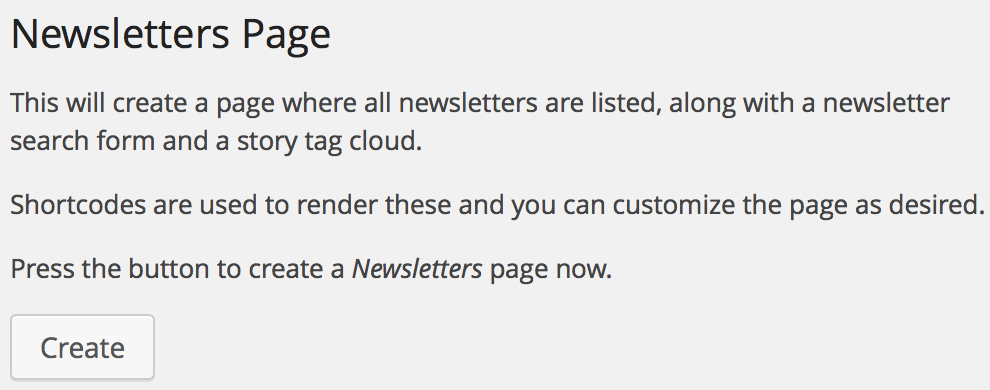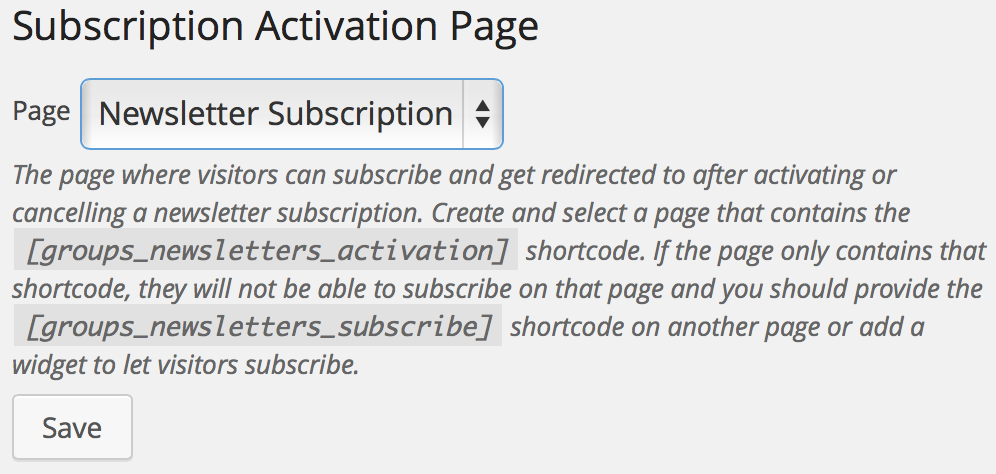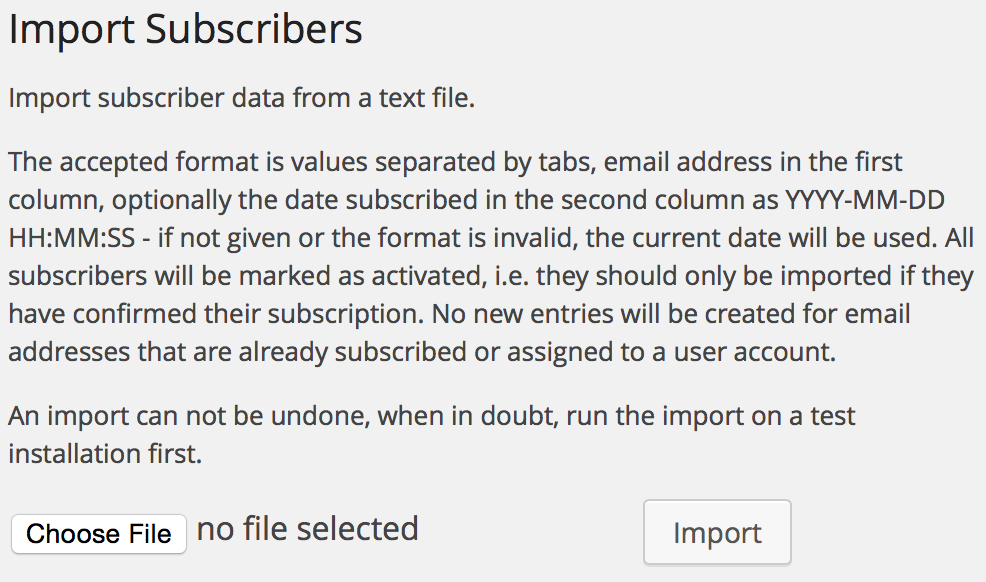To adjust specific settings, go to Newsletters > Settings. The following sections are provided:
Opt-in Settings
These settings allow to choose whether users can opt in or out on their user profile page and whether the opt-in is included automatically on the user registration form.
SMTP Email Settings
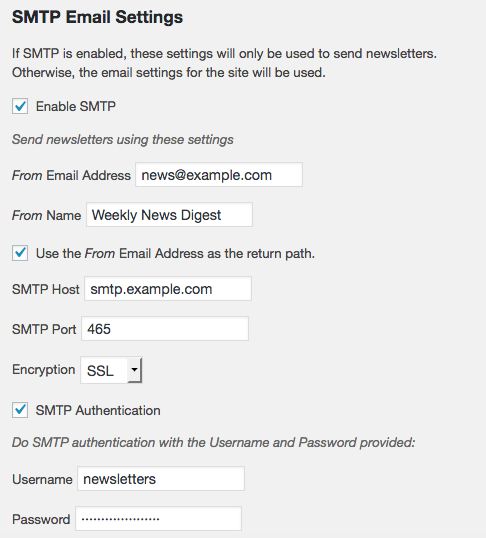
When SMTP is enabled and configured, newsletters are sent out using these settings. This does not affect other emails sent out through the site. You can use the Send test email box to test your configuration by sending a test email to a chosen email address.
Batch Sending
These settings allow to adjust the frequency and number of emails sent out per batch. It is advisable to adjust these settings so that limits imposed by the hosting provider are not exceeded.
Search
The settings related to search allow to exclude stories and comments on those from normal search results.
Story Comments
These settings allow to fine-tune how comments on stories are handled.
Deleting all settings and data
This option is provided mainly for testing purposes before the plugin is deployed. When the option is enabled and the plugin is deactivated, all of the plugin’s data is deleted. Use with caution!
Story Editors
When Groups is installed, a Story Editors group with full capabilities to manage stories can be created here.
Newsletters Page
The Newsletters Page will list all newsletters with a newsletter search form and a story tag cloud. The page is built automatically including the necessary shortcodes that the plugin provides for that purpose.
Subscription Activation Page
It is advisable to create this page where visitors can subscribe. After activating or cancelling a newsletter subscription, visitors will be redirected to this page.
Export Subscribers
A text file containing subscriber data can be created here. See how to do it.
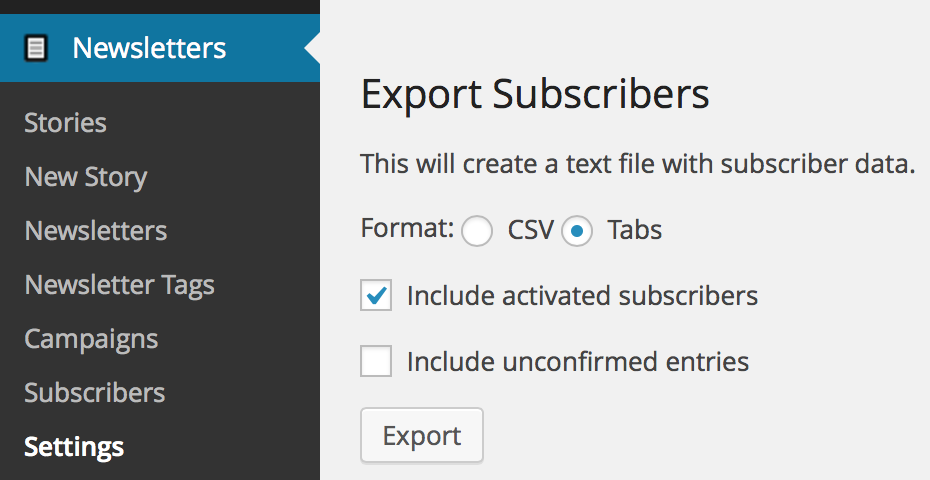
You can enable the option to include activated subscribers and/or to include unconfirmed entries.
Import Subscribers
Here you can import subscriber data from a text file. See how to do it.
An import can not be undone, when in doubt, run the import on a test installation first.